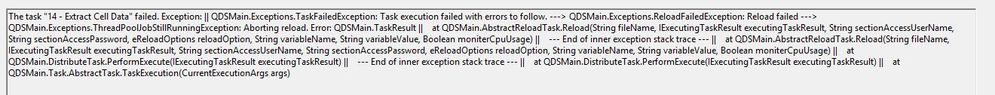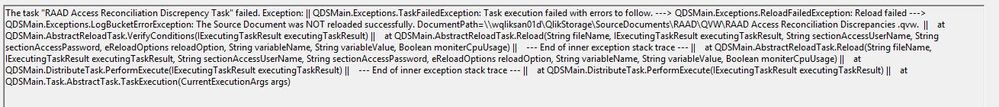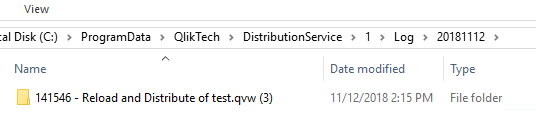Unlock a world of possibilities! Login now and discover the exclusive benefits awaiting you.
- Qlik Community
- :
- All Forums
- :
- QlikView Administration
- :
- Possible to always show document path in error log...
- Subscribe to RSS Feed
- Mark Topic as New
- Mark Topic as Read
- Float this Topic for Current User
- Bookmark
- Subscribe
- Mute
- Printer Friendly Page
- Mark as New
- Bookmark
- Subscribe
- Mute
- Subscribe to RSS Feed
- Permalink
- Report Inappropriate Content
Possible to always show document path in error logs reported in Event Viewer on our servers?
Good afternoon everyone,
We're attempting to work with our monitoring team to set up some pages for reload and distribution errors with our 'high priority' business groups. We were reviewing the error logs being reported in the event viewer on our server and noticed that sometimes when a task fails (fails to reload, fails to distribute, etc) we see a document path associated and sometimes we don't. I attached two error logs as an example (one with the path and one without). Our goal here would be to setup a page to occur for our Qlik admin team when a failure occurs with specific paths related to reach business group under SourceDocuments. This way we can setup a dozen monitoring jobs instead of over a hundred going by each individual task. Not sure if there's something we can reconfigure in our configuration files with the QDS or if this something we have to work with our server team on (or possibly Qlik). Any advice or guidance would be greatly appreciated.
Thank you
- Mark as New
- Bookmark
- Subscribe
- Mute
- Subscribe to RSS Feed
- Permalink
- Report Inappropriate Content
Hello Cody,
There's no functionality available that would allow you to modify how these error messages are written to the log. The excerpts that you see in the Windows Event log are pulled from the actual Qlik log files found in your Distribution Service Application Data folder, so by default, here: C:\ProgramData\QlikTech\DistributionService\1\Log
The reason why you see the full path in the second one, is that the actual reload failed for you "Source Document did NOT reload successfully", so it's telling you what source doc that was. Any other failure not related to the document itself will only focus on the task since the document is not part of the failure cause. I hope this explains why the errors look as they do.
There are other monitoring options that you can use. For example eMail alerts or our Governance Dashboard.
Alternatively, you can attempt to work with the logs under the hood of the system, since every task gets a log file for both the task execution (task log) and the document (IF ENABLED), plus a distribution (if a distribution happened).
It's stored in the log folder for the QDS, so looks a bit like this:
You could pull the path out of the task log.
Looks a bit like this:
20181112T141548.341+0100 Information The Source Document is being reloaded. DocumentPath=C:\ProgramData\QlikTech\SourceDocuments\test.qvw
20181112T141549.247+0100 Information Reloading.
20181112T141549.704+0100 Information The Source Document reload complete. DocumentPath=C:\ProgramData\QlikTech\SourceDocuments\test.qvw
That's all I can think of right now though, maybe some of our crafty community members have already built something like what you are looking for though.