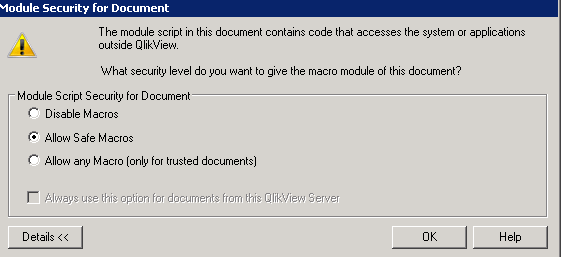Unlock a world of possibilities! Login now and discover the exclusive benefits awaiting you.
- Qlik Community
- :
- All Forums
- :
- QlikView Administration
- :
- Re: Problem with resetting settings.ini by QlikVie...
- Subscribe to RSS Feed
- Mark Topic as New
- Mark Topic as Read
- Float this Topic for Current User
- Bookmark
- Subscribe
- Mute
- Printer Friendly Page
- Mark as New
- Bookmark
- Subscribe
- Mute
- Subscribe to RSS Feed
- Permalink
- Report Inappropriate Content
Problem with resetting settings.ini by QlikView
Hi i have this problem, QlikView sometimes in automatic reset the setting.ini file... i not understand why..
i mean the file settings.ini into this directory: C:\Users\<username>\AppData\Roaming\QlikTech\QlikView
i think that becouse sometimes qlik ask me to choice the language of my interface, lost all recently files open, and ask me to allow safe macro when a project have a macro....
has anyone had this problem know how to fix it?
Thanks
- « Previous Replies
-
- 1
- 2
- Next Replies »
- Mark as New
- Bookmark
- Subscribe
- Mute
- Subscribe to RSS Feed
- Permalink
- Report Inappropriate Content
So your issue is that the QlikView Desktop Settings.ini file is reverting back to default settings without any intervention by you?
Help users find answers! Don't forget to mark a solution that worked for you!
- Mark as New
- Bookmark
- Subscribe
- Mute
- Subscribe to RSS Feed
- Permalink
- Report Inappropriate Content
Hi i don't know if Settings.ini reverting back to default (is possible) but i think yes becouse sometimes it ask me that, to allow macro and to select the the language
- Mark as New
- Bookmark
- Subscribe
- Mute
- Subscribe to RSS Feed
- Permalink
- Report Inappropriate Content
The macro/language query here is an effect and not the cause. The cause could be that anyone (personal or through any security tool) removed the settings.ini and/or restricted (it might be just temporary) the access - is no settings.ini available a new one with certain default-settings will be created. Thinkable is also that the file is corrupt in some way and is therefore replaced with a new one. AFAIK there could be also some additionally tools like NPrinting be involved ...
The only real solution is to backup the settings.ini regularly. Of course you could try to trace to the cause by saving the file-time and looking within the varying log-files (at first starting with the windows event-log) but even if you find the real cause to get the file back is rather unlikely.
- Marcus
- Mark as New
- Bookmark
- Subscribe
- Mute
- Subscribe to RSS Feed
- Permalink
- Report Inappropriate Content
Hi thanks you for reply... but i have the same problem now... the screenshot of Macro appear when i open Qlik, so i go to see the settings.ini if changed, but i see it not changed... inside it i see:
AllowServerSystemAccessMacros=1
so.... why it ask me again that? 😞
This is my .ini file:
[Settings 7]
InterfaceLanguage=Italian
HelpLanguage=S
InstalledLIBID110={***}
CanDynamicUpdate=1
AllowServerSystemAccessMacros=1
NumberOfDocumentCals=10
LeasedLicenseExpiry=2020-04-22 15:09:30, 2020-03-23 15:09:30
LeasedLicenseCheck=***
LeasedLicenseServer=qvp://***
MarginTop=20
CurrentQVConnect64Loc=
PrintTimestamp=0
PrintWindowTitle=0
PrintSelectionHistory=0
Utf8FileDlgPathOpenDoc=***
CurrentQVConnect32Loc=
InstalledLIBID110OCX={***}
[WindowPos]
DlgPos306=652,413,567,269,0
DlgPos233=230,160,694,493,0
DlgPos335=467,235,771,565,0
DlgPos253=301,83,1615,870,0
DlgPos29371=588,219
DlgPos322=-4,-4,1928,1060,1
DlgPos336=534,311,852,430,0
DlgPos29053=561,240
DlgPos29054=598,259
DlgPos262=20,108,362,217,0
DlgPos30635=640,305
DlgPos28580=627,265
DlgPos31186=598,259
DlgPos467=726,350,468,352,0
DlgPos29306=573,257
DlgPos323=536,200,1164,780,0
[Module Checksums Safe]
***=
***=
***=
[Recent File List]
File1=****.qvw
[Module Checksums System]
***
***
- Mark as New
- Bookmark
- Subscribe
- Mute
- Subscribe to RSS Feed
- Permalink
- Report Inappropriate Content
AllowServerSystemAccessMacros is a server-setting which could be manually set with in the settings.ini - means not from the desktop client else from the server - or which could be configured within the QMC. IMO it has nothing to do with resetting/replacing the existing settings.ini with a new default one.
The setting which you need to prevent the macro-query is:
MacroLaunchConfirmation=0
but if the used settings.ini disappeared it will be vanished, too.
- Marcus
- Mark as New
- Bookmark
- Subscribe
- Mute
- Subscribe to RSS Feed
- Permalink
- Report Inappropriate Content
So you think i can try to put this code in the in file?
MacroLaunchConfirmation=0
Becouse if i try to put this option with 1 value... and i restart Qlikview Server, it not show me the windows to accept the macro when i open my project
Thanks
- Mark as New
- Bookmark
- Subscribe
- Mute
- Subscribe to RSS Feed
- Permalink
- Report Inappropriate Content
The setting MacroLaunchConfirmation is a client-setting and not a server-setting - means it must be set within the settings.ini from the users.
- Marcus
- Mark as New
- Bookmark
- Subscribe
- Mute
- Subscribe to RSS Feed
- Permalink
- Report Inappropriate Content
The setting.ini i sent is in this directory: C:\Users\<my_user>\AppData\Roaming\QlikTech\QlikView
where is it the setting.ini you speak about?
- Mark as New
- Bookmark
- Subscribe
- Mute
- Subscribe to RSS Feed
- Permalink
- Report Inappropriate Content
Yes, this settings.ini was meant - you mentioned a restart of the server so I thought you changed the settings.ini from them.
Normally the macro-launch settings controlled if there is a macro-query or not whereby I'm now not absolutely sure if there aren't further settings.ini which may have also an effect on the matter. I believe there must be more because this setting would need more possible values as 0 or 1 respectively false or true if it should all control all aspects of enabling, showing and executing the macros - therefore take another look within the file if there are other macro-settings, too.
- Marcus
- « Previous Replies
-
- 1
- 2
- Next Replies »