Unlock a world of possibilities! Login now and discover the exclusive benefits awaiting you.
- Qlik Community
- :
- All Forums
- :
- QlikView Administration
- :
- Problem with separate plateforms \ IIS 7 \ digital...
- Subscribe to RSS Feed
- Mark Topic as New
- Mark Topic as Read
- Float this Topic for Current User
- Bookmark
- Subscribe
- Mute
- Printer Friendly Page
- Mark as New
- Bookmark
- Subscribe
- Mute
- Subscribe to RSS Feed
- Permalink
- Report Inappropriate Content
Problem with separate plateforms \ IIS 7 \ digital certificates...
Hi everybody,
I try to install a QlikView plateform with 2 servers (not in a domain) :
- Machine 1 named "QVFRONT" on which is installed only IIS Support
- Machine 2 named "QVBACK" on which are installed QlikView QVS / QVDS / QMC / DSC
On each machine, services are executed by a local services account who are member of the local admin group.
During the install, I choose "digital certificate" for security / communication between services.
Everything seems to work :
- accesspoint / iis is mentionned as "running" in the QMC
- netstat on "QVFRONT / QVBACK" indicate me a communication over port 4750 between machines
... but I have the message "No Server" in the accesspoint... while the same install / same network / same server with QVWS works perfectly.
In addition, when I change the authentification mode in the QMC, the modification is done correctly on the web server (with IIS).
Communications between servers works ... so why I have "No Server" message ?
Any ideas ?
Matthieu
Accepted Solutions
- Mark as New
- Bookmark
- Subscribe
- Mute
- Subscribe to RSS Feed
- Permalink
- Report Inappropriate Content
Digital certificates is possible with all the accounts. But for Qlikview server setup and running, you need single domain service account which has admin privileges on all the QV related servers.
All the QV services should run under this account and the account should be member of Local administrators and Qlikview administrators group.
Regards,
Karthi
- Mark as New
- Bookmark
- Subscribe
- Mute
- Subscribe to RSS Feed
- Permalink
- Report Inappropriate Content
Of course, I have add the digital certificate on the server QVFRONT to open the port 4750.
I can display a personal message on the accesspoint throught the QMC, manage the authentification...
Everything seems ok except the fact that that there is no server. 😞
Need the help of the community !
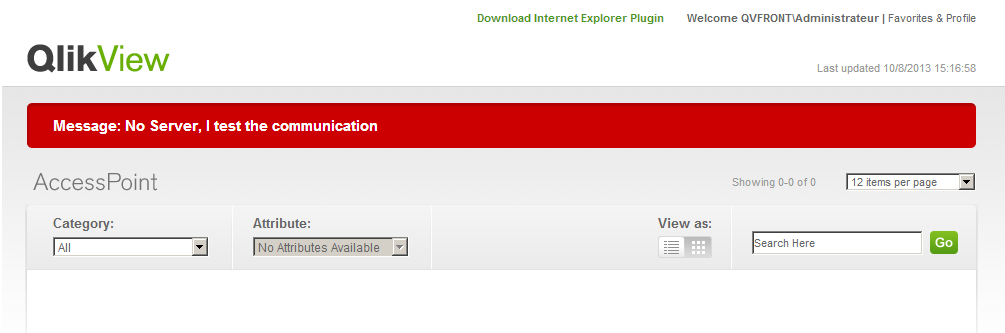
- Mark as New
- Bookmark
- Subscribe
- Mute
- Subscribe to RSS Feed
- Permalink
- Report Inappropriate Content
You have to user domain service account and also please check if Qlikview Website on IIS is running with Same domain service account.
- Mark as New
- Bookmark
- Subscribe
- Mute
- Subscribe to RSS Feed
- Permalink
- Report Inappropriate Content
Must I understand that
- it is impossible to do it with "digital certificates"
- it requires a domain services account to manage and execute QlikView services on each plateform
?
I undstood that digital certificates permited to use local service account on each server.
Thanks for your help
- Mark as New
- Bookmark
- Subscribe
- Mute
- Subscribe to RSS Feed
- Permalink
- Report Inappropriate Content
Digital certificates is possible with all the accounts. But for Qlikview server setup and running, you need single domain service account which has admin privileges on all the QV related servers.
All the QV services should run under this account and the account should be member of Local administrators and Qlikview administrators group.
Regards,
Karthi
- Mark as New
- Bookmark
- Subscribe
- Mute
- Subscribe to RSS Feed
- Permalink
- Report Inappropriate Content
Thanks for your answer !
I need to understand : I believed that Digital certificates permets to avoid domain service account and use only local service account. So what brings this option ?
Moreover, if I haven't domain service account, has it got a solution ?
Regards
Matthieu
- Mark as New
- Bookmark
- Subscribe
- Mute
- Subscribe to RSS Feed
- Permalink
- Report Inappropriate Content
Matthieu, this is exactly my understanding too (i.e. we have the Qlikview servers in different domains) and reading the information Digital Certs is supposed to be the way that this configuration is supported.
I am having the exact same issues you are.
I have tried even deploying the services in the same domain, using both the same service account, and local system accounts and I still cannot get this working.....
- Mark as New
- Bookmark
- Subscribe
- Mute
- Subscribe to RSS Feed
- Permalink
- Report Inappropriate Content
Have you had any luck with this?
I have to install QVS (11.2) on private domain, with Web Server (IIS 7) on Workgroup (Public DMZ) that is exposed to the internet. All the relevant ports are open, but I also get "No Server"...
There is no way to add the server in the public DMZ to the domain, since this is the security requirement.
Any thoughts on this?
- Mark as New
- Bookmark
- Subscribe
- Mute
- Subscribe to RSS Feed
- Permalink
- Report Inappropriate Content
Did anyone have any luck with this problem?
I'm testing a similar set-up but with the QVWS and also get the 'No Server' message.