Unlock a world of possibilities! Login now and discover the exclusive benefits awaiting you.
- Qlik Community
- :
- All Forums
- :
- QlikView Administration
- :
- QMC Console security
- Subscribe to RSS Feed
- Mark Topic as New
- Mark Topic as Read
- Float this Topic for Current User
- Bookmark
- Subscribe
- Mute
- Printer Friendly Page
- Mark as New
- Bookmark
- Subscribe
- Mute
- Subscribe to RSS Feed
- Permalink
- Report Inappropriate Content
QMC Console security
Hi,
Is there a way to modify QMS Console security to allow non-admin access to the supporting tasks tab without giving them full Qlikview Admin rights?
We have several dashboards that are reloading based on successful Database commands (stored procedures checking our data warehouse for table reload finishes). Since those are on the Supporting Tasks tab, Qlikview developers do not see them on the regular status tab, so they can't use them to schedule their dashboard reloads. Hence their request for admin privileges or for help setting up/modifying the reload jobs.
- Mark as New
- Bookmark
- Subscribe
- Mute
- Subscribe to RSS Feed
- Permalink
- Report Inappropriate Content
There is a role of a document administrator which might suitable for your requirement: Document Administrator Configuration & Why.
- Marcus
- Mark as New
- Bookmark
- Subscribe
- Mute
- Subscribe to RSS Feed
- Permalink
- Report Inappropriate Content
Unfortunately, Marcus, as far as I know Document Administrators will only see/control tasks that are attached to the Documents in folders to which they were granted permissions. Supporting Tasks are not connected to a document, so they will not be visible to Document Administrators.
Adi, you can either grant some of them full QMC access. Or create a custom control mechanism using external EDX triggers.
- Mark as New
- Bookmark
- Subscribe
- Mute
- Subscribe to RSS Feed
- Permalink
- Report Inappropriate Content
Thanks Peter,
You are right, Doc admins are not providing me with what I really need. Taking away Admin rights is the main issue here. It is way too dangerous to have non-admins mingle with settings in the setup or licenses tab. Not a good practice from a system admin perspective. I will look into the EDX but not sure how would the EDX triggers be different than Database commands? Developers would still need access to that tab in order to create those triggers, right?
- Mark as New
- Bookmark
- Subscribe
- Mute
- Subscribe to RSS Feed
- Permalink
- Report Inappropriate Content
No they do not. In fact, you or another full QMC Admin can define which tasks can be triggered remotely and even assign some security to those hooks.
A Developer simply has to send an EDX signal to the QMS to trigger a particular task to which he/she has access. The only challenge will be to find a decent user interface for pressing those task buttons. Because you can send EDX signals using QMSEDX Enhanced but that's not the most user-friendly interface...
- Mark as New
- Bookmark
- Subscribe
- Mute
- Subscribe to RSS Feed
- Permalink
- Report Inappropriate Content
Hi Adi,
I recommended something similar in the Ideas section....
Since this was never included in the standard delivery, I created a copy of the QMC folder, modified the HTML and Java Script and provided access to our support team. They are able to see service status and trigger job reloads, but not modify any settings. I had to add them to the administrators group, but they don't know how to access the full featured screens, just the links that I provided. Here's some screen shots with confidential information redacted...
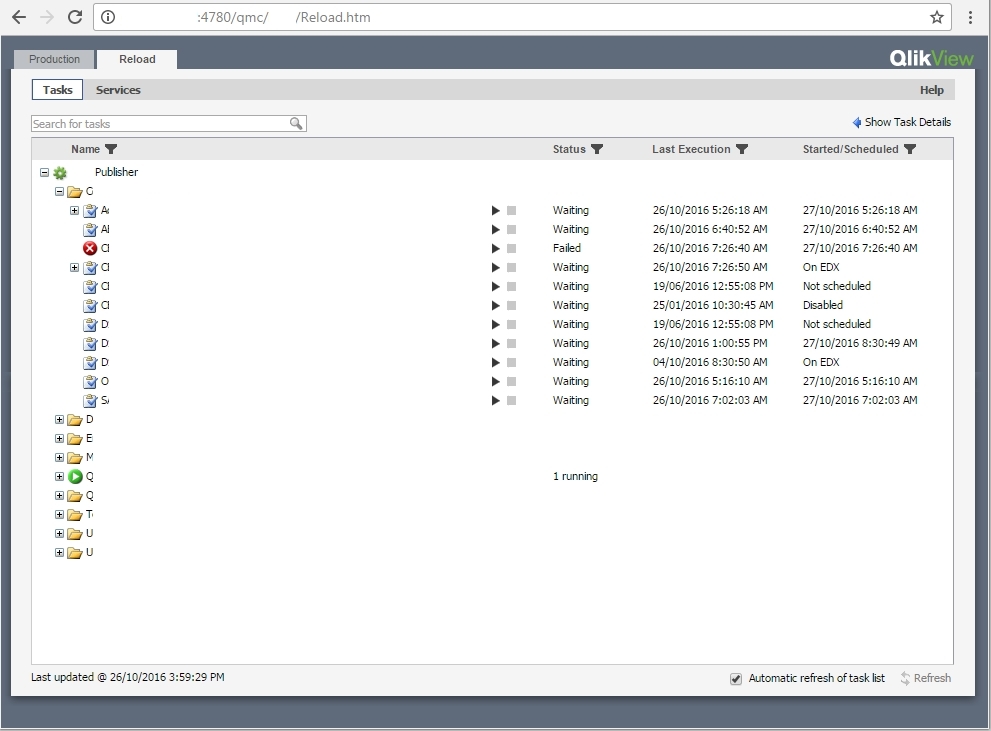

I hope this helps,
B