Unlock a world of possibilities! Login now and discover the exclusive benefits awaiting you.
- Qlik Community
- :
- All Forums
- :
- QlikView Administration
- :
- QVDistributionService stops
- Subscribe to RSS Feed
- Mark Topic as New
- Mark Topic as Read
- Float this Topic for Current User
- Bookmark
- Subscribe
- Mute
- Printer Friendly Page
- Mark as New
- Bookmark
- Subscribe
- Mute
- Subscribe to RSS Feed
- Permalink
- Report Inappropriate Content
QVDistributionService stops
Hi All,
Platform: Windows Server 2012 R2 Enterprise
QV Version : 11.20
For the last couple of weeks we are facing the issue with QV Distribution service, which is getting stopped automatically and only after manual restart it is getting up and running.
I have tried to find any useful information from the log under C:\ProgramData\QlikTech\DistributionService\1\Log, but didn't get any. There is no scripts running in this environment.
The below error message is available in windows event viewer logs
Faulting application name: QVDistributionService.exe, version: 11.20.12742.0, time stamp: 0x54be6947
Faulting module name: KERNELBASE.dll, version: 6.3.9600.18202, time stamp: 0x569e7eb1
Exception code: 0xe0434352
Fault offset: 0x0000000000008a5c
Faulting process id: 0x1c68
Faulting application start time: 0x01d1ee13e39ba3ea
Faulting application path: F:\Program Files\QlikView\Distribution Service\QVDistributionService.exe
Faulting module path: C:\Windows\system32\KERNELBASE.dll
Report Id: 44fcbeb5-5e9f-11e6-80cc-000d3a213974
Application: QVDistributionService.exe
Framework Version: v4.0.30319
Description: The process was terminated due to an unhandled exception.
Exception Info: System.Net.Sockets.SocketException
URL of the QVMC has Localhost instead of server name.
Other services are running fine.
In QVMC under the System > Setup > General> Cluster name and URL contains server name which contains '-'. Is this a problem ?
Checked the below forum
Qlikview server : Services DSC & QVWS down, Reload engine down
Changing of the server name is difficult now.
Any help is much appreciated.
Regards,
Sudam
- Mark as New
- Bookmark
- Subscribe
- Mute
- Subscribe to RSS Feed
- Permalink
- Report Inappropriate Content
Hi Sudam,
I was experiencing a similar issue. As a immediate countermeasure, we modified the services recovery tab to trigger a restart of the QDS,
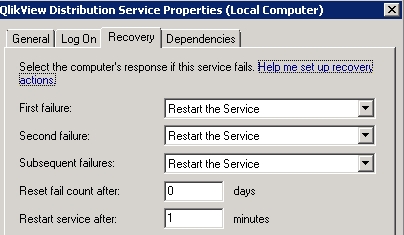
Also, we identified the issue in the event viewer, and created a task to notify support team members...
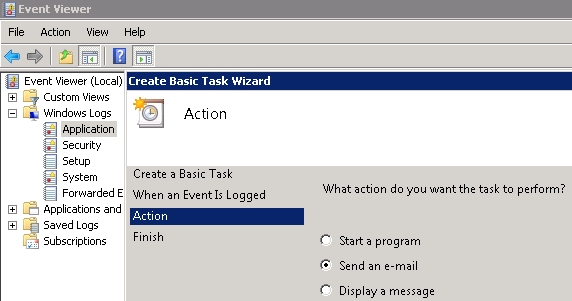
We have subsequently updated to the latest service release of version 11.2 and no longer experience the issue.
Thanks to community member, who suggested modifying the service recovery tab setting. Sorry, I wasn't able to find the original link.
Regards,
B
- Mark as New
- Bookmark
- Subscribe
- Mute
- Subscribe to RSS Feed
- Permalink
- Report Inappropriate Content
Hi Brent,
Thanks for the info. I am bit curious about the change in the QD service properties, whether it will have any negative impact on jobs or other services. Have you encountered any ?
Also as we have found out this as a workaround, is there any probable cause of failure that we can figure out ?
Regards,
Sudam
- Mark as New
- Bookmark
- Subscribe
- Mute
- Subscribe to RSS Feed
- Permalink
- Report Inappropriate Content
Sudam,
We haven't experience any negative impact to performance or other services, after making this change. The service was failing sporadically during non-supported hours, so this just ensured continuous activity until support staff could investigate.
We were able to identify the root cause, but the symptoms haven't reoccurred since we implement the newer SR.
Regards,
B
- Mark as New
- Bookmark
- Subscribe
- Mute
- Subscribe to RSS Feed
- Permalink
- Report Inappropriate Content
Hi Sudam, what was your approach that you choose for this issue? I am having the same issue. Were you able to find out the main cause for this ?
Thanks
Regards
Vindhya
- Mark as New
- Bookmark
- Subscribe
- Mute
- Subscribe to RSS Feed
- Permalink
- Report Inappropriate Content
Hi Vindhya,
Till now we are unable to find the exact cause of the issue. As per the suggestion from Brent we have automated the QDS restart from service properties, which is actually very helpful. But if any Qlik job is running during the restart of QDS, the job is getting failed.
We are trying to get more information on this and will post if we find anything positive.
Regards,
Sudam
- Mark as New
- Bookmark
- Subscribe
- Mute
- Subscribe to RSS Feed
- Permalink
- Report Inappropriate Content
Sudam,
Brent also mentioned that the problem disappeared after upgrading the server to the latest SR. At the moment, you are running SR10. Maybe an in-site upgrade (pretty straightforward) is due?
Best,
Peter
- Mark as New
- Bookmark
- Subscribe
- Mute
- Subscribe to RSS Feed
- Permalink
- Report Inappropriate Content
Hi Sudam,
Just an update. The reason behind the QDS stop in my case was because of some scans which were scheduled for windows maintenance. So, whenever this scan is taking place, our QDS is stopping. Analysis still going on for the correlation between the scan and the QDS stops but as a workaround we have automated the QDS restart from service properties just like what Brent and you have mentioned.
Thanks
Regards
Vindhya