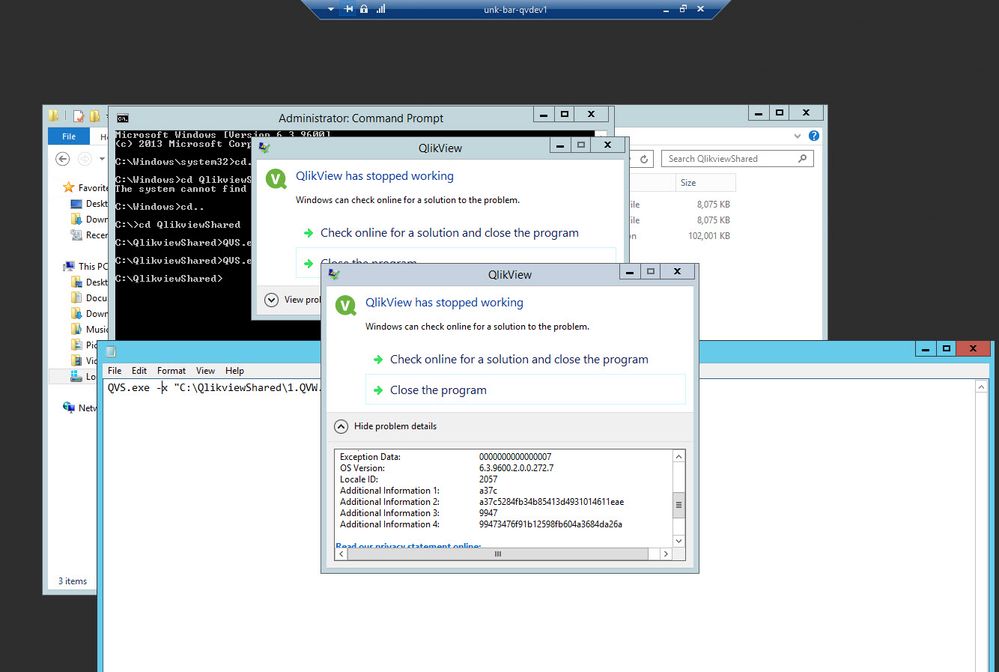Unlock a world of possibilities! Login now and discover the exclusive benefits awaiting you.
- Qlik Community
- :
- All Forums
- :
- QlikView Administration
- :
- QVS.exe error message on converting to TShared
- Subscribe to RSS Feed
- Mark Topic as New
- Mark Topic as Read
- Float this Topic for Current User
- Bookmark
- Subscribe
- Mute
- Printer Friendly Page
- Mark as New
- Bookmark
- Subscribe
- Mute
- Subscribe to RSS Feed
- Permalink
- Report Inappropriate Content
QVS.exe error message on converting to TShared
Hi all
I am trying to convert a Shared file to a TSHARED file and am getting a QVS.exe error.
I am using this script
- Convert .Shared to .TShared
And you will get a 1.QVW.TShared_clean file on the same folder as a result. Symply rename the resulting .TShared_clean to .TShared.
Please could someone tell me how to resolve this issue?
Thanks in advance
Accepted Solutions
- Mark as New
- Bookmark
- Subscribe
- Mute
- Subscribe to RSS Feed
- Permalink
- Report Inappropriate Content
Not sure whether i can answer my own Question but the error message was caused because i was using Windows Server 2012 R2 and this was too old to be compatible with "QVS.exe"
Running the scripts on Windows 10 Laptop worked successfully
- Mark as New
- Bookmark
- Subscribe
- Mute
- Subscribe to RSS Feed
- Permalink
- Report Inappropriate Content
Not sure whether i can answer my own Question but the error message was caused because i was using Windows Server 2012 R2 and this was too old to be compatible with "QVS.exe"
Running the scripts on Windows 10 Laptop worked successfully
- Mark as New
- Bookmark
- Subscribe
- Mute
- Subscribe to RSS Feed
- Permalink
- Report Inappropriate Content
Tim, Server 2012 R2 should not be an issue, I suspect the real root cause was more likely related to a Group Security Policy running on the server or the service account etc. would be my best hunch on this one. You do NOT want to use the 'production' QVS.exe either, you should always grab a copy of it and place it in a different folder and run the script from there too, that could be the other thing you were trying to do that was not working. Here is the official Help link on things for other viewers that stop by:
Regards,
Brett
I now work a compressed schedule, Tuesday, Wednesday and Thursday, so those will be the days I will reply to any follow-up posts.