Unlock a world of possibilities! Login now and discover the exclusive benefits awaiting you.
- Qlik Community
- :
- All Forums
- :
- QlikView Administration
- :
- QlikView 12 Nov 2017: QMC does not connect to Qlik...
- Subscribe to RSS Feed
- Mark Topic as New
- Mark Topic as Read
- Float this Topic for Current User
- Bookmark
- Subscribe
- Mute
- Printer Friendly Page
- Mark as New
- Bookmark
- Subscribe
- Mute
- Subscribe to RSS Feed
- Permalink
- Report Inappropriate Content
QlikView 12 Nov 2017: QMC does not connect to QlikView server
I have an odd problem that has suddenly manifested itself with a QlikView 12 installation. QMC reports that QlikView server is down:
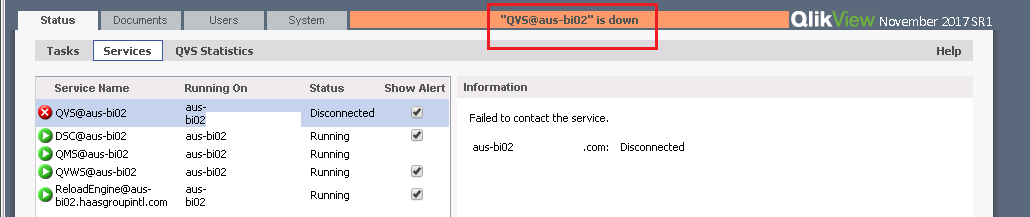
But QlikView Server and all Qlikview services are in fact running properly under the correct account:
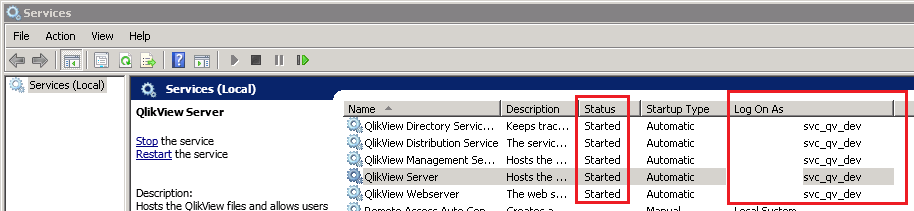
And the AccessPoint is serving documents without any problem! So it appears that QlikView server is running but QMS cannot communicate with it.
I find error messages like this in the QMS log in C:\ProgramData\QlikTech\ManagementService\Log
20180319T172748.718-0500 Error System.Exception: Failed to retrieve settings from QlikView Server. || at QMSBackendCore.Service.ServiceImpl.<>c__DisplayClass94_0.<UpdateQvsSettingsCache>b__0() || at SolutionGlobal.Collections.ThreadSafeCache`2.CacheItem`1.GetObject() || at SolutionGlobal.Collections.ThreadSafeCache`2.Get(TKey key, Func`1 createObjectFunc) || at QMSBackendCore.Service.ServiceImpl.UpdateQvsSettingsCache(Guid qvsID) || at QMSBackendCore.Service.ServiceImpl.Diagnostics.UpdateQvsSettingsCache()
Any ideas? I have already rebooted the machine, restarted the services, checked on the administrator groups and file and folder permissions, with no luck .
Thanks in advance.
- « Previous Replies
-
- 1
- 2
- Next Replies »
- Mark as New
- Bookmark
- Subscribe
- Mute
- Subscribe to RSS Feed
- Permalink
- Report Inappropriate Content
hello, maybe a problem with ip port used to communicate between qmc et qvs (4750 i think)
verify that in event viewer and try to find with program is the cause of the problem
then 2 solutions :
you can modify the port used by this program
you can modify it in qlikview
- Mark as New
- Bookmark
- Subscribe
- Mute
- Subscribe to RSS Feed
- Permalink
- Report Inappropriate Content
Hi Kevin,
are all services running under the same account, it's not visible in the screen shot?
Andy
- Mark as New
- Bookmark
- Subscribe
- Mute
- Subscribe to RSS Feed
- Permalink
- Report Inappropriate Content
Hi Kevin,
do you have another installation With the same licenskey, or is this a New one?
- Mark as New
- Bookmark
- Subscribe
- Mute
- Subscribe to RSS Feed
- Permalink
- Report Inappropriate Content
Is the service account that is running the QlikView services a member of both the local Administrators groups as well as the QlikView Administrators group?
The listed error message can also point to corrupted configuration files in C:\ProgramData\QlikTech or to security issues with some of the sub-directories or files. Check especially those in the ManagementServices folder.
- Mark as New
- Bookmark
- Subscribe
- Mute
- Subscribe to RSS Feed
- Permalink
- Report Inappropriate Content
Hi Andy, yes, all services are using the same account. The screenshot actually extends to the right, but the discussion forum software crops it. If you click on it, you can see the accounts.
- Mark as New
- Bookmark
- Subscribe
- Mute
- Subscribe to RSS Feed
- Permalink
- Report Inappropriate Content
No, this is the only install with this license key.
- Mark as New
- Bookmark
- Subscribe
- Mute
- Subscribe to RSS Feed
- Permalink
- Report Inappropriate Content
Yes, the service account is in both local Administrators and QlikView Administrators groups.
I checked folder permissions in C:\ProgramData\QlikTech and all give Full Control to the local Administrators group.
- Mark as New
- Bookmark
- Subscribe
- Mute
- Subscribe to RSS Feed
- Permalink
- Report Inappropriate Content
Do your server licence details look Ok, i.e everything is up to date
Andy
- Mark as New
- Bookmark
- Subscribe
- Mute
- Subscribe to RSS Feed
- Permalink
- Report Inappropriate Content
The server details WERE correct, but now that QMS cannot connect to QlikView server, I cannot see the license details any more.
- « Previous Replies
-
- 1
- 2
- Next Replies »