Unlock a world of possibilities! Login now and discover the exclusive benefits awaiting you.
- Qlik Community
- :
- All Forums
- :
- QlikView Administration
- :
- Qlikview Managment console
- Subscribe to RSS Feed
- Mark Topic as New
- Mark Topic as Read
- Float this Topic for Current User
- Bookmark
- Subscribe
- Mute
- Printer Friendly Page
- Mark as New
- Bookmark
- Subscribe
- Mute
- Subscribe to RSS Feed
- Permalink
- Report Inappropriate Content
Qlikview Managment console
Hello,
Are we could access through QMC to multiple servers?
Is it possible to add a QlikView document on the server without a license server?
In fact, I would deploy on the server a QlikView application.
Knowing that I am an administrator of this server (I belong to the QV-Admins group) and I have a Named Cal license.
But when I go to the Access Point, it displays a message "Message: No Server"
and when I connect to the QMC, I find that the old server (without having seen the folders mounted System-> Setup-> QVS) I created before and I disabled the license.
I'm waiting for your answers
thank you
Accepted Solutions
- Mark as New
- Bookmark
- Subscribe
- Mute
- Subscribe to RSS Feed
- Permalink
- Report Inappropriate Content
Hi Safa,
the most obviuos reason why you don't see more elements in QMC is the assignment of Document Administrator permissions on source document folder level (QMC/System/Setup/Distribution Service/General) but not on user document folder level (QMC/System/Setup/QlikView Servers/Folder Access).
If you want to administer the QlikView Server in total (all tabs) you require membership in the local windows group "Qlikview Administrators". Document Administrator permissions shouldn't be selected in this case. They are used if document management tasks should be delegated to a third Party/another department.
Licensing is done only once per QlikView Server added to the QMC.
I hope this helps.
Cheers,
Stephan
- Mark as New
- Bookmark
- Subscribe
- Mute
- Subscribe to RSS Feed
- Permalink
- Report Inappropriate Content
Hi
I am not quite sure what you want to achieve or your exact problem but you can run two different servers from the same qmc but you will of course have to have two licenses (one for each server, unless you have a cluster license). So for you to be able to add a document to a server the server has to be licensed for the document to be visable on the accesspoint.
I guess to be able to help you I would need some more information and background.
- Mark as New
- Bookmark
- Subscribe
- Mute
- Subscribe to RSS Feed
- Permalink
- Report Inappropriate Content
Hello Safa,
- How many QlikView Servers do you have? You need a Server license for every QlikView Server that you wish to access.
- You can run as many QlikView Servers as you wish, provided that they each have their own license or you have a Cluster License. If you have multiple QlikView Servers you can access and manage them all through a single QMC. If you want to know how, let me know and I can give you detailed instructions for doing so.
- I'm not sure what you mean by "license server". Do you mean, "Can I add a QlikView Document to the server without the server being licensed?" If that's what you're asking, the answer is No.
- If you see the message "No Server" it probably means that you haven't licensed the server. Every server needs a license. You can't run QlikView Server without a license.
- What do you mean, 'old server'? Are you trying to bring up a new server while the old one is still running and licensed? You can't run two QlikView Servers on the same network with the same license (unless it's a cluster license). One of them will shut down automatically.
- Mark as New
- Bookmark
- Subscribe
- Mute
- Subscribe to RSS Feed
- Permalink
- Report Inappropriate Content
Hello Terry,
In fact, we already have a server that I can access to his applications through AccessPoint since I have a Named Cal and to the network share since I below to the administrator group.
I want to access to this server through QMC to add other application by typing: NameServer:4780/qmc/
The content of QMC: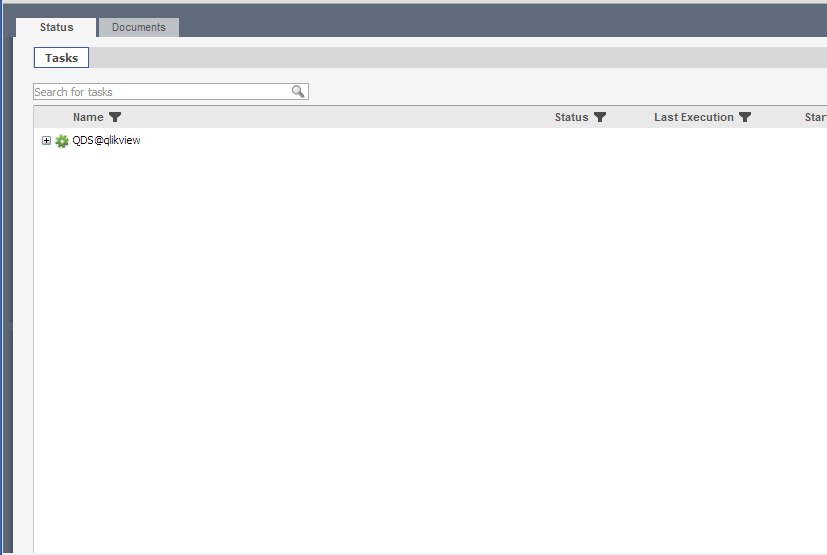
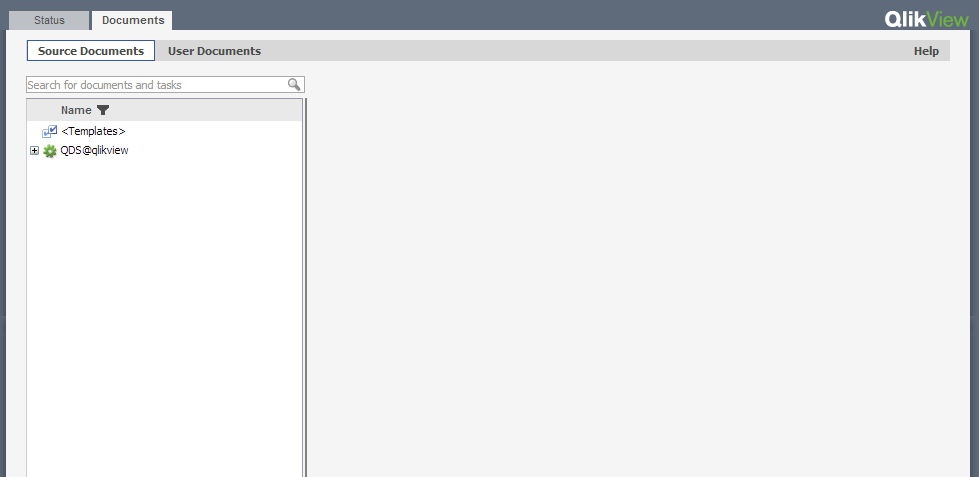
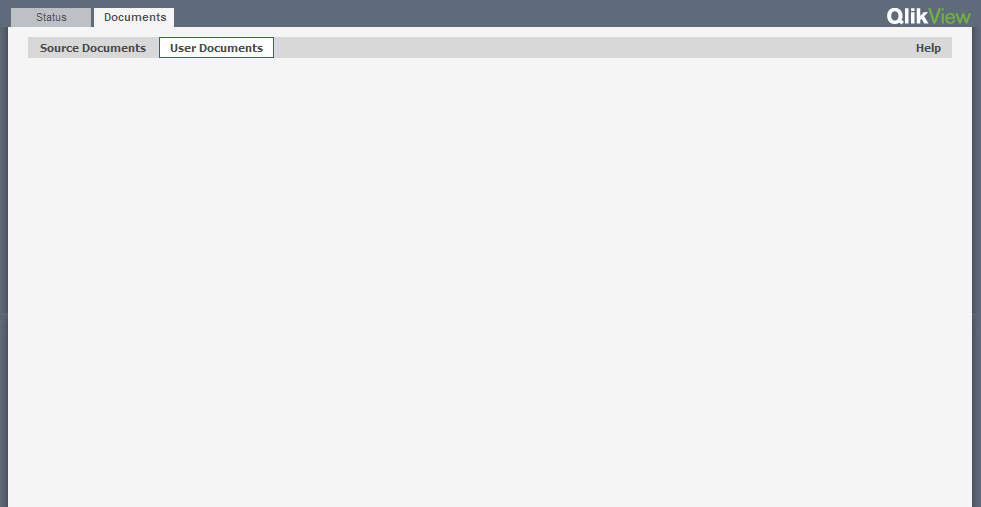
I can't find all the tabs to add documents!
How we can explain that plz?
I am not able to access to the QMC of this server? Do I need to enter the licence of this server in my QMC? each one have to use the QMC must enter the licence or it is sufficient to enter the licence of this server the first time in the QMC of the administrator? all the users of QMC access to the same QMC of this server?
- I installed a server (new server with his own licence) and I added a document to this server and users for consultation only of this document through accessPoint and other users for modification (network share) by adding them to the functional group admin, but they still disable to access to the folder of this application to modify it!!
- You said that "If you have multiple QlikView Servers you can access and manage them all through a single QMC. " How can I do this please?
Thank you very much for your help!
- Mark as New
- Bookmark
- Subscribe
- Mute
- Subscribe to RSS Feed
- Permalink
- Report Inappropriate Content
Hi Safa,
I'm not sure why you'r e not seeing all of the tabs. My first thought was that you don't have the correct permissions - that you aren't part of the QlikView Administrators group, but I'm not so sure. Even if you weren't, you should still see something in the User Documents window. I think you may want to open a case with support. This doesn't look quite right to me.
- Mark as New
- Bookmark
- Subscribe
- Mute
- Subscribe to RSS Feed
- Permalink
- Report Inappropriate Content
Hi Safa,
the most obviuos reason why you don't see more elements in QMC is the assignment of Document Administrator permissions on source document folder level (QMC/System/Setup/Distribution Service/General) but not on user document folder level (QMC/System/Setup/QlikView Servers/Folder Access).
If you want to administer the QlikView Server in total (all tabs) you require membership in the local windows group "Qlikview Administrators". Document Administrator permissions shouldn't be selected in this case. They are used if document management tasks should be delegated to a third Party/another department.
Licensing is done only once per QlikView Server added to the QMC.
I hope this helps.
Cheers,
Stephan