Unlock a world of possibilities! Login now and discover the exclusive benefits awaiting you.
- Qlik Community
- :
- All Forums
- :
- QlikView Administration
- :
- Re: Qlikview - problem with document session timeo...
- Subscribe to RSS Feed
- Mark Topic as New
- Mark Topic as Read
- Float this Topic for Current User
- Bookmark
- Subscribe
- Mute
- Printer Friendly Page
- Mark as New
- Bookmark
- Subscribe
- Mute
- Subscribe to RSS Feed
- Permalink
- Report Inappropriate Content
Qlikview - problem with document session timeout in 12.10 version
Hello,
Ho can I manage the document session timeout in Qlikview 12.10 SR8 ?
Before using version 11.20 I was using the below setting in config.xml file under C:\ProgramData\QlikTech\WebServer :
<QvsTimeout>3600</QvsTimeout>
<SessionCookieTimeOut>60</SessionCookieTimeOut>
but using 12.10 version the session actually ends before that limit (60 minutes - 3600 seconds).
Is there something else to check to achieve this ?
I also tried the below settings under document properties on QMC:
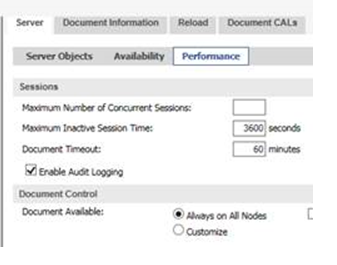
it works fine but in this way I have to change them for each files manually.
Could anyone knows how to manage a default value for all documents on the server ?
Many Thanks in advance.
Best Regards
Accepted Solutions
- Mark as New
- Bookmark
- Subscribe
- Mute
- Subscribe to RSS Feed
- Permalink
- Report Inappropriate Content
Hello Andrea,
In QV 12.10+, the QvsTimeout setting is no longer used. The new setting is SocketTimeOutInSeconds.
If using QlikView Web Server:
- Stop the QlikView WebServer Service
- Navigate to C:\Program Files\QlikView\Server\Web Server
- Open QVWebServer.exe.config
- Inside the <appSettings> section, add the following key (if not already present):
- <add key="SocketTimeOutInSeconds" value="600"/>
- Save the file, and start the QlikView WebServer Service
If using IIS:
1. Open IIS manager on the web server
2. Highlight the Default Web Site (if not using Default Web Site, select the web site which was chosen during the QlikView Settings Service installation process)
3. Double-click Application Settings
4. Right-click in blank space and choose Add
5. In Name field, enter SocketTimeOutInSeconds, In Value field, enter desired value*, click OK
*a value of 600 will set the timeout value to 10 minutes
Hope this helps,
Chip
Help users find answers! Don't forget to mark a solution that worked for you!
- Mark as New
- Bookmark
- Subscribe
- Mute
- Subscribe to RSS Feed
- Permalink
- Report Inappropriate Content
Did someone face the same behavior ?
Our customer needs to set the session timeout for all documents.
Please let me know.
Many thanks
BR
Andrea
- Mark as New
- Bookmark
- Subscribe
- Mute
- Subscribe to RSS Feed
- Permalink
- Report Inappropriate Content
Hello Andrea,
Did you find a solution to this issue? We've upgraded recently to 12.10 SR8 and seeing the same behavior in our environments. For some reason our QVS timeout settings are getting over written by other settings. Any help is much appreciated.
Thanks,
Chait
- Mark as New
- Bookmark
- Subscribe
- Mute
- Subscribe to RSS Feed
- Permalink
- Report Inappropriate Content
Hello Andrea,
In QV 12.10+, the QvsTimeout setting is no longer used. The new setting is SocketTimeOutInSeconds.
If using QlikView Web Server:
- Stop the QlikView WebServer Service
- Navigate to C:\Program Files\QlikView\Server\Web Server
- Open QVWebServer.exe.config
- Inside the <appSettings> section, add the following key (if not already present):
- <add key="SocketTimeOutInSeconds" value="600"/>
- Save the file, and start the QlikView WebServer Service
If using IIS:
1. Open IIS manager on the web server
2. Highlight the Default Web Site (if not using Default Web Site, select the web site which was chosen during the QlikView Settings Service installation process)
3. Double-click Application Settings
4. Right-click in blank space and choose Add
5. In Name field, enter SocketTimeOutInSeconds, In Value field, enter desired value*, click OK
*a value of 600 will set the timeout value to 10 minutes
Hope this helps,
Chip
Help users find answers! Don't forget to mark a solution that worked for you!
- Mark as New
- Bookmark
- Subscribe
- Mute
- Subscribe to RSS Feed
- Permalink
- Report Inappropriate Content
Hi Chip,
thanks for your support in this case.
i did it right now.
i'll let you know if the issue has been solved by these settings.
Best regards
Andrea
- Mark as New
- Bookmark
- Subscribe
- Mute
- Subscribe to RSS Feed
- Permalink
- Report Inappropriate Content
it worked.
Thanks a lot.
Andrea