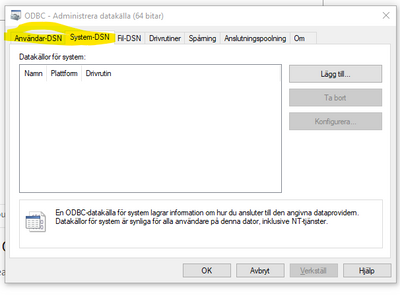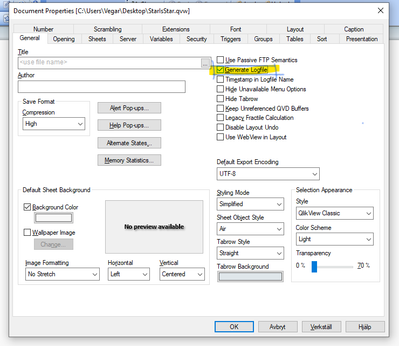Unlock a world of possibilities! Login now and discover the exclusive benefits awaiting you.
- Qlik Community
- :
- All Forums
- :
- QlikView Administration
- :
- Re: Reload failing via QMC but works when running ...
- Subscribe to RSS Feed
- Mark Topic as New
- Mark Topic as Read
- Float this Topic for Current User
- Bookmark
- Subscribe
- Mute
- Printer Friendly Page
- Mark as New
- Bookmark
- Subscribe
- Mute
- Subscribe to RSS Feed
- Permalink
- Report Inappropriate Content
Reload failing via QMC but works when running the QVW
Hi,
Not sure if anyone can help me but let me explain, I have created a qvw that links to an AS/400 to gather data and create a qvd. When I run this manually, it works perfectly fine, however when I setup the scheduled task in QMC and then run it, it fails.
The error doesn't seem to tell me much:
<?xml version="1.0" encoding="utf-8"?>
<Root TaskID="b1fb2c36-0061-41f0-9ff9-f04ca3e551c1" OwnedByClusterID="1" RunID="f055da7e-af73-4cfd-a1e7-19191ffeed16" TaskManuallyAborted="False" TaskException="" PreviousRunHadErrors="True" InternalError="True" LastExecution="15/10/2019 12:40:03" StartedAt="15/10/2019 12:40:03" FinishedAt="15/10/2019 12:40:48" MaxRunTime="06:00:00" StartCount="3" HasWarnings="True" Status="Finished" Modified="2019-10-15T11:40:48.2640000Z">
<LogFinalEntries>
<LogFinalEntry Type="Error" Date="15/10/2019 12:40:05" Text="The Source Document was NOT reloaded successfully. DocumentPath=E:\QLIKDATA\IP1 INSIGHT PACK 1.4\LOAD - TRN\QVD.Backorder.qvw. " />
<LogFinalEntry Type="Error" Date="15/10/2019 12:40:06" Text="The task "Insight Pack 1.4 Load - TRN/QVD.Backorder.qvw" failed. Exception:
QDSMain.Exceptions.TaskFailedException: Task execution failed with errors to follow. ---> QDSMain.Exceptions.ReloadFailedException: Reload failed ---> QDSMain.Exceptions.LogBucketErrorException: The Source Document was NOT reloaded successfully. DocumentPath=E:\QLIKDATA\IP1 INSIGHT PACK 1.4\LOAD - TRN\QVD.Backorder.qvw. 
 at QDSMain.ReloadTask.VerifyConditions(TaskResult taskResult)
 at QDSMain.ReloadTask.Reload(String fileName, TaskResult taskResult, String sectionAccessUserName, String sectionAccessPassword, eReloadOptions reloadOption, String variableName, String variableValue, Boolean moniterCpuUsage)
 --- End of inner exception stack trace ---
 at QDSMain.ReloadTask.Reload(String fileName, TaskResult taskResult, String sectionAccessUserName, String sectionAccessPassword, eReloadOptions reloadOption, String variableName, String variableValue, Boolean moniterCpuUsage)
 at QDSMain.DistributeTask.Execute(TaskResult currentTaskResult)
 --- End of inner exception stack trace ---
 at QDSMain.DistributeTask.Execute(TaskResult currentTaskResult)
 at QDSMain.Task.AbstractTask.TaskExecution(ILogBucket logBucket, TaskResult taskResult)" />
</LogFinalEntries>
</Root>
(2019-10-15 12:40:06) Error: The task "Insight Pack 1.4 Load - TRN/QVD.Backorder.qvw" failed. Exception: || QDSMain.Exceptions.TaskFailedException: Task execution failed with errors to follow. ---> QDSMain.Exceptions.ReloadFailedException: Reload failed ---> QDSMain.Exceptions.LogBucketErrorException: The Source Document was NOT reloaded successfully. DocumentPath=E:\QLIKDATA\IP1 INSIGHT PACK 1.4\LOAD - TRN\QVD.Backorder.qvw. || at QDSMain.ReloadTask.VerifyConditions(TaskResult taskResult) || at QDSMain.ReloadTask.Reload(String fileName, TaskResult taskResult, String sectionAccessUserName, String sectionAccessPassword, eReloadOptions reloadOption, String variableName, String variableValue, Boolean moniterCpuUsage) || --- End of inner exception stack trace --- || at QDSMain.ReloadTask.Reload(String fileName, TaskResult taskResult, String sectionAccessUserName, String sectionAccessPassword, eReloadOptions reloadOption, String variableName, String variableValue, Boolean moniterCpuUsage) || at QDSMain.DistributeTask.Execute(TaskResult currentTaskResult) || --- End of inner exception stack trace --- || at QDSMain.DistributeTask.Execute(TaskResult currentTaskResult) || at QDSMain.Task.AbstractTask.TaskExecution(ILogBucket logBucket, TaskResult taskResult)
Any ideas? I can't seem to figure out why it keeps failing.
- « Previous Replies
- Next Replies »
Accepted Solutions
- Mark as New
- Bookmark
- Subscribe
- Mute
- Subscribe to RSS Feed
- Permalink
- Report Inappropriate Content
It looks to me like the odbc is not available for your service account. Is it a system-dns or user-dns? (Sorry about the Swedish menues)
Qlik Community MVP
- Mark as New
- Bookmark
- Subscribe
- Mute
- Subscribe to RSS Feed
- Permalink
- Report Inappropriate Content
Hello Ahmed,
Is the qvw you are reloading using section access? If so, could it be that the service account which is used to open your qvw if you reload through the qmc is not authorized. This account should be added tot your section access with ADMIN access level.
Greetings,
Tim Wensink
- Mark as New
- Bookmark
- Subscribe
- Mute
- Subscribe to RSS Feed
- Permalink
- Report Inappropriate Content
It could be Section Access related as @Tim_Wensink suggests, but also access issues to the data source.
When you are running a script manually in Desktop are using your credentials, when running it from QMC the service account credentials are used. So you need to make sure that the Service Account got the necessary credentials in regards of section access and access to the data source if you are not using an username and password for authentication.
Qlik Community MVP
- Mark as New
- Bookmark
- Subscribe
- Mute
- Subscribe to RSS Feed
- Permalink
- Report Inappropriate Content
The server log is not very helpful for reload errors. I suggest that you enable document logging on the properties for the document. This will produce a step by step log of the load and will help determine the point of failure.
But it is possible that the service account used for the QMC reload does not have the same rights as you on the AS/400 server.
- Mark as New
- Bookmark
- Subscribe
- Mute
- Subscribe to RSS Feed
- Permalink
- Report Inappropriate Content
Section access is unticked and nothing is in the password/username. There was another developer that set all of this up and I've taken it over with little to no experience, so it's a steep learning curve for me.
How do I enable document logging?
- Mark as New
- Bookmark
- Subscribe
- Mute
- Subscribe to RSS Feed
- Permalink
- Report Inappropriate Content
I don't think that the problem is section access.
The log says
The Source Document was NOT reloaded successfully.
so it seems there is a script error.
Typical there is an error when staring a local script in QMC when using
absolute paths to files (d:\qlikview\data\sales.txt) -> better use relative paths
or you are using a mounted drive (eg s:\). If the task is running, no user is there so no mounted drive is available. -> use unc path of the mounted drive (eg \\server\folder)
regards
- Mark as New
- Bookmark
- Subscribe
- Mute
- Subscribe to RSS Feed
- Permalink
- Report Inappropriate Content
- Mark as New
- Bookmark
- Subscribe
- Mute
- Subscribe to RSS Feed
- Permalink
- Report Inappropriate Content
@martinpohl the path was E:\data\Insight\data\backorders.qvd(qvd). I've changed this to STORE Backorders INTO BI-SVR\Qlikdata\IP1 Insight Pack 1.4\Data - TRN\TA.Backorders.qvd(qvd);
But it gives me an error when running it manually. It says "Execution of script failed, reload old data?" but I think that's because I'm missing the \\ in front of server name.
- Mark as New
- Bookmark
- Subscribe
- Mute
- Subscribe to RSS Feed
- Permalink
- Report Inappropriate Content
Changing it to \\server name\folder didn't work unfortunately. Still getting an error.
- Mark as New
- Bookmark
- Subscribe
- Mute
- Subscribe to RSS Feed
- Permalink
- Report Inappropriate Content
there are some \\ missing
INTO \\BI-SVR\Qlikdata\IP1 Insight Pack 1.4\Data - TRN\TA.Backorders.qvd(qvd);
Regards
- « Previous Replies
- Next Replies »