Unlock a world of possibilities! Login now and discover the exclusive benefits awaiting you.
- Qlik Community
- :
- All Forums
- :
- QlikView Administration
- :
- Swapping Qlikview License between servers
- Subscribe to RSS Feed
- Mark Topic as New
- Mark Topic as Read
- Float this Topic for Current User
- Bookmark
- Subscribe
- Mute
- Printer Friendly Page
- Mark as New
- Bookmark
- Subscribe
- Mute
- Subscribe to RSS Feed
- Permalink
- Report Inappropriate Content
Swapping Qlikview License between servers
Hi All,
We have three environments in our organisation 1. PROD 2. UAT 3. Development.
Now whenever we wish to try new things we try it on Development Environment, subsequently on UAT & on PROD.
We wanted to try Qlikview with IIS on Dev Environment. We initially tested it by swapping license from UAT for a Temporary duration.
Then we swapped back the license back to the UAT Environment once the test on Dev was found successful.
Now when I wish to test it back on Dev Machine, normally the QVWS use to show off Duty. Now when I switched the license back on Dev Machine and only restarted relevant service, keeping the QVWS off. Still the Management Console shows it as running.
and the acesspoint is not working now.
Do anyone know what should I do to up the Access Point? I have tried restarting the Dev Machine also check that all the services on UAT server are off but nothing is working.
Thanks in advance.
- Mark as New
- Bookmark
- Subscribe
- Mute
- Subscribe to RSS Feed
- Permalink
- Report Inappropriate Content
Hi,
What does the Status page say within the QMC for the services? You may try to relicense it again, and see if it helps, if the QVS is off-duty. I would also check the QVS/QVWS log files. Do you have a screenshot for the AccessPoint?
Regards,
Erik
- Mark as New
- Bookmark
- Subscribe
- Mute
- Subscribe to RSS Feed
- Permalink
- Report Inappropriate Content
Hi,
After applying proper Licences I would recommend to give a restart once.
Regards
ASHFAQ
- Mark as New
- Bookmark
- Subscribe
- Mute
- Subscribe to RSS Feed
- Permalink
- Report Inappropriate Content
Hi,
I would download the Powertools and use the Qvs Detector to make sure that the license has changed and they are no other servers using the same license.
Bill
To help users find verified answers, please don't forget to use the "Accept as Solution" button on any posts that helped you resolve your problem or question.
- Mark as New
- Bookmark
- Subscribe
- Mute
- Subscribe to RSS Feed
- Permalink
- Report Inappropriate Content
Hi all,
Thanks for the suggestions. I have checked the QVS Detector, it shows the same server name on which I wish to test Qlikview with IIS. Also I have tried restarting the server but it is also not working. As I wish to run Qlikview with IIS I have kept the QVWS off at the moment. Please find the screenshot attached herewith.
Kindly suggest any other alternatives. Many Thanks...
Regards
Amar
- Mark as New
- Bookmark
- Subscribe
- Mute
- Subscribe to RSS Feed
- Permalink
- Report Inappropriate Content
hi
a solution can be disable firewere
To open Windows Firewall, click the Start button InicioImagen and then Control Panel. In the search box, type firewall, and then click Windows Firewall.
Click Turn Windows Firewall on or off. Administrator permission required If you are prompted for an administrator password or confirmation, type the password or provide confirmation.
Click Turn off Windows Firewall (not recommended) in each network location that you want to leave to protect and then click OK
- Mark as New
- Bookmark
- Subscribe
- Mute
- Subscribe to RSS Feed
- Permalink
- Report Inappropriate Content
Sorry David,
The server was working initially when I have installed Qlikview with IIS. Issue happened when switching the license.
Also all the required ports are open, so there is no Firewall issue.
Thanks...
- Mark as New
- Bookmark
- Subscribe
- Mute
- Subscribe to RSS Feed
- Permalink
- Report Inappropriate Content
hi Amars
changing the problem is that if the server is not disconnected from the network and server license 1st and simultaneous withdrawal is installed to the 2nd key is desable
and you should contact your supplier as the step that should unlock when having licensing while
stay alert to any concerns
- Mark as New
- Bookmark
- Subscribe
- Mute
- Subscribe to RSS Feed
- Permalink
- Report Inappropriate Content
Hi Amars,
Have you tried clearing the license inside the QMC? Where you apply it, there is also a "clear license" button. Note that this will remove your CALs assigned too.
Regards,
Erik
- Mark as New
- Bookmark
- Subscribe
- Mute
- Subscribe to RSS Feed
- Permalink
- Report Inappropriate Content
Hi Amars,
I am a little confused as to what your problem is now. In switching to IIS the QVWS in QMC will continue to show as running with QVWS disabled in services. If you look the QlikView Setting Service is now using that to allow the QMC to configure IIS.
Lets try this. Shut down one of the Servers that is running QlikView and try to get one working. On the one that is running go in the QMC and in the license screen click on the Clear Licensee button at the bottom.
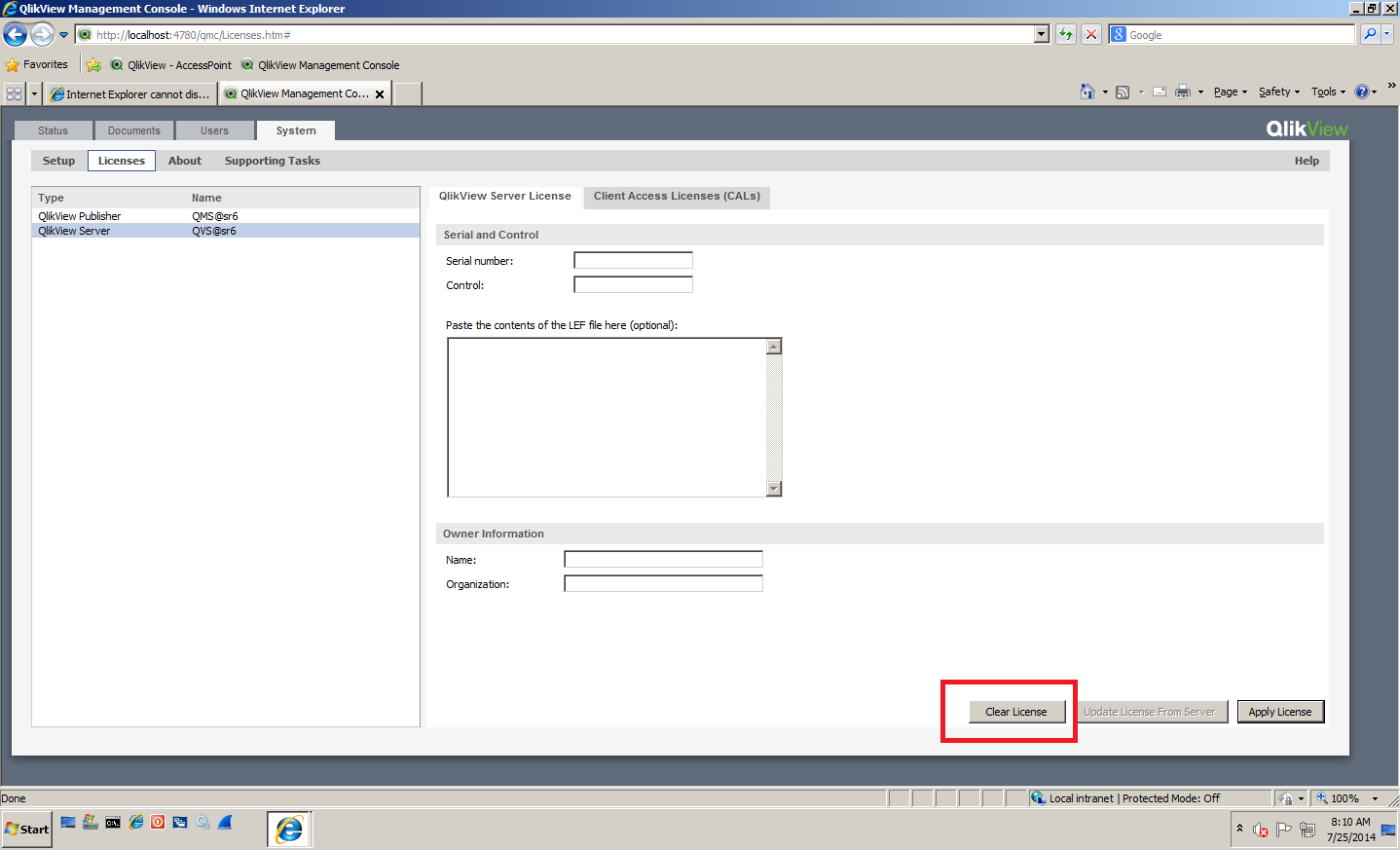
Now install the license you want to use.
Next go to C:\ProgramData\QlikTech\WebServer and delete the config.xlm file. It will recreate itself and will be based on IIS and not QVWS.
Now test the system and see if it is working. If it is, then bring up the other server and do the same thing.
Bill
To help users find verified answers, please don't forget to use the "Accept as Solution" button on any posts that helped you resolve your problem or question.