Unlock a world of possibilities! Login now and discover the exclusive benefits awaiting you.
- Qlik Community
- :
- All Forums
- :
- QlikView Administration
- :
- Re: Timeouts on accesspoint
- Subscribe to RSS Feed
- Mark Topic as New
- Mark Topic as Read
- Float this Topic for Current User
- Bookmark
- Subscribe
- Mute
- Printer Friendly Page
- Mark as New
- Bookmark
- Subscribe
- Mute
- Subscribe to RSS Feed
- Permalink
- Report Inappropriate Content
Timeouts on accesspoint
Hello,
When i have a dashboard on a big screen from accesspoint after 20minuts or so we get timeouts.
Is it possible to avoid this? I have tried all timeout settings, and it seems like nothing helps?
- Tags:
- accesspoint
- timeout
Accepted Solutions
- Mark as New
- Bookmark
- Subscribe
- Mute
- Subscribe to RSS Feed
- Permalink
- Report Inappropriate Content
Hi Thomas,
Both of these answers are correct. The IIS timeout is set under the Application Pool.
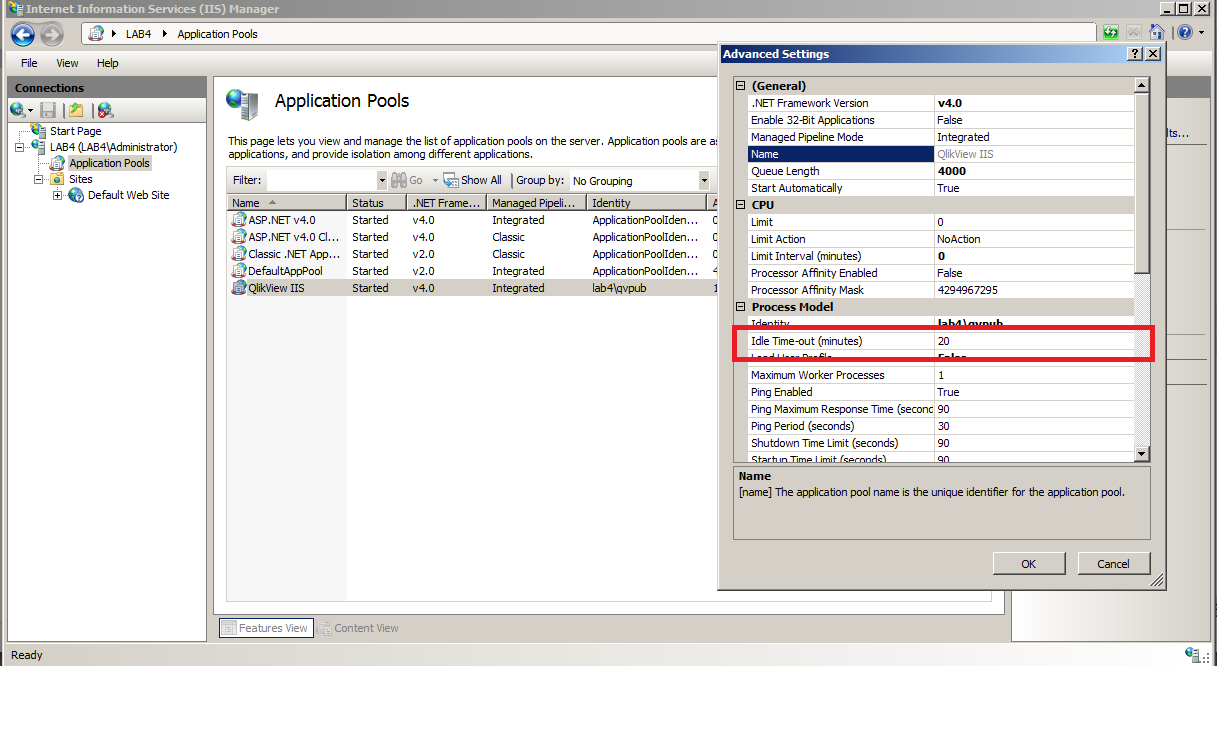
The session log will give a hint as to which one is causing the issue. If the connection is closed by server then it is the server setting.
Bill
To help users find verified answers, please don't forget to use the "Accept as Solution" button on any posts that helped you resolve your problem or question.
- Mark as New
- Bookmark
- Subscribe
- Mute
- Subscribe to RSS Feed
- Permalink
- Report Inappropriate Content
The default Session timeout is 1800 seconds / 30 min, so this will most likely the issue here. You can change it in the QMC under System -> QVS -> Performance
- Mark as New
- Bookmark
- Subscribe
- Mute
- Subscribe to RSS Feed
- Permalink
- Report Inappropriate Content
Its already set to 7200 seconds
- Mark as New
- Bookmark
- Subscribe
- Mute
- Subscribe to RSS Feed
- Permalink
- Report Inappropriate Content
It sounds like there must be another timeout that interrupts the session before 7200.
Are you using IIS or QlikView Web Server? IIS has its own session timeout value, could be that is currently set to 20 min.
- Mark as New
- Bookmark
- Subscribe
- Mute
- Subscribe to RSS Feed
- Permalink
- Report Inappropriate Content
Hi Thomas,
Both of these answers are correct. The IIS timeout is set under the Application Pool.
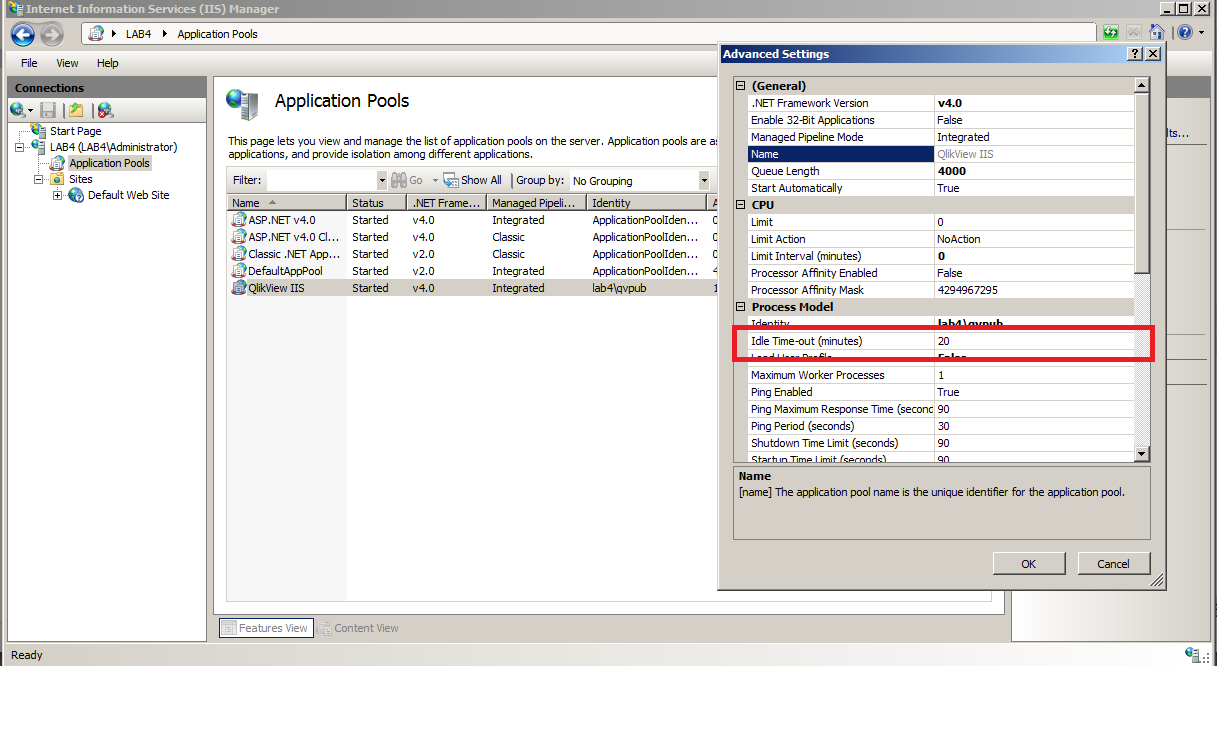
The session log will give a hint as to which one is causing the issue. If the connection is closed by server then it is the server setting.
Bill
To help users find verified answers, please don't forget to use the "Accept as Solution" button on any posts that helped you resolve your problem or question.
- Mark as New
- Bookmark
- Subscribe
- Mute
- Subscribe to RSS Feed
- Permalink
- Report Inappropriate Content
Hi Thomas,
Did you check the settings at following path:
C:\ProgramData\QlikTech\WebServer\config.xml
In this config file, change the timeout here:
<QvsTimeout>600</QvsTimeout>
Hope this will help.
Apurva
- Mark as New
- Bookmark
- Subscribe
- Mute
- Subscribe to RSS Feed
- Permalink
- Report Inappropriate Content
Bill - I cannot set idle time to 7200 for example - it has a maximum
- Mark as New
- Bookmark
- Subscribe
- Mute
- Subscribe to RSS Feed
- Permalink
- Report Inappropriate Content
bill - it was already set to 200 minuts. i have now set it to 999
- Mark as New
- Bookmark
- Subscribe
- Mute
- Subscribe to RSS Feed
- Permalink
- Report Inappropriate Content
Hi Apurva,
The setting <QvsTimeout>600</QvsTimeout> doesn't deal with session timeout.
Bill
To help users find verified answers, please don't forget to use the "Accept as Solution" button on any posts that helped you resolve your problem or question.
- Mark as New
- Bookmark
- Subscribe
- Mute
- Subscribe to RSS Feed
- Permalink
- Report Inappropriate Content
Hi Thomas,
What is the reload schedule of this document? If you don't have refresh mode setup correctly a reload will cause a session disconnect.
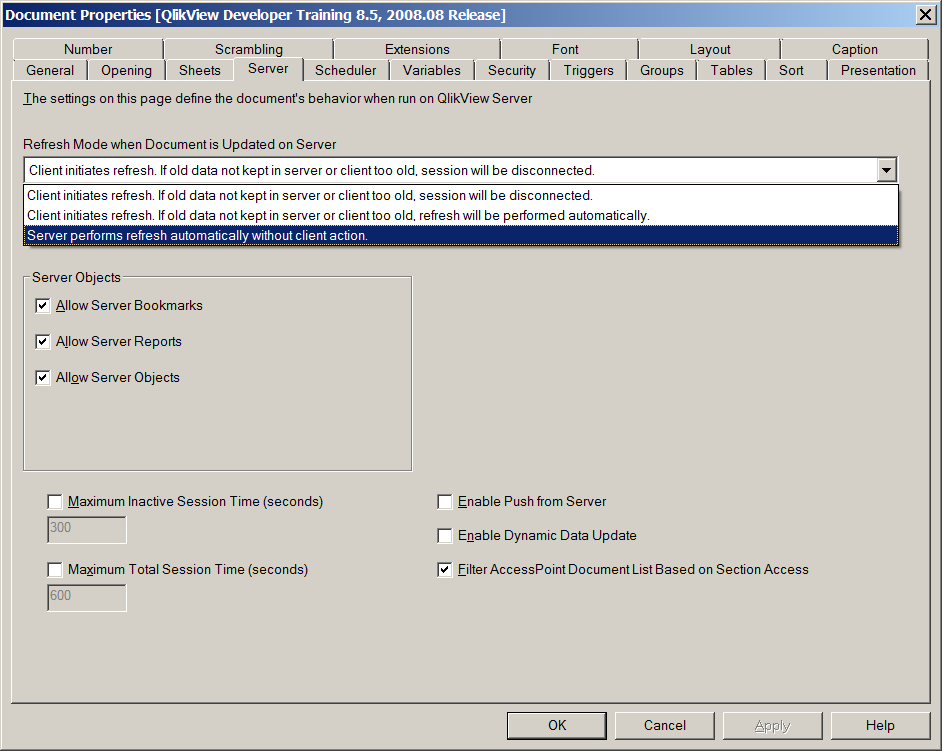
Bill
To help users find verified answers, please don't forget to use the "Accept as Solution" button on any posts that helped you resolve your problem or question.