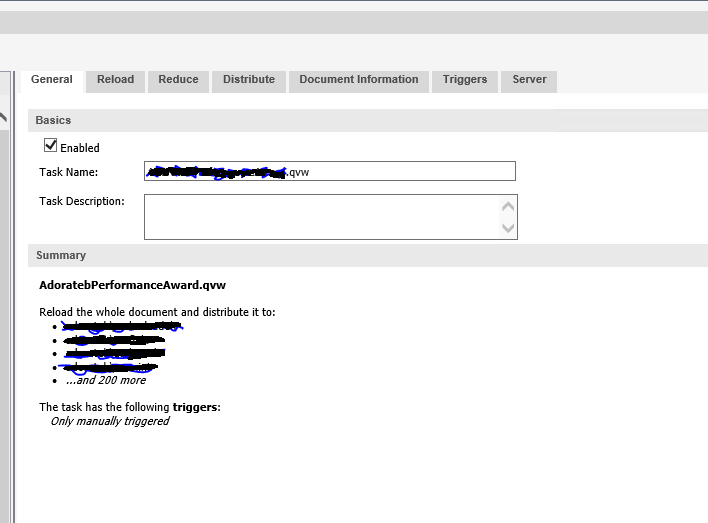Unlock a world of possibilities! Login now and discover the exclusive benefits awaiting you.
- Qlik Community
- :
- All Forums
- :
- QlikView Administration
- :
- distribute it to list in Qlikview server
- Subscribe to RSS Feed
- Mark Topic as New
- Mark Topic as Read
- Float this Topic for Current User
- Bookmark
- Subscribe
- Mute
- Printer Friendly Page
- Mark as New
- Bookmark
- Subscribe
- Mute
- Subscribe to RSS Feed
- Permalink
- Report Inappropriate Content
distribute it to list in Qlikview server
hi all
After we upgrade our qlik view server version to November 2018, in our qmc > documents tab > source document > selected dashboard.qvw >General > summary
i cant see all of distribute it to list , it shows it as ...and 200 more !!!
where can i find the list of people that access to selected dashboard that can i copied it to excel file ??
Accepted Solutions
- Mark as New
- Bookmark
- Subscribe
- Mute
- Subscribe to RSS Feed
- Permalink
- Report Inappropriate Content
Hello!
This was a design change introduced in November 2017 (12.20) and onwards.
See The list of distributed to users in QMC > Status > Tasks > Task Details is truncated in QlikView 12.... for details.
If you are curious about more behaviour changes, we have 000047422 that might be of interest to you as well.
More info can, of course, at all times be found in our Knowlege Database 😊
- Mark as New
- Bookmark
- Subscribe
- Mute
- Subscribe to RSS Feed
- Permalink
- Report Inappropriate Content
hi all
After we upgrade our Qlik view server version to November 2018, in our qmc > documents tab > source document > selected dashboard.qvw >General > summry
i cant see all of distribute it to list , it shows it as ...and 200 more !!!
where can i find the list of people that access to selected dashboard that can i copied it to excel file ??
- Mark as New
- Bookmark
- Subscribe
- Mute
- Subscribe to RSS Feed
- Permalink
- Report Inappropriate Content
Hello!
This was a design change introduced in November 2017 (12.20) and onwards.
See The list of distributed to users in QMC > Status > Tasks > Task Details is truncated in QlikView 12.... for details.
If you are curious about more behaviour changes, we have 000047422 that might be of interest to you as well.
More info can, of course, at all times be found in our Knowlege Database 😊
- Mark as New
- Bookmark
- Subscribe
- Mute
- Subscribe to RSS Feed
- Permalink
- Report Inappropriate Content
Hello SonjaB
The links that you mentioned were very helpful. Thanks for the perfect answer you gave me 🙂
Best regards