Unlock a world of possibilities! Login now and discover the exclusive benefits awaiting you.
- Qlik Community
- :
- All Forums
- :
- QlikView Administration
- :
- Re: how to test if a service responds ?
- Subscribe to RSS Feed
- Mark Topic as New
- Mark Topic as Read
- Float this Topic for Current User
- Bookmark
- Subscribe
- Mute
- Printer Friendly Page
- Mark as New
- Bookmark
- Subscribe
- Mute
- Subscribe to RSS Feed
- Permalink
- Report Inappropriate Content
how to test if a service responds ?
Hello
how do you make sur that a service works very well (other than the windows services management or the QMC)?
Thanks in advance
- Mark as New
- Bookmark
- Subscribe
- Mute
- Subscribe to RSS Feed
- Permalink
- Report Inappropriate Content
Checks on the services themselves, as well as the respective /Service URL (example: http://servername:4750/QVWS/Service)
- Mark as New
- Bookmark
- Subscribe
- Mute
- Subscribe to RSS Feed
- Permalink
- Report Inappropriate Content
For QVS there is a simple method. Start you desktop and select File->Open in server. Enter an address like qvp://servername (or the URL you find in System->Setup->QlikView Servers->QVS->General) and make sure the request will use the correct credentials. Press Connect. The first window should display a directory tree and the bottom window should list a series of QlikView documents.
Use a browser for the other services. Open QMC and navigate to System->Setup. In the summary tab, every service displays a URL to talk to the service (but QVS doesn not, see above).
Click on the blue link or enter the URL in the address bar of your browser. If the service replies with a large XML config dump, it's working fine.
Of course, this is only a rough test. Aside from the QMC, you can check the different logs for any subtle hickups. But that may not appeal to you except in cases of serious trouble.
Good luck,
Peter
- Mark as New
- Bookmark
- Subscribe
- Mute
- Subscribe to RSS Feed
- Permalink
- Report Inappropriate Content
Hi,
There is a cool powertool called Qlikview Server Agent that you can use to keep an eye on your services. If you have the correct permissions you can run it on your local pc and keep track of the server. This program will run in the background.
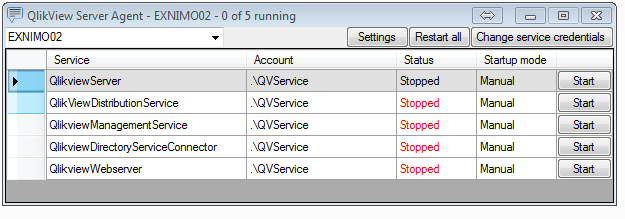
- Mark as New
- Bookmark
- Subscribe
- Mute
- Subscribe to RSS Feed
- Permalink
- Report Inappropriate Content
Hello
Thank you so much for all your responces , however I was wondering, how can we test if it doesn't respond ? what kind f message should be shown that indicates that a service doesn't respond?
Thank you in advnace