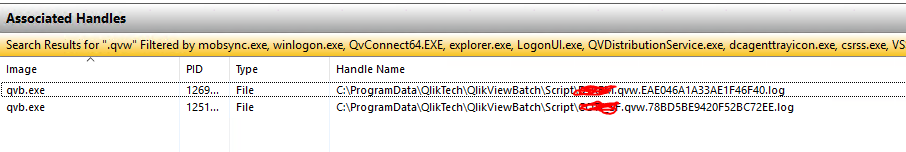Unlock a world of possibilities! Login now and discover the exclusive benefits awaiting you.
- Qlik Community
- :
- All Forums
- :
- QlikView Administration
- :
- what does QlikView do in distribution server C:\Pr...
- Subscribe to RSS Feed
- Mark Topic as New
- Mark Topic as Read
- Float this Topic for Current User
- Bookmark
- Subscribe
- Mute
- Printer Friendly Page
- Mark as New
- Bookmark
- Subscribe
- Mute
- Subscribe to RSS Feed
- Permalink
- Report Inappropriate Content
what does QlikView do in distribution server C:\ProgramData\QlikTech\QlikViewBatch\Script?
Hi
A document failed to reload because it was locked. But in the locked file list, it is actually not the document, but script saved to distribution server.
My question is, what does this document do there? why it can cause reload failed?
Background: we use QlikView 12.3, clustered environment. QDS, QVS, QVWS, management console all have own machine. We have separate file server to store log files, source document and user document.
The document I found from the 'C:\ProgramData\QlikTech\QlikViewBatch\Script' folder in distribution server looks very much like the document log of the application. But document log should be located in our file share, but in distribution server...
Accepted Solutions
- Mark as New
- Bookmark
- Subscribe
- Mute
- Subscribe to RSS Feed
- Permalink
- Report Inappropriate Content
Due to a design change, the document log is being stored locally first, before being transferred over to wherever the actual distribution service application data folder may be located (often a file share).
See Log files are copied at the successful end of a reload (KB 000030063) for details.
This location can be changed, which is also documented in the article above.
Hope this helps explain the situation.
- Mark as New
- Bookmark
- Subscribe
- Mute
- Subscribe to RSS Feed
- Permalink
- Report Inappropriate Content
Due to a design change, the document log is being stored locally first, before being transferred over to wherever the actual distribution service application data folder may be located (often a file share).
See Log files are copied at the successful end of a reload (KB 000030063) for details.
This location can be changed, which is also documented in the article above.
Hope this helps explain the situation.