Unlock a world of possibilities! Login now and discover the exclusive benefits awaiting you.
- Qlik Community
- :
- All Forums
- :
- QlikView Administration
- :
- Re: Active Directory Error
- Subscribe to RSS Feed
- Mark Topic as New
- Mark Topic as Read
- Float this Topic for Current User
- Bookmark
- Subscribe
- Mute
- Printer Friendly Page
- Mark as New
- Bookmark
- Subscribe
- Mute
- Subscribe to RSS Feed
- Permalink
- Report Inappropriate Content
Active Directory Error
Hi All,
I have installed the QV 11.2 recently,getting error in Directory Service Connectors/Active directory. By default i got the LDAP src is pointed properly but still when i try to add users/search users none of the user list is diplayed to add them in the distribution.
In my Current prod system the I haven't given any Username & password only the path is provided.In the same way if i am trying to configure the Active Directory i am getting error indication " An Operations Error Occured "
Let me know is there any other way to point the Active Directory LDAP's or Do i need to follow a different process to point them.
Regards,
Shiva
- Tags:
- qlikview_publisher
- Mark as New
- Bookmark
- Subscribe
- Mute
- Subscribe to RSS Feed
- Permalink
- Report Inappropriate Content
Did you take the default value or change it? 99% of the time the default value for the AD works
Bill
To help users find verified answers, please don't forget to use the "Accept as Solution" button on any posts that helped you resolve your problem or question.
- Mark as New
- Bookmark
- Subscribe
- Mute
- Subscribe to RSS Feed
- Permalink
- Report Inappropriate Content
Hi Shiva,
Have your issue resolved ? I am also getting the same error.
Thanks
Lax
- Mark as New
- Bookmark
- Subscribe
- Mute
- Subscribe to RSS Feed
- Permalink
- Report Inappropriate Content
Does your AD screen have a red asterisk in it, like below? If so, hover over it and the reason why it is not working should pop up in the tooltip.
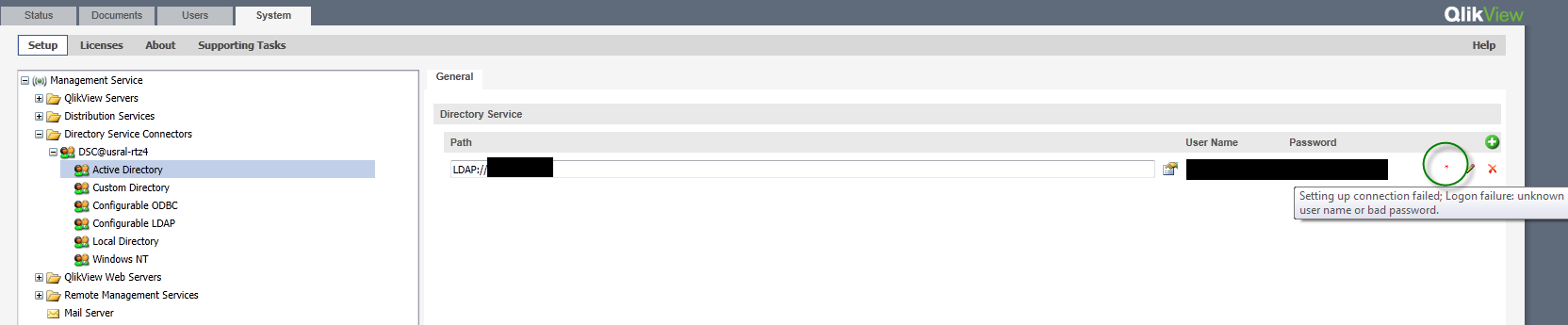
If that checks out, take a look at your DSC logs: C:\ProgramData\QlikTech\DirectoryServiceConnector\Log
- Mark as New
- Bookmark
- Subscribe
- Mute
- Subscribe to RSS Feed
- Permalink
- Report Inappropriate Content
Hi Shiva,
I am also facing the same issue,which you have mentioned above,kindly suggest the needful.
Regards,
Logesh
- Mark as New
- Bookmark
- Subscribe
- Mute
- Subscribe to RSS Feed
- Permalink
- Report Inappropriate Content
The above issued has been resolved by giving user credentials in AD,where that server was also resides in same domain which we are connecting, so now I able to search the users via AD.