Unlock a world of possibilities! Login now and discover the exclusive benefits awaiting you.
- Qlik Community
- :
- All Forums
- :
- QlikView Administration
- :
- Re: Change "Reload Executed By" user in Publisher ...
- Subscribe to RSS Feed
- Mark Topic as New
- Mark Topic as Read
- Float this Topic for Current User
- Bookmark
- Subscribe
- Mute
- Printer Friendly Page
- Mark as New
- Bookmark
- Subscribe
- Mute
- Subscribe to RSS Feed
- Permalink
- Report Inappropriate Content
Change "Reload Executed By" user in Publisher reload
Good afternoon,
We have two dedicated servers for QlikView. The first server has all of services except Distribution Services, and the second server with Distribution Service. The first server is the QlikView Server and the second is the server which reload the documents.
All QlikView services of both servers are running with a Domain user account. This domain user account has admin rights on this two servers.
The problem is on the user who reload the documents with Publisher. The user who appears in the log file is not the same of the user who run the services.
Do you know what is the key we should press in oder to run the Publisher task with the Domain user account?
Best regards.
13/11/2017 17:42:59: Ejecución iniciada.
13/11/2017 17:42:59: QlikView Version:11.20.13405.0
13/11/2017 17:42:59: CPU Target x64
13/11/2017 17:42:59: Operating System Windows Server 2012 R2 Standard (64 bit edition)
13/11/2017 17:42:59: Wow64 mode Not using Wow64
13/11/2017 17:42:59: MDAC Version 6.3.9600.16384
13/11/2017 17:42:59: MDAC Full Install Version 6.3.9600.16384
13/11/2017 17:42:59: PreferredCompression 2
13/11/2017 17:42:59: EnableParallelReload 1
13/11/2017 17:42:59: ParallelizeQvdLoads 1
13/11/2017 17:42:59: AutoSaveAfterReload 0
13/11/2017 17:42:59: BackupBeforeReload 0
13/11/2017 17:42:59: EnableFlushLog 0
13/11/2017 17:42:59: SaveInfoWhenSavingFile 0
13/11/2017 17:42:59: UserLogfileCharset 1200
13/11/2017 17:42:59: OdbcLoginTimeout -1
13/11/2017 17:42:59: OdbcConnectionTimeout -1
13/11/2017 17:42:59: ScriptWantsDbWrite false
13/11/2017 17:42:59: ScriptWantsExe false
13/11/2017 17:42:59: LogFile CodePage Used: 1200
13/11/2017 17:42:59: Reload Executed By MYSERVERNAMEMACHINE\Administrator
13/11/2017 17:42:59: Process Executing: QlikView Desktop
13/11/2017 17:42:59: Process ID: 21404
13/11/2017 17:42:59: 0002 SET ThousandSep='.'
13/11/2017 17:42:59: 0003 SET DecimalSep=','
13/11/2017 17:42:59: 0004 SET MoneyThousandSep='.'
13/11/2017 17:42:59: 0005 SET MoneyDecimalSep=','
Accepted Solutions
- Mark as New
- Bookmark
- Subscribe
- Mute
- Subscribe to RSS Feed
- Permalink
- Report Inappropriate Content
Indeed, and that is to be expected. Because, you know, I'm still not sure that this is a bug in the software. I still think that the QDS is doing the right thing. It's just that we don't know where the Administrator account is coming from.
Maybe you should open a case with Qlik Support, if no one else in the Community has a bright idea...![]()
- Mark as New
- Bookmark
- Subscribe
- Mute
- Subscribe to RSS Feed
- Permalink
- Report Inappropriate Content
If the user doing the QVB Publisher reloads is different from the one running the QDS service, then you may have configured it differently in one or more of the following ways (most important first):
- Different Reload User for this task - Check the Publisher task Reload tab. Did you check the Section Access box and enter a different user name/password?
- Different default Reload User for all tasks - Check QMC->System->Setup->Distribution Services->Your Distribution Service->Advanced->Section Access. Did you enter a different user name/password? Then that user will be used as default account for all reloads that have not been configured using the previous setting.
- Different Actual service account for QDS only - If none of the above apply, check again the account that is running the QDS service. Are you sure it's not the Administrator account?
Best,
Peter
- Mark as New
- Bookmark
- Subscribe
- Mute
- Subscribe to RSS Feed
- Permalink
- Report Inappropriate Content
Hello Peter,
I checked all the steps you said but the error persist.
Here you are some pictures about it.
QMC
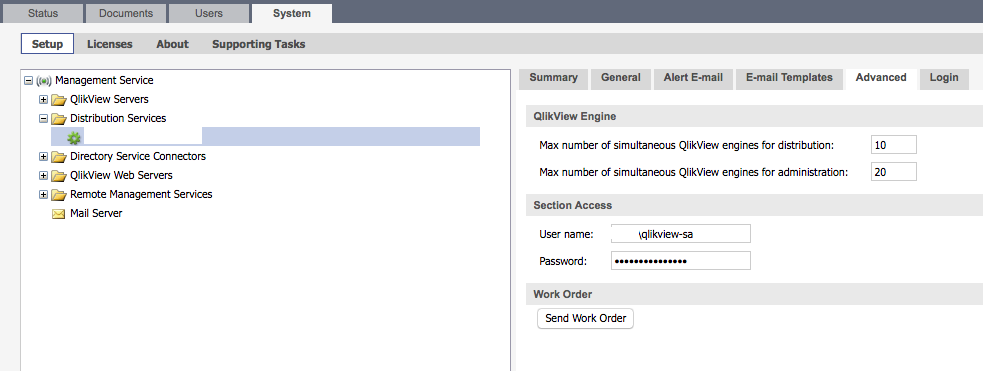
Task reload

QlikView Server services

QlikView Publiser service
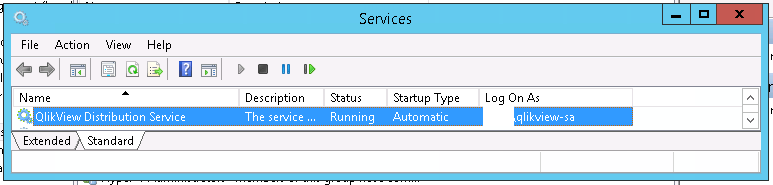
Servers Groups (on both servers are the same config)
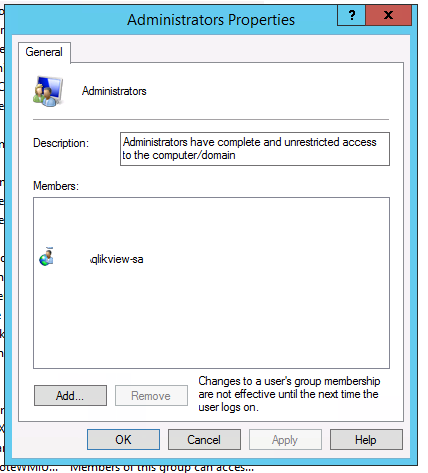
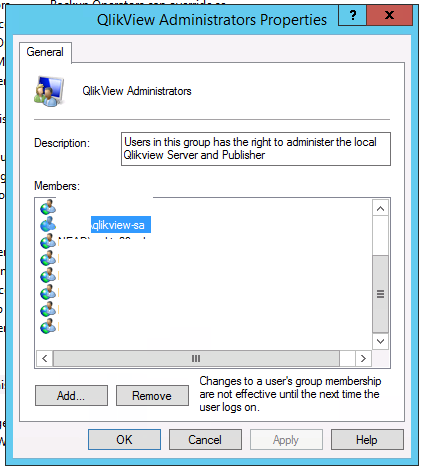
Document log
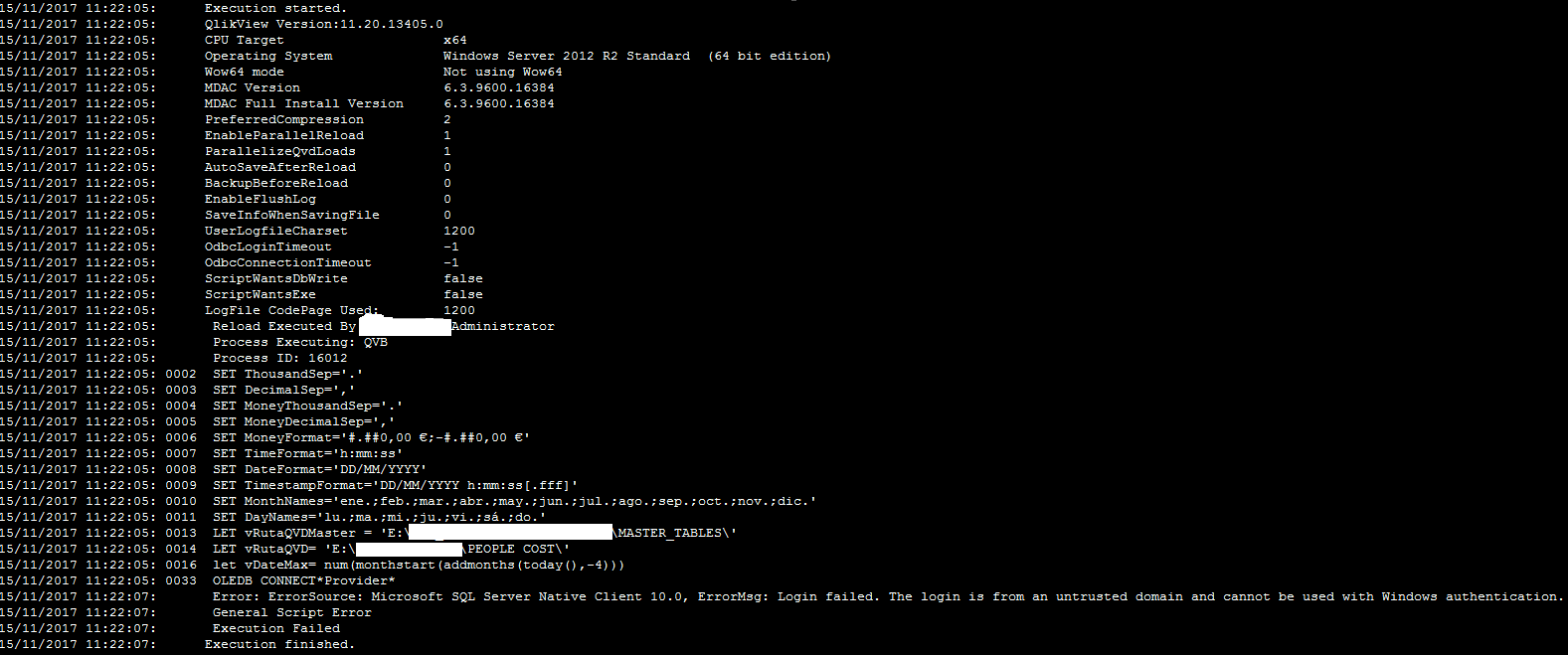
Thank you for your support.
- Mark as New
- Bookmark
- Subscribe
- Mute
- Subscribe to RSS Feed
- Permalink
- Report Inappropriate Content
Beats me. I have a QlikView server setup that is running 11.20SR15 in a comparable layout. All services are installed and run using a single domain account and all reload logs report this account as being used to start QVB.exe.
What happens if you remove the Section Access data from all Section Access fields in QMC? What happens if you specify the service account in Section Access just for a single task?
- Mark as New
- Bookmark
- Subscribe
- Mute
- Subscribe to RSS Feed
- Permalink
- Report Inappropriate Content
Hi Peter,
The result is the same in both cases. It's so strange.
We put an user account trace in order to check if really is running with the Domain user account or not, but it's still executing with a different user not entered in the QlikView services.
16/11/2017 17:16:01: Execution started.
16/11/2017 17:16:01: QlikView Version:11.20.13405.0
16/11/2017 17:16:01: CPU Target x64
16/11/2017 17:16:01: Operating System Windows Server 2012 R2 Standard (64 bit edition)
16/11/2017 17:16:01: Wow64 mode Not using Wow64
...
16/11/2017 17:16:01: Reload Executed By xxxxxxxx\Administrator
...
16/11/2017 17:16:01: 0014 let varUser = OSUser()
16/11/2017 17:16:01: 0017 TRACE Running on xxxxxxxx\Administrator
16/11/2017 17:16:01: 0017 Running on xxxxxxxx\Administrator
16/11/2017 17:16:01: Execution finished.
- Mark as New
- Bookmark
- Subscribe
- Mute
- Subscribe to RSS Feed
- Permalink
- Report Inappropriate Content
Indeed, and that is to be expected. Because, you know, I'm still not sure that this is a bug in the software. I still think that the QDS is doing the right thing. It's just that we don't know where the Administrator account is coming from.
Maybe you should open a case with Qlik Support, if no one else in the Community has a bright idea...![]()
- Mark as New
- Bookmark
- Subscribe
- Mute
- Subscribe to RSS Feed
- Permalink
- Report Inappropriate Content
Hi Peter,
Thank you for your support. We are on it, we are recollecting all the information in order to create the case.
In any case, if we have more information about this thing, I will post it here in order to help to other users.
Best regards.
- Mark as New
- Bookmark
- Subscribe
- Mute
- Subscribe to RSS Feed
- Permalink
- Report Inappropriate Content
Hi Peter,
Today we updated QlikView 11.20 to 12.20 SR8 and the problem is solved.
We took care in the update, specially in the step when the installation requested the user account credentials for the service (you can establish the user account after the installation, maybe in the last upgrade we check "I will define the user account after the installation" check).
Regards