Unlock a world of possibilities! Login now and discover the exclusive benefits awaiting you.
- Qlik Community
- :
- All Forums
- :
- QlikView Administration
- :
- Export into excel Problem
- Subscribe to RSS Feed
- Mark Topic as New
- Mark Topic as Read
- Float this Topic for Current User
- Bookmark
- Subscribe
- Mute
- Printer Friendly Page
- Mark as New
- Bookmark
- Subscribe
- Mute
- Subscribe to RSS Feed
- Permalink
- Report Inappropriate Content
Export into excel Problem
Hi all,
While Exporting the pivot table data into excel we will get only data only.
but my client want to export the pivot table data including current selections.
because client exporting multiple selection and exports.
I tried User preference option Export to Excel BIFF selection.this is working fine in Local files.
But I want to do same in Access point. I could not find any solution for this.
So please guide some one.
Thanks
Surender
- « Previous Replies
-
- 1
- 2
- Next Replies »
- Mark as New
- Bookmark
- Subscribe
- Mute
- Subscribe to RSS Feed
- Permalink
- Report Inappropriate Content
The option is a USER option, so it only applies to the user who set it. And I suspect that it only applies to opening the document in the desktop client, which he can do if he has a named CAL (Open In server option).
- Mark as New
- Bookmark
- Subscribe
- Mute
- Subscribe to RSS Feed
- Permalink
- Report Inappropriate Content
Thanks for your reply..
Where can i get the User option.
My client want to export to Excel from Qlikview Accesspoint not from Open in server.
Please help me where can i do the settings
Thanks
- Mark as New
- Bookmark
- Subscribe
- Mute
- Subscribe to RSS Feed
- Permalink
- Report Inappropriate Content
Hi Surender,
Did you try this in your file?
Help -> About Qlikview -> then set SelectionStampInBIFFExport as 1
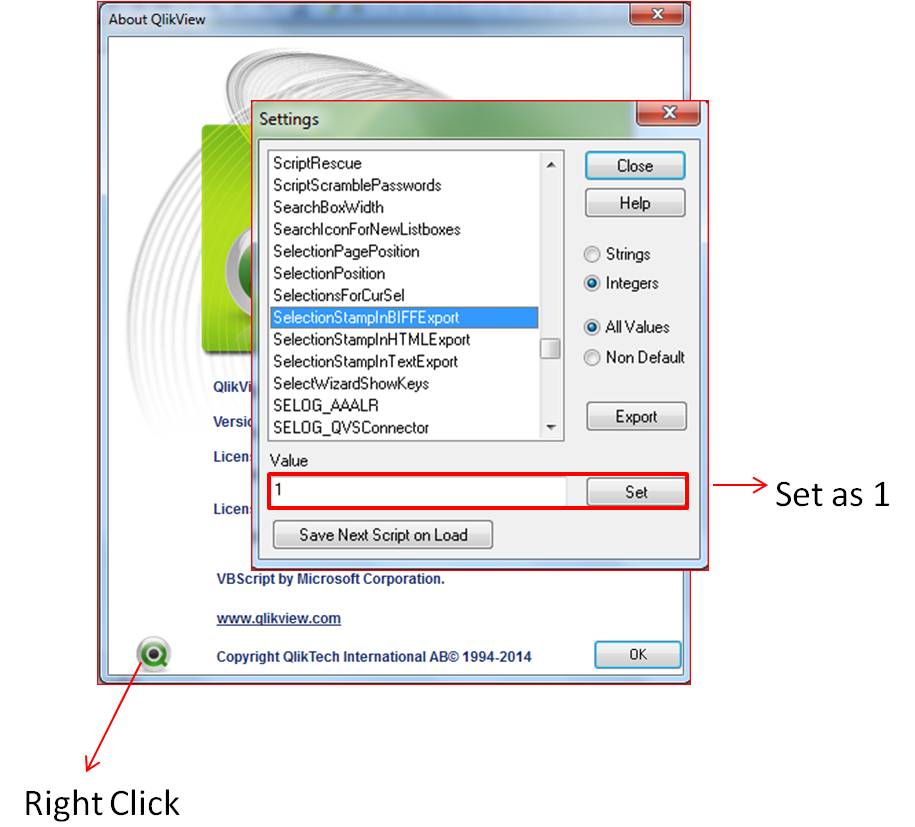
if not working , May be you can ask your client to set the user preference in the access point like the below screen shot.
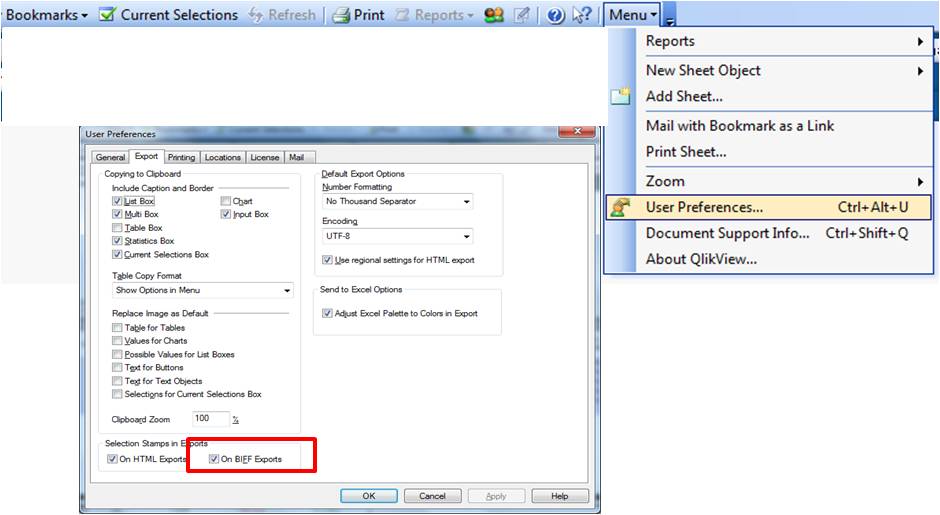
This link also helpful for you
http://www.qlikblog.at/583/qliktip-1-transferring-current-selections-excelexport-translated/
- Mark as New
- Bookmark
- Subscribe
- Mute
- Subscribe to RSS Feed
- Permalink
- Report Inappropriate Content
Hi,
Thanks for your reply.
I tried the same settings.but still am not able to download the current selections.
I Tried in Server settings.Config
C:\Documents and Settings\All Users\Application Data\QlikTech\QlikViewServer\
Within the section [Settings 7] add the following line (doesn’t matter where):
SelectionStampInBIFFExport=1
This setting also i have done. Still am not able to download the current selections.
Please help .
Thanks
- Mark as New
- Bookmark
- Subscribe
- Mute
- Subscribe to RSS Feed
- Permalink
- Report Inappropriate Content
did you tried the access point user preference settings? not in server..
mentioned in 2nd picture
- Mark as New
- Bookmark
- Subscribe
- Mute
- Subscribe to RSS Feed
- Permalink
- Report Inappropriate Content
HI,
I think you need to restart the services then only this changes reflects.
Also you can try like below
In the access point, try like this
Menu-> User Preferences-> Export -> Select On BIFF Exports option
Note: This should be done individually in all the user's PC.
Regards,
jagan.
- Mark as New
- Bookmark
- Subscribe
- Mute
- Subscribe to RSS Feed
- Permalink
- Report Inappropriate Content
Hi,
I Could not find the second snapshot in Access point.
In Qlikview development we have the user preferences.
but Accesspoint i could not seen any menu option
Please find the below snapshot from Accesspoint
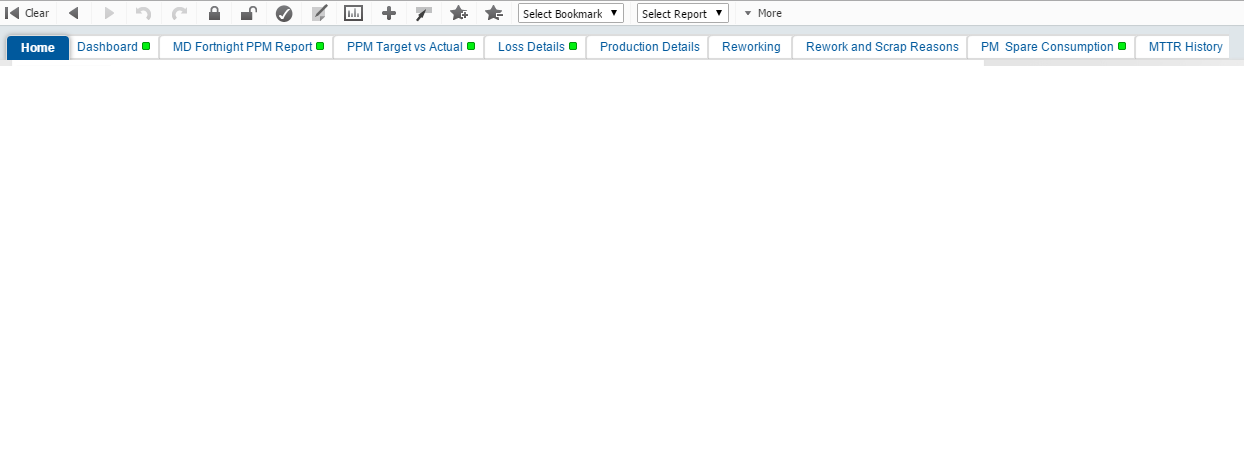
thanks
- Mark as New
- Bookmark
- Subscribe
- Mute
- Subscribe to RSS Feed
- Permalink
- Report Inappropriate Content
You can try this option in IE Plug in mode and not in Ajax mode. Did you tried to restart the services? If you restart then this is not required.
Regards,
jagan.
- Mark as New
- Bookmark
- Subscribe
- Mute
- Subscribe to RSS Feed
- Permalink
- Report Inappropriate Content
Hi Jagan,
Yes I started services.but how to change the Ajax mode to IE.
I tried in Server
System> Web services>Ajax
I changed IE instead of Ajax
Still not working.
Thanks
- « Previous Replies
-
- 1
- 2
- Next Replies »