Unlock a world of possibilities! Login now and discover the exclusive benefits awaiting you.
- Qlik Community
- :
- All Forums
- :
- QlikView Administration
- :
- Re: How to add Different Expressions for Different...
- Subscribe to RSS Feed
- Mark Topic as New
- Mark Topic as Read
- Float this Topic for Current User
- Bookmark
- Subscribe
- Mute
- Printer Friendly Page
- Mark as New
- Bookmark
- Subscribe
- Mute
- Subscribe to RSS Feed
- Permalink
- Report Inappropriate Content
How to add Different Expressions for Different rows of a table ???
Hi All,
I have to design a table, in which each row will be filled up with different expressions using set analysis.
I am using LOAD * INLINE to create the table.
LOAD * INLINE [
Services, Parameters, Value
Alert Support, % Acknowledged, count({$<"Alert Support Ack SLA" = {'Met'}>}"Alert Support ID")/count("Alert Support ID")
Alert Support, % Resolved ,count("Alert Support ID")
];
The Expressions for Value field are different for different rows.
Is it possible to create this type of table, which will have different expressions for different rows.
Can someone please suggest what needs to be done ??
Please help ...
Thanks in advance ![]()
Regards
Sujeet
- « Previous Replies
-
- 1
- 2
- Next Replies »
- Mark as New
- Bookmark
- Subscribe
- Mute
- Subscribe to RSS Feed
- Permalink
- Report Inappropriate Content
Hi Jonathan / Antoine
Thank you very much for your time and help.
It is working fine now.
But when I am trying to show Services and Parameters field along with Flag and the calculated field, It is not showing properly. Can you please suggest, what can be done ?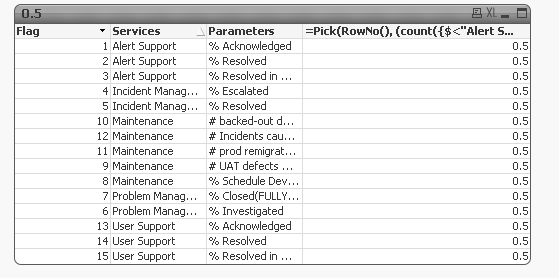
Regards,
Sujeet
- Mark as New
- Bookmark
- Subscribe
- Mute
- Subscribe to RSS Feed
- Permalink
- Report Inappropriate Content
Hi,
Some more information.
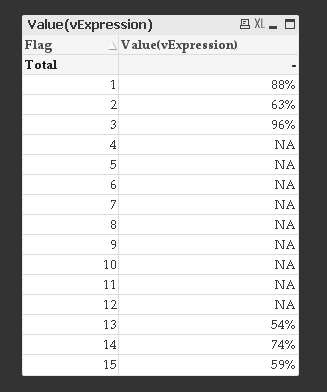
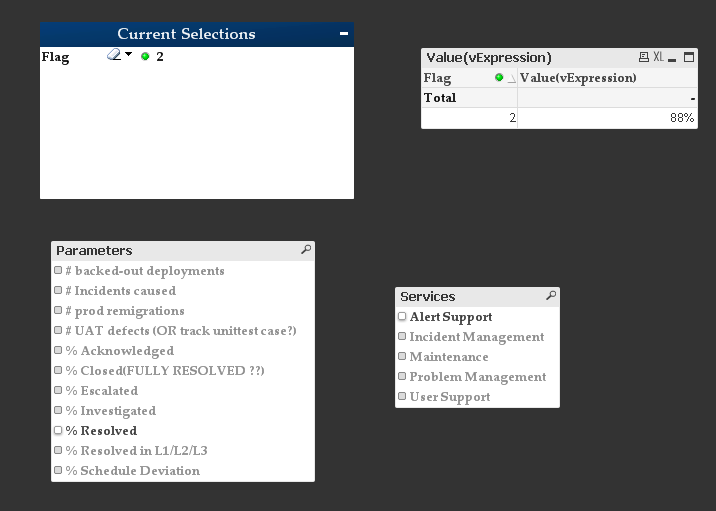
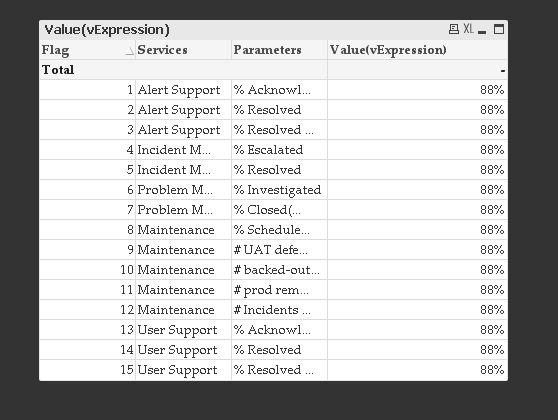 Can you please suggest what can be done ?
Can you please suggest what can be done ?- Mark as New
- Bookmark
- Subscribe
- Mute
- Subscribe to RSS Feed
- Permalink
- Report Inappropriate Content
Hi,
For now it is resolved.
Inside pick() we should use Flag instead of RowNo().
Regards,
Sujeet
- « Previous Replies
-
- 1
- 2
- Next Replies »