Unlock a world of possibilities! Login now and discover the exclusive benefits awaiting you.
- Qlik Community
- :
- All Forums
- :
- QlikView Administration
- :
- Re: How to export jobs in QMC to Excel
- Subscribe to RSS Feed
- Mark Topic as New
- Mark Topic as Read
- Float this Topic for Current User
- Bookmark
- Subscribe
- Mute
- Printer Friendly Page
- Mark as New
- Bookmark
- Subscribe
- Mute
- Subscribe to RSS Feed
- Permalink
- Report Inappropriate Content
How to export jobs in QMC to Excel
I am trying to have a summary of all jobs running in the console, esp runtime, status, start and finish time of each jobs. Is there a feature in QMC where I can export these info into an excel file. That would be wonderful.
Many Thanks.
- Mark as New
- Bookmark
- Subscribe
- Mute
- Subscribe to RSS Feed
- Permalink
- Report Inappropriate Content
you can find task execution history in xml format under this path of your qlikview server
'C:\ProgramData\QlikTech\DistributionService\TaskExecutionHistory'
you can load all the xml files into qvw file and then export to Excel
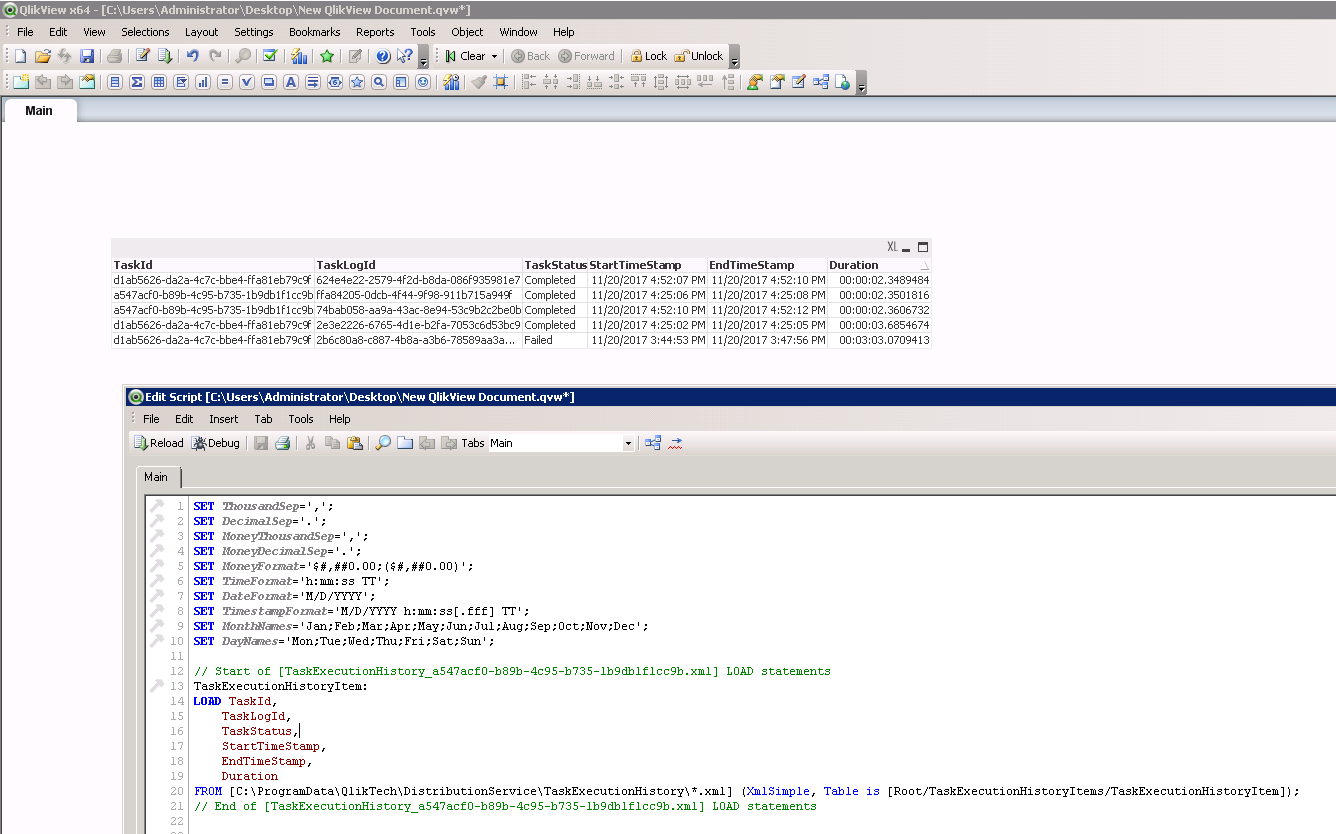
- Mark as New
- Bookmark
- Subscribe
- Mute
- Subscribe to RSS Feed
- Permalink
- Report Inappropriate Content
Hi Dave thanks for the reply.
I do not see another folder after 'C:\ProgramData\QlikTech\DistributionService' it stops at DistributionService which has Configuration, LoadBalancer, Notification, Registration and TaskNotofication xml files. I already loaded all these but none of them have data on start and end time for each task. May be I need to enable some feature in QMC to generate the particular info. Thanks
- Mark as New
- Bookmark
- Subscribe
- Mute
- Subscribe to RSS Feed
- Permalink
- Report Inappropriate Content
That probably because we have different version of qlikview server , in my side , it's version 11.20.12904 (SR12)
one thing your can try if you can't find the folder
you can copy one of your task ID here:
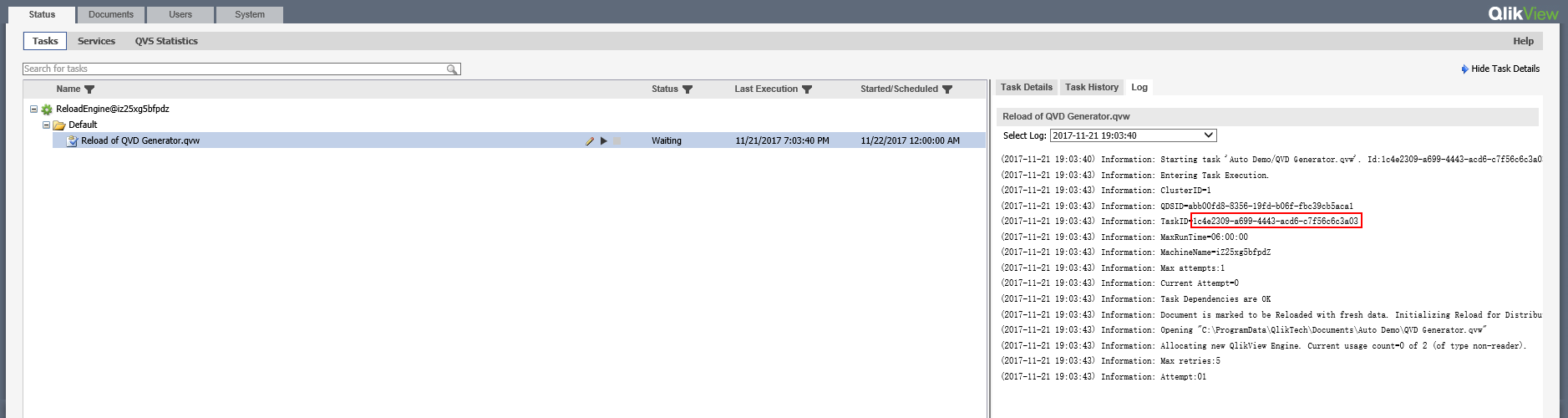
then search the xml file name with this task ID under C drive
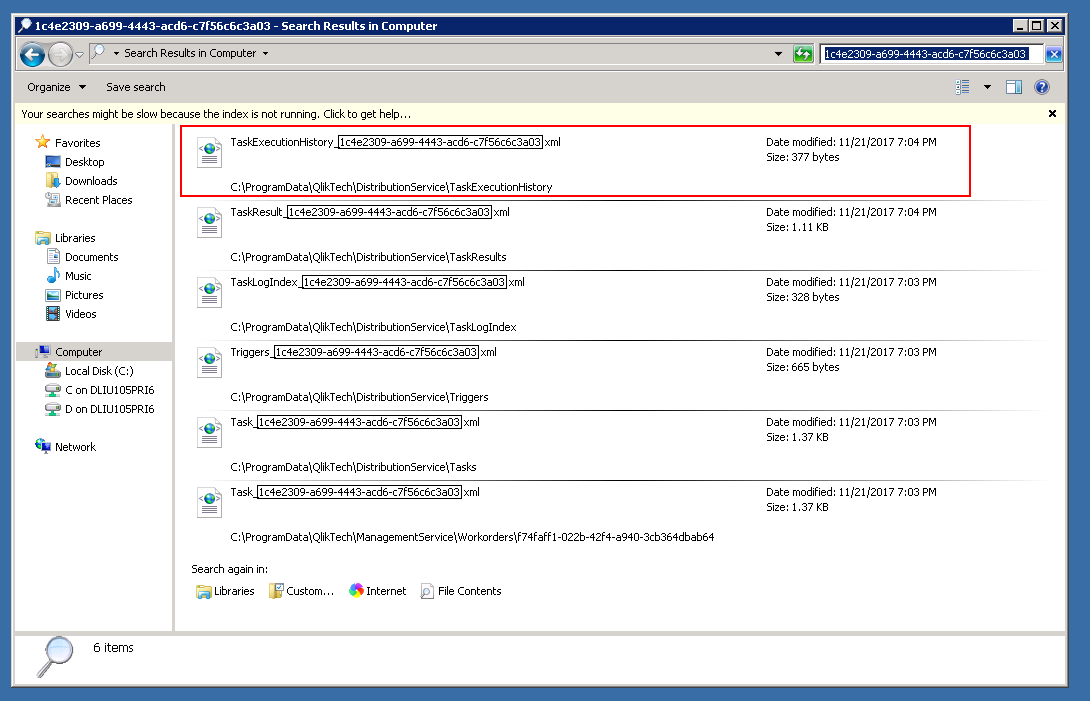
good luck !
- Mark as New
- Bookmark
- Subscribe
- Mute
- Subscribe to RSS Feed
- Permalink
- Report Inappropriate Content
If you are wanting to look at the start and end times, average run times etc. of your tasks why not take a look at the Governance Dashboard it might have all you need without you having to scrape those xml files from scratch.
Here's Greg Hood announcing the latest version 2.0.5 https://community.qlik.com/blogs/supportupdates/2017/11/07/qlikview-governance-dashboard-205-is-now-...
which is available at the download site
http://eu-a.demo.qlik.com/download/
Oh, and why would you export the Tasks and their logs to Excel when you can analyse the data so much better in QlikView ![]()
- Mark as New
- Bookmark
- Subscribe
- Mute
- Subscribe to RSS Feed
- Permalink
- Report Inappropriate Content
Check C:\ProgramData\QlikTech\QlikViewBatch instead. Some locations have changed in QV12
- Mark as New
- Bookmark
- Subscribe
- Mute
- Subscribe to RSS Feed
- Permalink
- Report Inappropriate Content
Thanks all for your suggestions. Paul, i was looking for xml files because i did not know governance dashboard has what I needed. now i know. Thank you![]()