Unlock a world of possibilities! Login now and discover the exclusive benefits awaiting you.
- Qlik Community
- :
- All Forums
- :
- QlikView Administration
- :
- PDF Formating getting different when the data chan...
- Subscribe to RSS Feed
- Mark Topic as New
- Mark Topic as Read
- Float this Topic for Current User
- Bookmark
- Subscribe
- Mute
- Printer Friendly Page
- Mark as New
- Bookmark
- Subscribe
- Mute
- Subscribe to RSS Feed
- Permalink
- Report Inappropriate Content
PDF Formating getting different when the data changes
Hi All,
We are generating one Pivot Table and when the data is less the size of the object if becoming different. Is there any way we can make this always same.
Please could you advise. Please let me know if you need any more information.
Thanks,
Sijo
- Tags:
- qlikview_publisher
- Mark as New
- Bookmark
- Subscribe
- Mute
- Subscribe to RSS Feed
- Permalink
- Report Inappropriate Content
Hi,i
if you uncheck the option "size to data" under layout tab in object properties, you can leave the size of the pivot table independent of the data that is displaying,
hope that helps
- Mark as New
- Bookmark
- Subscribe
- Mute
- Subscribe to RSS Feed
- Permalink
- Report Inappropriate Content
Hi Jaime,
Thanks for the reply please find the attached image which is showing the difference when the data is different. I have tried the uncheck the option "size to data" but no luck.
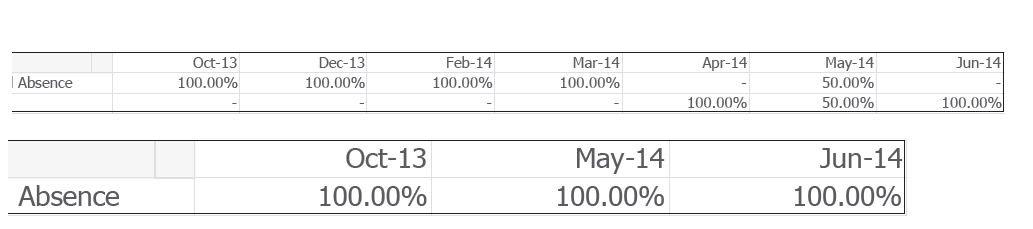
Thanks,
Sijo
- Mark as New
- Bookmark
- Subscribe
- Mute
- Subscribe to RSS Feed
- Permalink
- Report Inappropriate Content
Hi,
I don't think you can achieve this.
Regards
ASHFAQ
- Mark as New
- Bookmark
- Subscribe
- Mute
- Subscribe to RSS Feed
- Permalink
- Report Inappropriate Content
Have you sampled:
Open Report > Report Editor > double click the chart object > in "Stretch" section > Clip | Fill | Fill with Aspect
I have also created hidden report objects that are exactly the appearance I want for a report and used them instead of the original (i.e. "displayed") chart objects too.