Unlock a world of possibilities! Login now and discover the exclusive benefits awaiting you.
- Qlik Community
- :
- All Forums
- :
- QlikView Administration
- :
- PGO Files corrupted
- Subscribe to RSS Feed
- Mark Topic as New
- Mark Topic as Read
- Float this Topic for Current User
- Bookmark
- Subscribe
- Mute
- Printer Friendly Page
- Mark as New
- Bookmark
- Subscribe
- Mute
- Subscribe to RSS Feed
- Permalink
- Report Inappropriate Content
PGO Files corrupted
Hi All,
Issue:
We were unable to lease the license for a week and the assigned CALS information in QMC>>System>>Licenses>>QlikView Server.
Cause:
After a week, somehow we are able to lease the lease the license but the CAL information is still showing wrong. We found that PGO files are corrupted (new files were created with non-English letters). We have only a month ago backup and unfortunately those files were also corrupted.
Solution:
When contacted Qlik support, they want us to re-create the PGO files as they do not find any other option.
Questions:
I would like to know what is the impact of re-creating the PGO files that we should be aware?
Is there any other option if there is any big impact?
Many Thanks for your help.
Nithesh
- Tags:
- qlikview_publisher
- Mark as New
- Bookmark
- Subscribe
- Mute
- Subscribe to RSS Feed
- Permalink
- Report Inappropriate Content
Nithesh,
I khow that .pgo files are stored in two places.
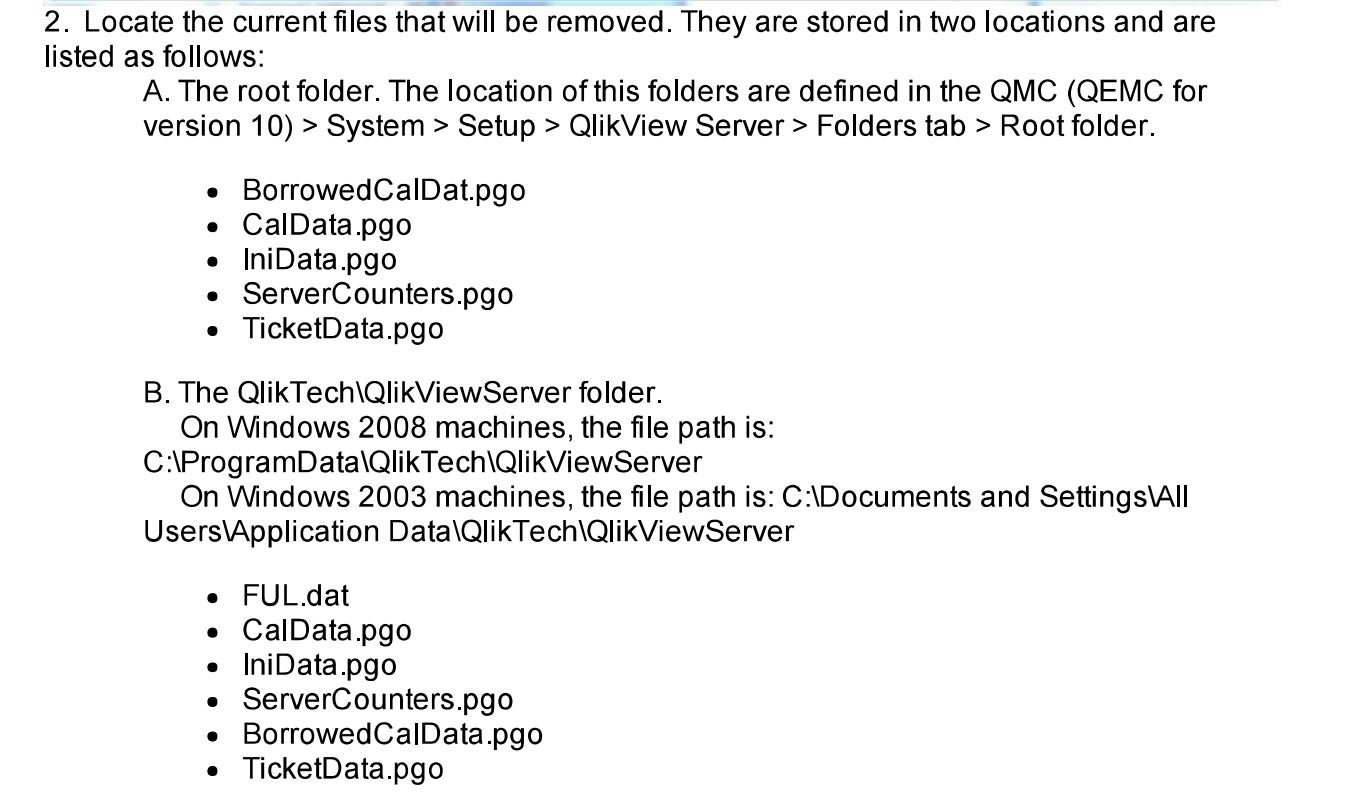
- Mark as New
- Bookmark
- Subscribe
- Mute
- Subscribe to RSS Feed
- Permalink
- Report Inappropriate Content
If you have problems with pgo files that contain the licensing information, you only need to replace those. If the pgo file in the root folder is corrupted, stop the QVS service and delete CalData.pgo from the document root. Start QVS and the document root copy will be recreated from the "master" copy in the ProgramData folder.
If that doesn't fix things, stop QVS, restore a backup copy on top of the wto CalData.pgo files. Start QVS and check whether your license assignments have been restored.
If that doesn't fix things, stop QVS, delete CalData.pgo everywhere and restart the QVS service. Reassign all licenses in QMC.
CalData.pgo only contains Client Access License information, including stuff from the downloaded LEF (mostly License allotments), Named & Document CAL assignments and Session & Usage CAL data.
AFAIK deleting or recreating that file only affects license assignments.
Best,
Peter
- Mark as New
- Bookmark
- Subscribe
- Mute
- Subscribe to RSS Feed
- Permalink
- Report Inappropriate Content
Thanks for the details guys.
I already have this document from Qlik and I am aware about the process. What I would like to know is, what would be the impact of this change. As we have more than 1000 users and have more than a year of data in PGO files, do we need to provide them access again? FYI. We use LDAP groups and do not add users directly in QMC. We will add them in LDAP groups.
Thanks,
Nithesh
- Mark as New
- Bookmark
- Subscribe
- Mute
- Subscribe to RSS Feed
- Permalink
- Report Inappropriate Content
Are you talking about the licensing pgo files or about the others? It seems you only have issues with the license leases but I get the impression that if "the CAL information is still showing wrong", it must be all of them that got corrupted?
Note that you cannot assign licenses to groups, only to individual users. So I guess you're talking about all pgo files, not the one that appears corrupt.
The problem with pgo files is that you cannot change or recover part of them (except by manipulating the lists in QMC). You can export the data to xml but you cannot change and import these definitions back into the pgo file. So it's actually an all-or-nothing affair.
IMHO there are two "types" of pgo files: those that are managed by QVS and those that are under the QMC administrators control. For example, BorrowedCalData.pgo is managed entirely by QVS: it stores information about license leases. Stop QVS, delete that file (in both locations), start QVS and the file will be recreated with 0 license leases. CalData.pgo on the other hand stores information about all license assignments. Therefor it contains the results of your actions in QMC. Dropping that file will effectively wipe 1000 CAL assignments, which may not be what you want to do.
If you have problems with license assignments, either fix them in QMC, or restore a "good" copy from backup, or delete the file and reassign all CALs all over again.
Best,
Peter
- Mark as New
- Bookmark
- Subscribe
- Mute
- Subscribe to RSS Feed
- Permalink
- Report Inappropriate Content
Two files attached in the screen shot were created in PGO file folder. Both are 0 KB files. I am not sure if other files are corrupted. Is there a way I can find corruption PGO files??
Is it okay if I stop QVS, remove these files, and start QVS. or should I delete original CalData and recreate it?
Thanks,
Nithesh
- Mark as New
- Bookmark
- Subscribe
- Mute
- Subscribe to RSS Feed
- Permalink
- Report Inappropriate Content
As explained before, there are two places where you will find files like this. In which folder are the ones from the screenshot located?
Files of size 0 bytes can be deleted without any problem, as they don't contain any data.
Peter
- Mark as New
- Bookmark
- Subscribe
- Mute
- Subscribe to RSS Feed
- Permalink
- Report Inappropriate Content
Hi Peter,
In root folder, 4 files have been created with non-English letters.
In QlikTech folder I could see 1 file like that. Attached screen shot.

So Now, is it fine if I just delete the corrupted files or Do I still need to recreate the PGO files from beginning.
When you say fix in QMC, could you please provide more details.?
Thanks,
Nithesh
- Mark as New
- Bookmark
- Subscribe
- Mute
- Subscribe to RSS Feed
- Permalink
- Report Inappropriate Content
Ok, let's summarize: your QlikView Server set-up only has license pgo files of size 0 bytes? And there are no other files with names like "CalData.pgo'? And you are not running the Japanese version of QlikView Server?
It could be that the QVS service account has some unconventional code page configured. Maybe you should check that as well.
Are the CAL assignment screens in QMC (Doc CALs, Named CALs) showing any correct entries at all, or are they just empty?
When I say "fix in QMC", I mean clean-out & correct the CAL assignments in QMC (for both Doc CALs and Named CALs). Whatever you change in QMC will be reflected immediately in the corresponding pgo file in the Document Root. At least, that's how it should work...
Best,
Peter