Unlock a world of possibilities! Login now and discover the exclusive benefits awaiting you.
- Qlik Community
- :
- All Forums
- :
- QlikView Administration
- :
- Re: Problem after migrated PGOs & QVWs to ShareDri...
- Subscribe to RSS Feed
- Mark Topic as New
- Mark Topic as Read
- Float this Topic for Current User
- Bookmark
- Subscribe
- Mute
- Printer Friendly Page
- Mark as New
- Bookmark
- Subscribe
- Mute
- Subscribe to RSS Feed
- Permalink
- Report Inappropriate Content
Problem after migrated PGOs & QVWs to ShareDrive
Hi,
STEP A
I have an environment with one publisher and one Enterprise server
All the QVWs are stored in the Publisher server, and all the configs (pgp) are stored in the QVS server. This server are storing and hosting all the QVWs published by publisher.
STEP B
Last week I have tried to move all the Config files and QVWs (source and user docs) into a SAN storage. All the services, jobs and servers are running correctly in this environment,
STEP C
Next thing I want to achieve a QVS DR, I stopped the services in Ent Server 1, and installed and turned on Ent Server 2. I have configured the root path to the shared disk. The Server 2 was able run correctly except one thing...... all my "scheduled jobs" previously set in Server 1 were not showing when I run Server 2.
Does anyone know why or have any experience on this? Beside the PGOs, did I miss out anything?
Appreciated if anyone can give me some advice on this.... Thanks~!
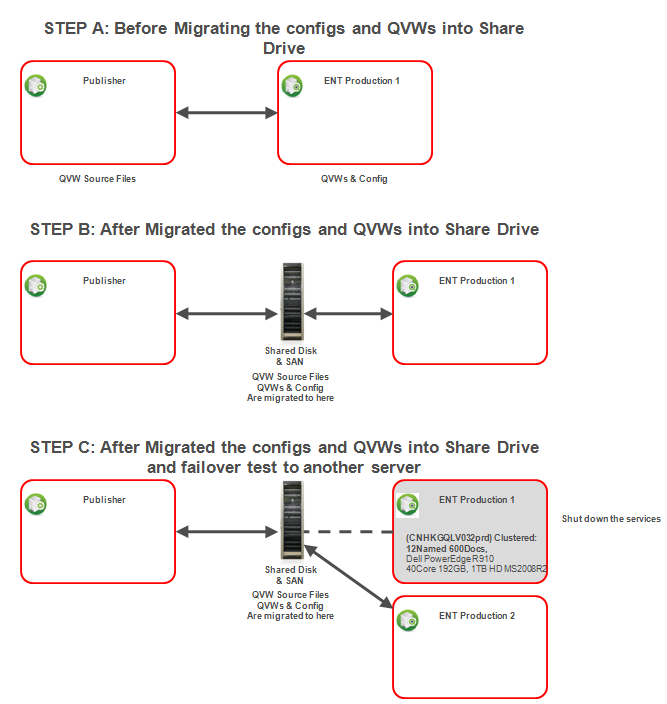
- Tags:
- qlikview_publisher
- « Previous Replies
-
- 1
- 2
- Next Replies »
- Mark as New
- Bookmark
- Subscribe
- Mute
- Subscribe to RSS Feed
- Permalink
- Report Inappropriate Content
Hi,
Probably obvious but make sure that not only the Server folders are set in the QMC pointing to the shared resource, but the Distribution Services as well, where all information regarding tasks is stored. Browse the QMC to System, Setup, Distribution Services, General tab, Settings for QDS, Application data folder.
That should read all information from that folder, so virtually "duplicating" the same server you already have.
Hope that helps.
Miguel
- Mark as New
- Bookmark
- Subscribe
- Mute
- Subscribe to RSS Feed
- Permalink
- Report Inappropriate Content
Hi Miguel,
Thanks for the suggestion.
Actually I have done that, the distribution service was also pointing to the sharedrive.But the problem still exist...
I have attached screenshot below for the Distribution services, please let me know if the setting is not correct.
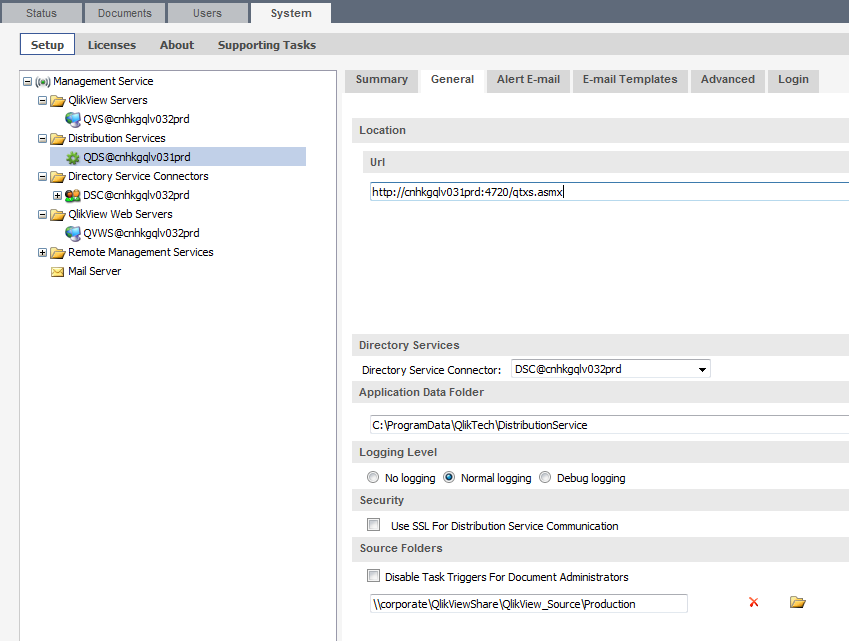
- Mark as New
- Bookmark
- Subscribe
- Mute
- Subscribe to RSS Feed
- Permalink
- Report Inappropriate Content
Hi,
Note that I don't know your network specifics, but the Application data folder points to the local C: drive, which sounds unlikely to me to store the shared task files (that should be in the shared disk). If any, check the old server QMC and that setting in particular.
Hope that helps.
Miguel
- Mark as New
- Bookmark
- Subscribe
- Mute
- Subscribe to RSS Feed
- Permalink
- Report Inappropriate Content
Hi Miguel,
Can I copy the Application data folder and put into the share drive? And change the path from the QMC > distirbution services > App data to the share drive?
Actually I have done that last week, I restarted all the services and it didn't work. Therefore I changed back the path to C drive.
If the App Data folder has to be pointed to a sharedrive too, then I will try to change the setting again.
- Mark as New
- Bookmark
- Subscribe
- Mute
- Subscribe to RSS Feed
- Permalink
- Report Inappropriate Content
Hi,
Yes, you should be able to do that. That's the idea, actually. But please note that only Windows servers shared with UNC paths are allowed and will work with QlikView for PGO files. Check this Technical Brief (free, registration required) for further information on QlikView and network storages. PGO, Shared and Meta files are very sensitive to the filesystem as described in that brief.
Hope that helps.
Miguel
- Mark as New
- Bookmark
- Subscribe
- Mute
- Subscribe to RSS Feed
- Permalink
- Report Inappropriate Content
Hi,,
My current "Application Data Folder" is pointing to "C:\ProgramData\QlikTech\DistributionService"
Do you mean that I have to move this folder to my shared drive?
Then it will become "Application Data Folder" pointing to "\\MYShareDrive\QlikTech\DistributionService"
Actually I have done that last week, but it didn't work. Correct me if I copied the wrong folder.
BTW, I found some info saying that all scheduled tasks info resides within "C:\ProgramData\QlikTech\ManagementService\QVPR", is this the correct folder to copy?
- Mark as New
- Bookmark
- Subscribe
- Mute
- Subscribe to RSS Feed
- Permalink
- Report Inappropriate Content
Hi,
Yes, that folder stores part of the Publisher information, among it, the tasks settings. However, you should be able to move the whole folder Distribution Service. Is the NAS running a version of Windows OS?
Hope that helps.
Miguel
- Mark as New
- Bookmark
- Subscribe
- Mute
- Subscribe to RSS Feed
- Permalink
- Report Inappropriate Content
Yes, is running on Windows.
Do I have to copy C:\ProgramData\QlikTech\ManagementService\QVPR into the sharedrive too?
- Mark as New
- Bookmark
- Subscribe
- Mute
- Subscribe to RSS Feed
- Permalink
- Report Inappropriate Content
Hi,
If you want to make both servers running the QDS with the same settings, then yes, you have to. Are the QDS clustered or running in parallel but not clustered?
Miguel
- « Previous Replies
-
- 1
- 2
- Next Replies »