Unlock a world of possibilities! Login now and discover the exclusive benefits awaiting you.
- Qlik Community
- :
- All Forums
- :
- QlikView Administration
- :
- Re: QV Distribution Service is down (reload engine...
- Subscribe to RSS Feed
- Mark Topic as New
- Mark Topic as Read
- Float this Topic for Current User
- Bookmark
- Subscribe
- Mute
- Printer Friendly Page
- Mark as New
- Bookmark
- Subscribe
- Mute
- Subscribe to RSS Feed
- Permalink
- Report Inappropriate Content
QV Distribution Service is down (reload engine is down)
Hi Team,
After a windows update QV Distribution Service is down.The service cannot be started:
Error 1067: The process terminated unexpectedly.
I have rebuilt all Performance counters. Also I have set the <add key="ShowReloadEngines" value="false"/> to true.
The Distribution service is not visible under System/Setup.
I can't see any event viewer errors.
Could you advise?
Many thanks,
Yavor
- Tags:
- qlikview_publisher
- Mark as New
- Bookmark
- Subscribe
- Mute
- Subscribe to RSS Feed
- Permalink
- Report Inappropriate Content
Just a quick update. Deleting DistributionService folder fixed the issue, but all task disappeared and there was also a missing license.
Could you advise please how to proceed with this issue?
Thank you,
Yavor
- Mark as New
- Bookmark
- Subscribe
- Mute
- Subscribe to RSS Feed
- Permalink
- Report Inappropriate Content
Do the QDS logs contain any hints about what is causing this anomaly?
Check the most recent Root_xxxxxxxx.txt file in C:\ProgramData\QlikTech\DistributionService\1\Log\.
- Mark as New
- Bookmark
- Subscribe
- Mute
- Subscribe to RSS Feed
- Permalink
- Report Inappropriate Content
What product is missing license - QlikView Server or QlikView Publisher?
If Publisher, then it seems you also deleted or recreated the ManagementService folder, as it contains the Publisher license info (Publisher LEF folder) as well as the QVPR (which contains all of the Publisher tasks). Hopefully you just renamed the ManagementService folder so that you can still access it's contents, so that you can restore this information.
Help users find answers! Don't forget to mark a solution that worked for you!
- Mark as New
- Bookmark
- Subscribe
- Mute
- Subscribe to RSS Feed
- Permalink
- Report Inappropriate Content
I agree with Chip. If, for some reason, you have not renamed the Management Service Folder and something got corrupt inside it, relicense the Publisher and restore a QVPR from backup.
This article should help.
If a post helps to resolve your issue, please accept it as a Solution.
- Mark as New
- Bookmark
- Subscribe
- Mute
- Subscribe to RSS Feed
- Permalink
- Report Inappropriate Content
QlikView Version should be 12.xx
In that case check the version of ".NET". If you meet the minimum requirement of 4.7.2 (As of October 2019) then proceed to the following steps.
see attachments try each scenario.
In my case this command fixed my problem.
Alternative:
C:\Windows\SysWOW64>lodctr /R
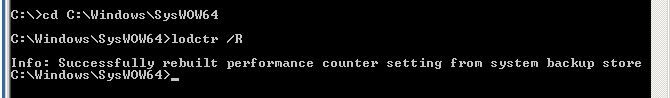
After the reboot server.
After the is back up. If you are in a single environment. stop and start the service in order.
If you have clustered server environment, start Web Service and Server service first. Then start directory services.
After this start the distribution service on the publisher 1st. Then after this service is up start the reset of the distribution service in the clustered environment. After that you can start reset of QlikView Services.
Mean while see addition support documents as promised.