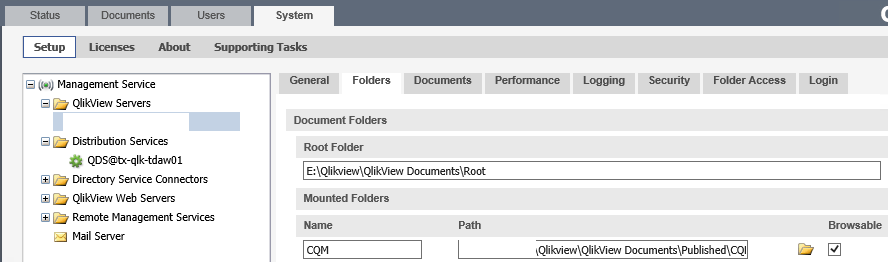Unlock a world of possibilities! Login now and discover the exclusive benefits awaiting you.
- Qlik Community
- :
- All Forums
- :
- QlikView Administration
- :
- QlikView 11.2 SR12 - Access Point reflecting a dif...
- Subscribe to RSS Feed
- Mark Topic as New
- Mark Topic as Read
- Float this Topic for Current User
- Bookmark
- Subscribe
- Mute
- Printer Friendly Page
- Mark as New
- Bookmark
- Subscribe
- Mute
- Subscribe to RSS Feed
- Permalink
- Report Inappropriate Content
QlikView 11.2 SR12 - Access Point reflecting a different dashboard Name
Hi All,
I am facing an issue with our Test\Dev QlikView server Access Point. There is a Dashboard named 'ABC-UI.qvw' , that was mounted via folder under QVS with the same name"ABC" . After a recent Server services restart after making changes.
Server : 11.2 SR12
Cluster License : Yes : QVWS running on 2 nodes
Publisher license : Yes
Issue :
When the dashboard gets reloaded and distributed , The Access point reflects the dashboard name as 'ABC-UI_2.qvw' . User documents folder has ''ABC2.qvw' appearing
Changes Done :
A. I have removed all the earlier .qvw , .meta& .SHARED files from ('Published') folder, belonging to old versions of the dashboard with almost similar names.
B. Ran the Reload & Distribute task from the QMC .
C. Removed the Relative path in the Source Folders paths from 'E:\Folder1\Folder2' to '\\ServerName\Folder1\Folder2'
Result :
The same old name is appearing on the access point with the latest reload time, even after removing last document state.
Appreciate your guidance .
How is the 'ABC-UI.qvw' from Source documents, when reloaded and distributed, is being renamed as ABC-UI_2.qvw, when it falls into User Documents Folder ?
Regards
Raja
- Tags:
- qlikview_publisher
Accepted Solutions
- Mark as New
- Bookmark
- Subscribe
- Mute
- Subscribe to RSS Feed
- Permalink
- Report Inappropriate Content
How about creating a new task from scratch? Is it still producing different name?
*EDIT*
Few more places the you can check:-
1. Check the task log.
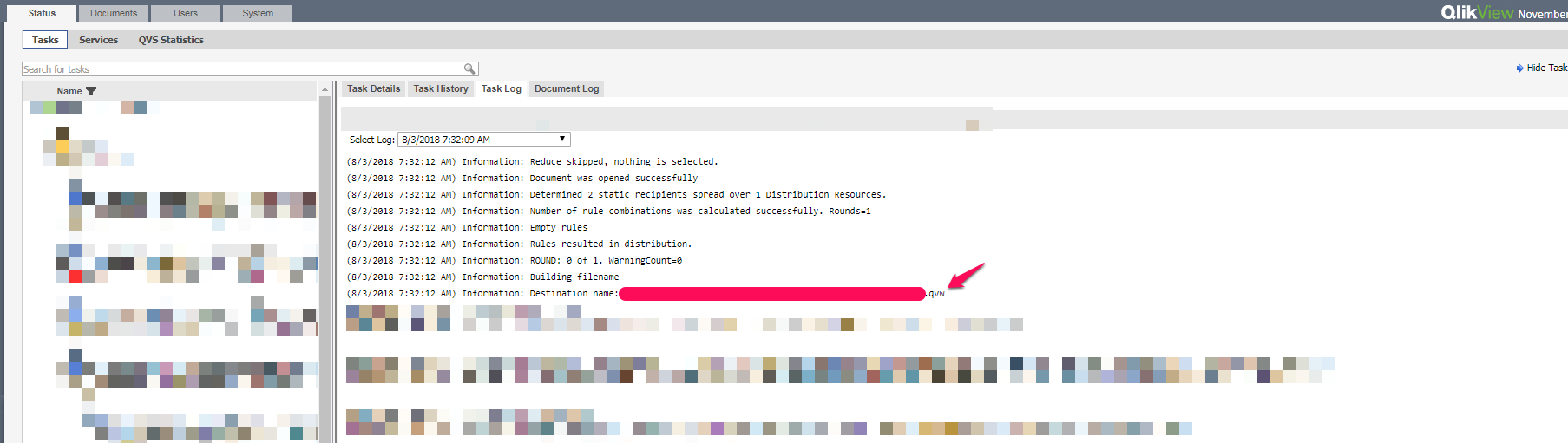
2. Check the "Source Document".
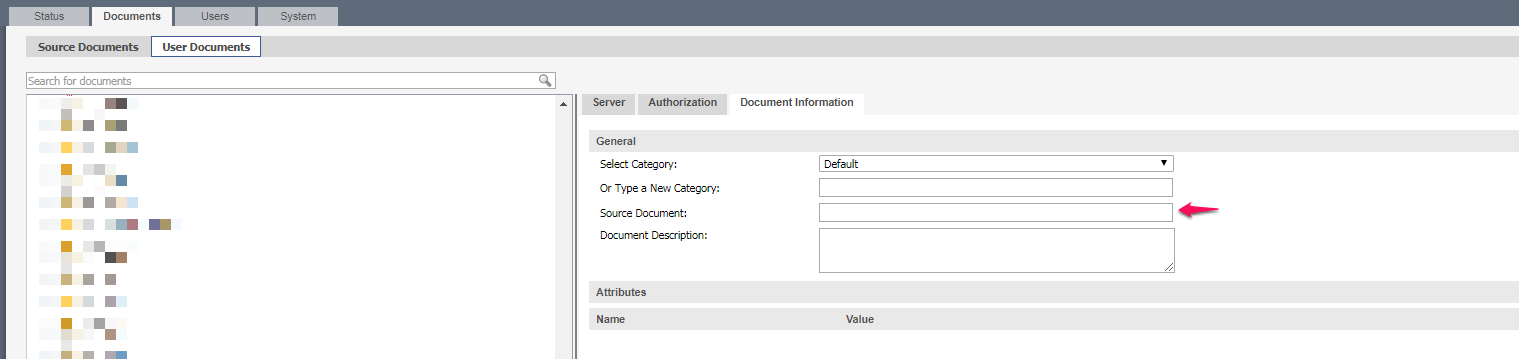
- Mark as New
- Bookmark
- Subscribe
- Mute
- Subscribe to RSS Feed
- Permalink
- Report Inappropriate Content
Khim,
I haven't tried creating a new task as you suggested above. I will try that and let you know the output.
1. Check the task log : The new name is appearing, there is not much information compared to the Document Log.
2. Check the "Source Document". : Upon Checking, I see the name of the Source Document remains the same as it appears in Source Documents. But when in User documents it reflects as stated in the attached images.
Could this be due to special characters in the QVW name ? 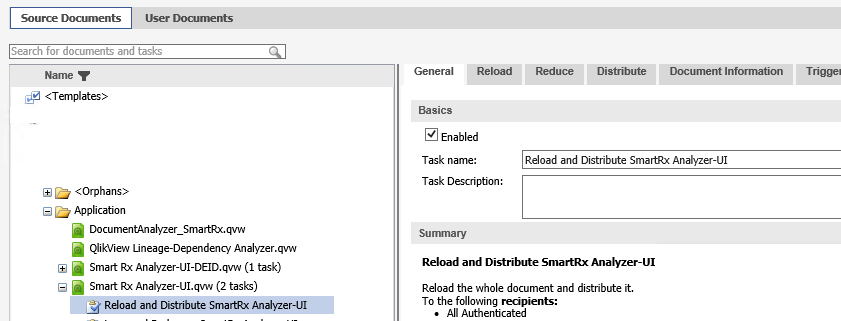
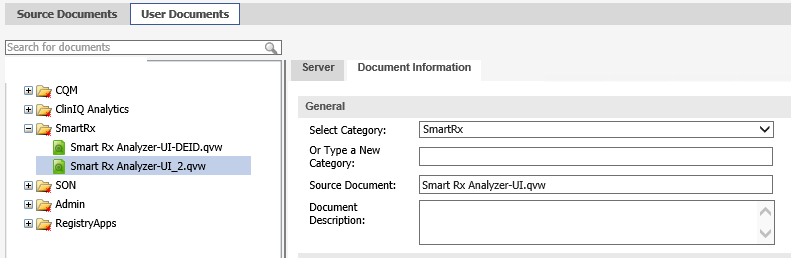
- Mark as New
- Bookmark
- Subscribe
- Mute
- Subscribe to RSS Feed
- Permalink
- Report Inappropriate Content
Check the "Reduced Document Name".
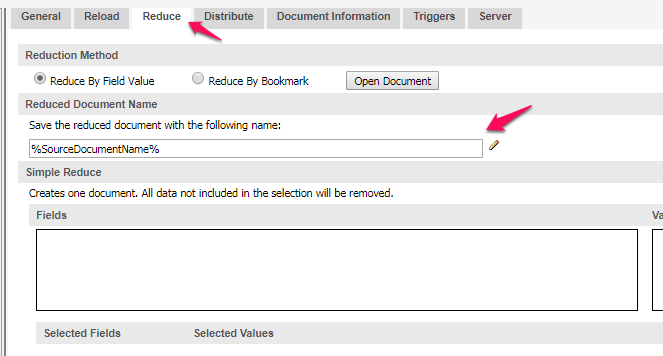
- Mark as New
- Bookmark
- Subscribe
- Mute
- Subscribe to RSS Feed
- Permalink
- Report Inappropriate Content
Thank you for the Response Khim 🙂
The task stated above is not using this feature to Reduce By Field Value . However there is another task that runs off of this task , but it has no issues.
Even on the QVW itself, on user properties, i do not see any setting activated to create versions.
- Mark as New
- Bookmark
- Subscribe
- Mute
- Subscribe to RSS Feed
- Permalink
- Report Inappropriate Content
May be try like this, then it'll replicate the same name:
In both the root and the mounted folder all subfolders are also searched for .qvw files. In this case the same file is found in both locations. To stop this I would suggest moving your mounted folder to a different location - even a different drive if possible.
When I set up a server I tend to create a folder structure like this:
e:\QVDocs\Root
e:\QVDocs\Published\BusinessUnit1
e:\QVDocs\Published\BusinessUnit2
e:\QVDocs\Published\System
e:\QVDocs\Logs
I then set the Root folder in QVServer to be the root folder and then set up separate mount points for each business unit and the system folder (where ops monitor etc. resides). This way any folder can be unmounted from QVServer in order to remove it from Access Point - without having to physically move any files and folders.
If you decide to move your Root folder you should move any .pgo files from the existing root folder to the new one when you do so.
Or
Instead of all this, try moving the other folders which has QVWs and other QVWs outside of Consumer Insight folder and place outside the folder. This will help!!
As Consumer Insight is ur Access Point folder, so all the apps/QVWs wich are inside that folder are visible in Access Point.
- Mark as New
- Bookmark
- Subscribe
- Mute
- Subscribe to RSS Feed
- Permalink
- Report Inappropriate Content
How about creating a new task from scratch? Is it still producing different name?
*EDIT*
Few more places the you can check:-
1. Check the task log.
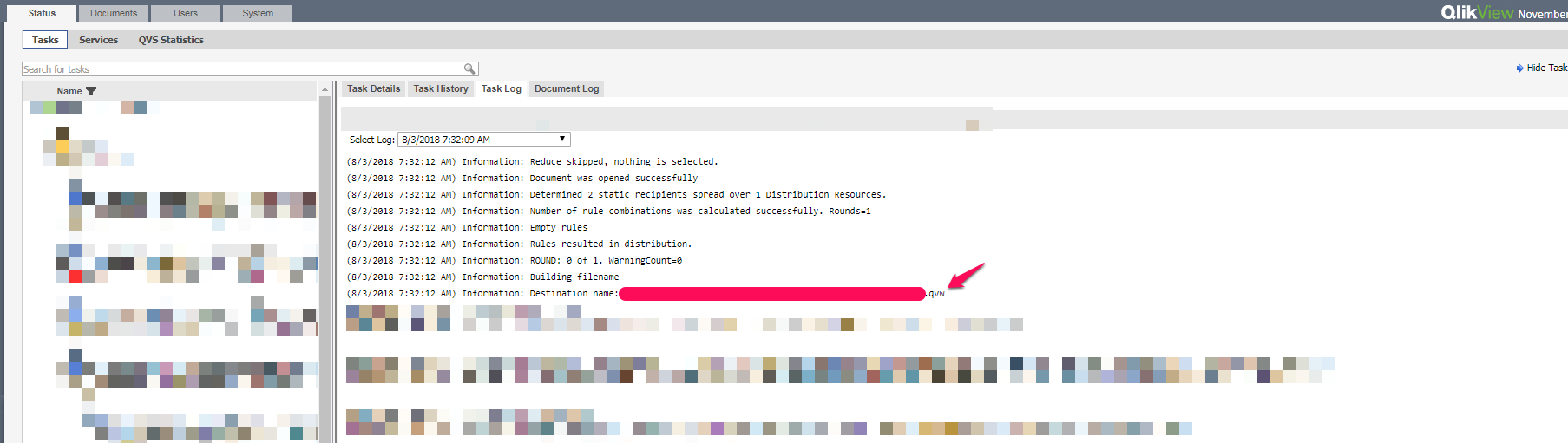
2. Check the "Source Document".
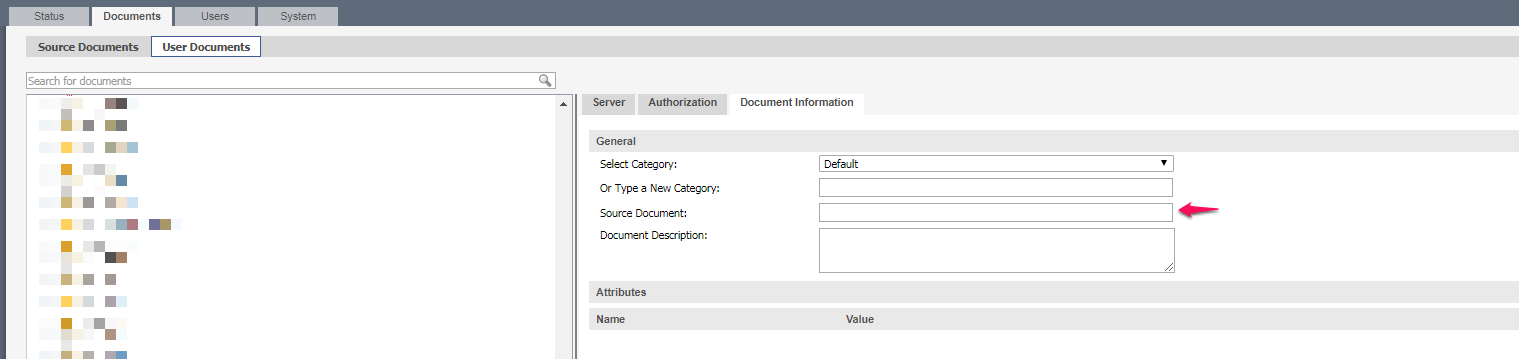
- Mark as New
- Bookmark
- Subscribe
- Mute
- Subscribe to RSS Feed
- Permalink
- Report Inappropriate Content
Khim,
I haven't tried creating a new task as you suggested above. I will try that and let you know the output.
1. Check the task log : The new name is appearing, there is not much information compared to the Document Log.
2. Check the "Source Document". : Upon Checking, I see the name of the Source Document remains the same as it appears in Source Documents. But when in User documents it reflects as stated in the attached images.
Could this be due to special characters in the QVW name ? 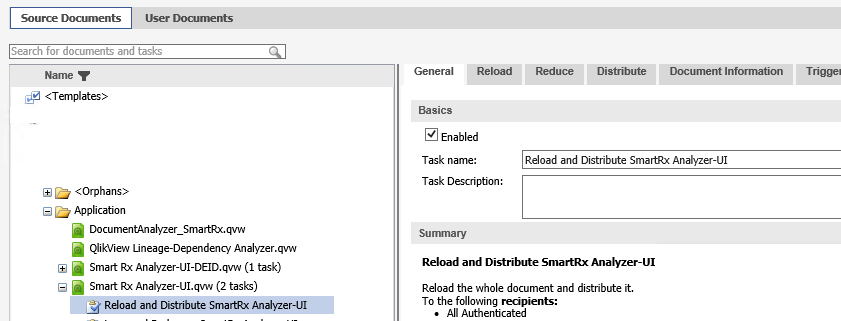
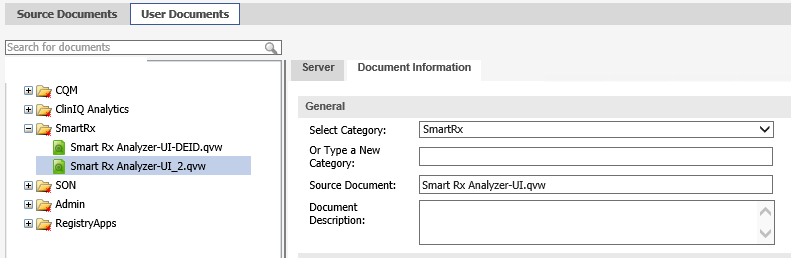
- Mark as New
- Bookmark
- Subscribe
- Mute
- Subscribe to RSS Feed
- Permalink
- Report Inappropriate Content
Thank you Bala for the Recommendations. I would like to implement them ![]() .
.
I couldn't understand the below underlined. From the attached Screen shot of our Mounted folders can you clarify a bit more. I agree that ROOT and PUBLISDHED folders are under the same path until 'E:\Qlikview\QlikView Documents\' , and I will change them. I have setup separate mount points for my applications, for each business Unit as you mentioned.
" I then set the Root folder in QVServer to be the root folder and then set up separate mount points for each business unit and the system folder (where ops monitor etc. resides). This way any folder can be unmounted from QVServer in order to remove it from Access Point - without having to physically move any files and folders."