Unlock a world of possibilities! Login now and discover the exclusive benefits awaiting you.
- Qlik Community
- :
- All Forums
- :
- QlikView Administration
- :
- Re: Qlikview Cluster Installation
- Subscribe to RSS Feed
- Mark Topic as New
- Mark Topic as Read
- Float this Topic for Current User
- Bookmark
- Subscribe
- Mute
- Printer Friendly Page
- Mark as New
- Bookmark
- Subscribe
- Mute
- Subscribe to RSS Feed
- Permalink
- Report Inappropriate Content
Qlikview Cluster Installation
Dear all,
I had a scenario where I have to create a Cluster Server, I gone through some posts like
and few Qliktech White papers/PDF but still not able to achieve that.
What I understood and tried from my end is I had applied a license:
NAMED_CAL_BY_MACHINE_ID;NO;;
NUMBER_OF_CLUSTER_NODES;21;;
NUMBER_OF_DOCUMENTCALS;1;;
NUMBER_OF_SESSIONCALS;1;;
NUMBER_OF_USAGECALS;1;;
NUMBER_OF_USERCALS;10;;
As followed some PDF and Blogs I had installed QV server with QDS, QMS, and QVS something like this:

But as per my knowledge if I open my Qlikview Management Console where I should have a Tab with Cluster like Below (Correct me if I am wrong):
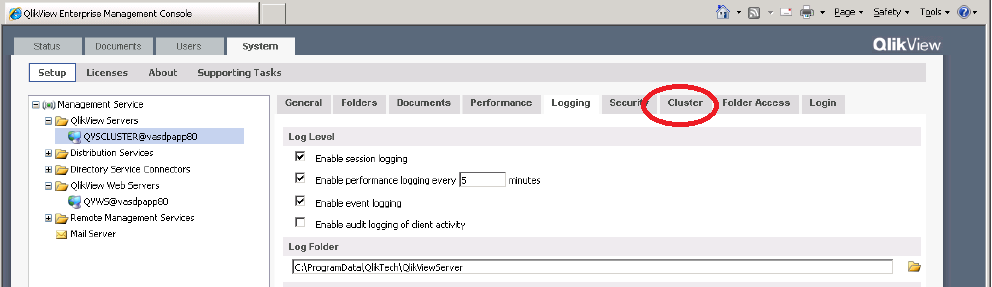
but i am noy getting any Tab displayed as Cluster
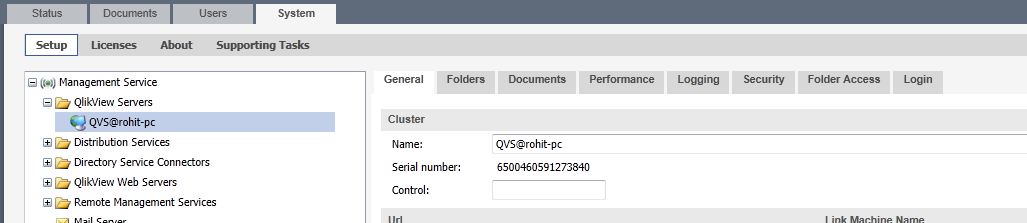
I got stuck here further I am not sure how to continue … Any PDF or Steps will be very helpful ..
Thanks in Advance
- Tags:
- qlikview_publisher
- Mark as New
- Bookmark
- Subscribe
- Mute
- Subscribe to RSS Feed
- Permalink
- Report Inappropriate Content
Hi,
In version 11 there is no Cluster tab, you set them all up in the QMC, System, Setup, QlikView Servers, General. According to your license you can add there up to 21 QlikView Servers.
Hope that helps.
Miguel
- Mark as New
- Bookmark
- Subscribe
- Mute
- Subscribe to RSS Feed
- Permalink
- Report Inappropriate Content
Thanks Miguel
- Mark as New
- Bookmark
- Subscribe
- Mute
- Subscribe to RSS Feed
- Permalink
- Report Inappropriate Content
Hi Miquel,
Could You tell me what is a Best approach with three Servers where I have to make 2 Servers in Cluster.
Master Server(A) installed with all Services with Both Server and Publisher License.
Server 1(B) and Server 2(C) only with QVS and QVWS? Or QVS and QDS only.
I had created the Clustering but how should I trouble shoot if both are working fine or not?
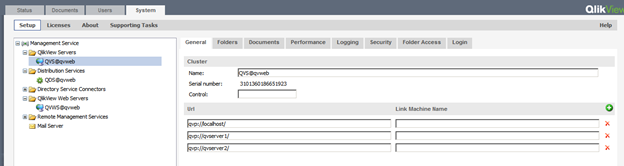
Even i tried the URL and found this OP:
http://<My Server IP>/QvAjaxZfc/QvsStatus.aspx
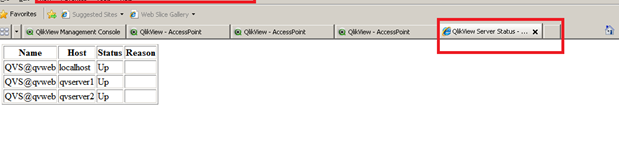
Is this means My Server 1 and 2 are in Cluster?
- Mark as New
- Bookmark
- Subscribe
- Mute
- Subscribe to RSS Feed
- Permalink
- Report Inappropriate Content
Hi Rohit,
Yes, that means that your cluster now has three nodes: localhost, qvserver1 and qvserver2. The easiest way to check whether or not clustering is working is by stopping QlikView Server services in the Windows services console, and make sure that QlikView redirects users to the remaning two nodes.
Hope that helps,
Miguel
- Mark as New
- Bookmark
- Subscribe
- Mute
- Subscribe to RSS Feed
- Permalink
- Report Inappropriate Content
Thanks Miguel+Angel Baeyens
Could you please tell me what is the best Scenario now should I keep all 3 Servers in running mode or stop Services on Localhost?
As if right now all are working fine or should i keep it the same as it is?
- Mark as New
- Bookmark
- Subscribe
- Mute
- Subscribe to RSS Feed
- Permalink
- Report Inappropriate Content
Hi Rohit,
If you don't want to make any changes, let them as they are if they are working fine. If you have to change something, then specify the nature of your changes in case there is a better recommendation.
Miguel
- Mark as New
- Bookmark
- Subscribe
- Mute
- Subscribe to RSS Feed
- Permalink
- Report Inappropriate Content
Thanks Miquel
- Mark as New
- Bookmark
- Subscribe
- Mute
- Subscribe to RSS Feed
- Permalink
- Report Inappropriate Content
Hello Miguel,
Have been searching the whole community and docs regarding a similar issue. What if in the above scenario out of the 3 nodes one node is down, but the services are running correctly, where should i look for clue for the malfunction? any particular logs?
We have 2 nodes which have different hardware configurations, does QVS have a problems handling asymmetric server configurations?
On the accesspoint we have an error message indicating 'No connection'
Thank ou in advance!
Regards,
- Mark as New
- Bookmark
- Subscribe
- Mute
- Subscribe to RSS Feed
- Permalink
- Report Inappropriate Content
Abhinav,
Client request has been taken by qvws but it didn't end up with QVS.
First install QVWS or IIS and check from client.
Second Step install QVS1
Third Step install QDS with management console
Then configure QEMC with the details and check for the client access.
If everything is fine, you can install other two QVS servers and add them as cluster node.
Assuming all the systems are stand-alone.