Unlock a world of possibilities! Login now and discover the exclusive benefits awaiting you.
- Qlik Community
- :
- All Forums
- :
- QlikView Administration
- :
- Qlikview Distribution on an other server
- Subscribe to RSS Feed
- Mark Topic as New
- Mark Topic as Read
- Float this Topic for Current User
- Bookmark
- Subscribe
- Mute
- Printer Friendly Page
- Mark as New
- Bookmark
- Subscribe
- Mute
- Subscribe to RSS Feed
- Permalink
- Report Inappropriate Content
Qlikview Distribution on an other server
Hi all,
to understand my need, get a look to the picture below :
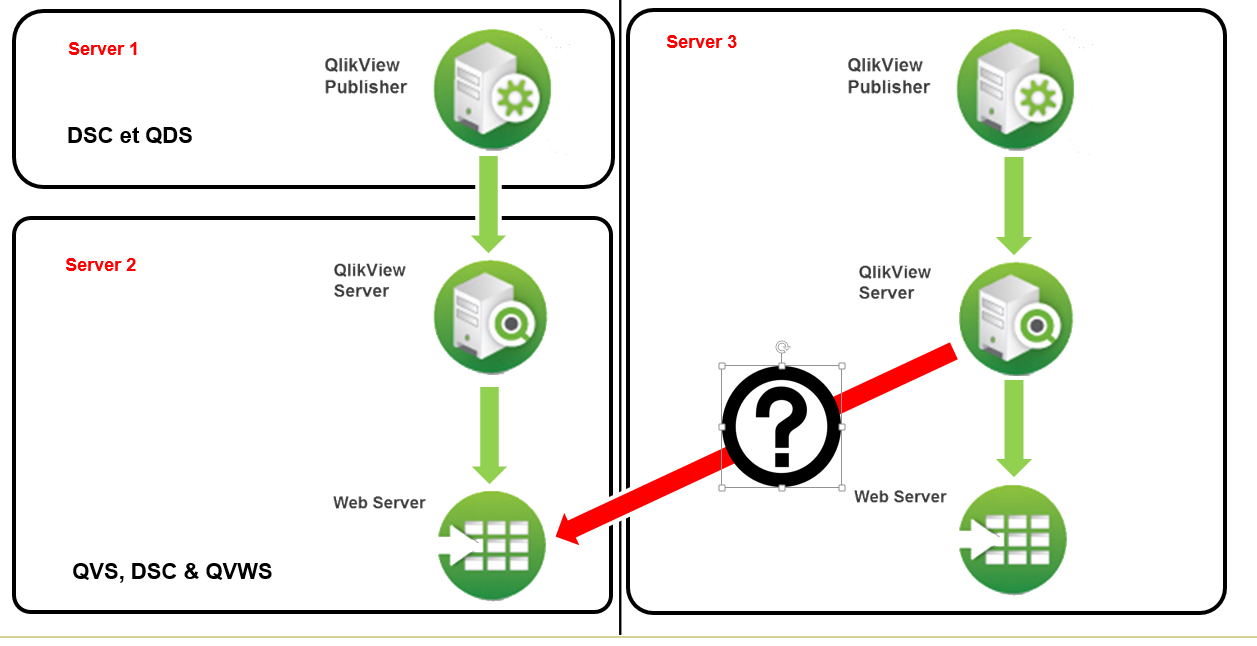
Is it possible to configure the server 3 distributes QVW on server 2 and also on the server 3?
regard
- « Previous Replies
-
- 1
- 2
- Next Replies »
Accepted Solutions
- Mark as New
- Bookmark
- Subscribe
- Mute
- Subscribe to RSS Feed
- Permalink
- Report Inappropriate Content
Only when distributed to a mounted folder is when the .meta file is produced. Not when distributing to a folder.
- Mark as New
- Bookmark
- Subscribe
- Mute
- Subscribe to RSS Feed
- Permalink
- Report Inappropriate Content
You will need to manage both qvs from one qmc to accomplish this. Then when distributing the document, chose the server and mounted folder to distribute the qvw.
- Mark as New
- Bookmark
- Subscribe
- Mute
- Subscribe to RSS Feed
- Permalink
- Report Inappropriate Content
Hi Kasdali,
if you would rather not setup on one QMC, you also have the option to do a folder path distribution too, from server 3 to server 2.
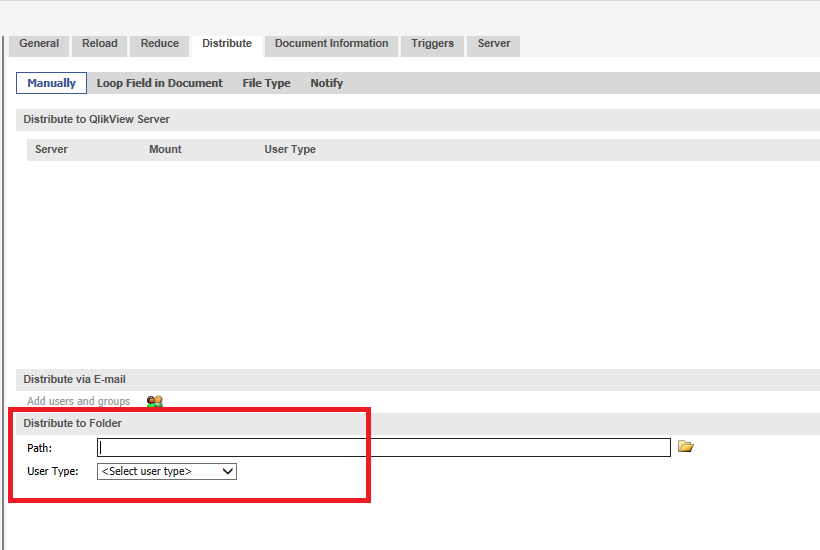
Looking at your setup though you might want to think about having server 1 as publisher and dedicated qvs on 2 & 3
hope that helps
Joe
- Mark as New
- Bookmark
- Subscribe
- Mute
- Subscribe to RSS Feed
- Permalink
- Report Inappropriate Content
I had in mind to add server 2 in 3 Server Setup .
is this a good idea?
here:
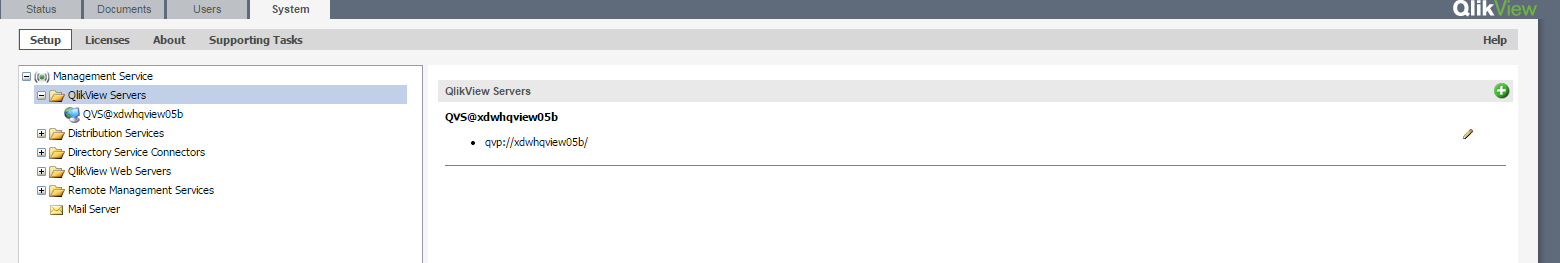
- Mark as New
- Bookmark
- Subscribe
- Mute
- Subscribe to RSS Feed
- Permalink
- Report Inappropriate Content
Is Server 2 in a DMZ or untrusted zone that one domain account couldn't be used? Is there a firewall between Servers 2 and 3? If not then yes, your screenshot is correct and that is where you would add the QlikView Server.
- Mark as New
- Bookmark
- Subscribe
- Mute
- Subscribe to RSS Feed
- Permalink
- Report Inappropriate Content
Not good Joe,
although he publishes the report in the root Repertoir but we do not see it on the portal . no .shared or .meta is published with .
- Mark as New
- Bookmark
- Subscribe
- Mute
- Subscribe to RSS Feed
- Permalink
- Report Inappropriate Content
Probably a NTFS rights issue. Check the rights of the document published by Server 3 in the Document root of Server 2.
The meta and shared files are not created by the distribution service but by the QVS upon first loading the document.
Peter
- Mark as New
- Bookmark
- Subscribe
- Mute
- Subscribe to RSS Feed
- Permalink
- Report Inappropriate Content
How can i fix it ? please
- Mark as New
- Bookmark
- Subscribe
- Mute
- Subscribe to RSS Feed
- Permalink
- Report Inappropriate Content
Only when distributed to a mounted folder is when the .meta file is produced. Not when distributing to a folder.
- Mark as New
- Bookmark
- Subscribe
- Mute
- Subscribe to RSS Feed
- Permalink
- Report Inappropriate Content
I added the root folder of the server 2 in the conf of the server 3 as Mounted Folders and it works well ![]()
thanks
- « Previous Replies
-
- 1
- 2
- Next Replies »