Unlock a world of possibilities! Login now and discover the exclusive benefits awaiting you.
- Qlik Community
- :
- All Forums
- :
- QlikView Administration
- :
- Re: Qlikview Server: Cannot open HTML file for sec...
- Subscribe to RSS Feed
- Mark Topic as New
- Mark Topic as Read
- Float this Topic for Current User
- Bookmark
- Subscribe
- Mute
- Printer Friendly Page
- Mark as New
- Bookmark
- Subscribe
- Mute
- Subscribe to RSS Feed
- Permalink
- Report Inappropriate Content
Qlikview Server: Cannot open HTML file for section access url
Dear All,
Our customer is facing cannot open HTML file for section access after they have done Qlikview server migration.
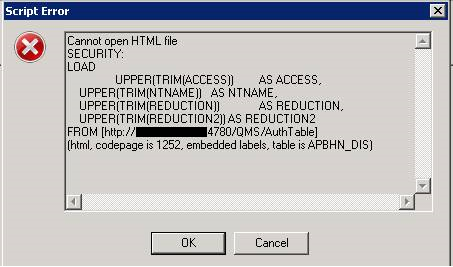
I have tested with localhost address. No issue, but when we change to server name, will facing cannot open html file problem.
http://<ServerName>:4780/QMS/AuthTable ------> cannot open html file.
http://localhost:4780/QMS/AuthTable -------à no issue.
Here is some finding from qlik community, tested but no use.
https://community.qlikview.com/message/695535
Suggestion:
- Make the localdesktop user member of QlikView Administrators group
Euriss >>> User account already in Administrators group
- Select the Section Access Table on the left hand side in the Management Console, then on the rightside the pane will update with a “Add Users” button. By pressing this button you can give your local user access to the URL.
Euriss >>> Service account already set as admin in this section table.
https://community.qlik.com/thread/159364
Suggestion:
- Try to use instead Qlik.Service account instead of your current one, and let us know what happens
Euriss >>> we are using service account dy.
https://community.qlik.com/thread/145003
Suggestion:
- Remote login to server and the try the same URL with a browser on that machine itself.
Euriss >>> Both Qlikview Server and Qlikview Publisher also can browser this url link.
- « Previous Replies
-
- 1
- 2
- Next Replies »
- Mark as New
- Bookmark
- Subscribe
- Mute
- Subscribe to RSS Feed
- Permalink
- Report Inappropriate Content
How are you allocating whole link. Let's assume your server name QLIK
- Mark as New
- Bookmark
- Subscribe
- Mute
- Subscribe to RSS Feed
- Permalink
- Report Inappropriate Content
Hi Anil,
this link is auto generate by QMC when i clicked on the link below
- Mark as New
- Bookmark
- Subscribe
- Mute
- Subscribe to RSS Feed
- Permalink
- Report Inappropriate Content
I'm not absolutely sure but I think these data are somewhere stored within real data-files, probably some xml's. Take a look within your server program-data directory if you could find the right file(content). I would start here:
\\YOURSERVER\D\QlikViewServer\ProgramData\ManagementService\QVPR
whereby you need to adjust this part: \\YOURSERVER\D\QlikViewServer to your system.
- Marcus
- Mark as New
- Bookmark
- Subscribe
- Mute
- Subscribe to RSS Feed
- Permalink
- Report Inappropriate Content
Sorry Marcus,
Even i know where is the source, but i not sure why the url from QMC is not work.
- Mark as New
- Bookmark
- Subscribe
- Mute
- Subscribe to RSS Feed
- Permalink
- Report Inappropriate Content
I looked for an older posting from me and I have had read the source as xml-file and not as htm-file although the file-extension pretend to be a htm-file: Re: check if qlikview server services are alive and able to response. Therefore try it with xml as file-fomat.
- Marcus
- Mark as New
- Bookmark
- Subscribe
- Mute
- Subscribe to RSS Feed
- Permalink
- Report Inappropriate Content
Dear Marcus,
I have to use read as xml format but still failed.
- Mark as New
- Bookmark
- Subscribe
- Mute
- Subscribe to RSS Feed
- Permalink
- Report Inappropriate Content
Maybe there is an issue with the DNS resolution of your servername - try instead the servername the IP address of the server.
- Marcus
- Mark as New
- Bookmark
- Subscribe
- Mute
- Subscribe to RSS Feed
- Permalink
- Report Inappropriate Content
Dear Marcus,
here is the combination I tried.
http://<ServerName>:4780/QMS/AuthTable ------> cannot open html file.
http://<ServerIP>:4780/QMS/AuthTable ------> cannot open html file.
http://localhost:4780/QMS/AuthTable -------> no issue.
But i cannot use localhost to continue my script due to my application is sit on another server
- Mark as New
- Bookmark
- Subscribe
- Mute
- Subscribe to RSS Feed
- Permalink
- Report Inappropriate Content
For me it looked that there is anywhere a network and/or security configuration issue but I don't have any idea where - maybe pcammaert could give a hint.
- Marcus
- « Previous Replies
-
- 1
- 2
- Next Replies »