Unlock a world of possibilities! Login now and discover the exclusive benefits awaiting you.
- Qlik Community
- :
- All Forums
- :
- QlikView Administration
- :
- Question regarding management console
- Subscribe to RSS Feed
- Mark Topic as New
- Mark Topic as Read
- Float this Topic for Current User
- Bookmark
- Subscribe
- Mute
- Printer Friendly Page
- Mark as New
- Bookmark
- Subscribe
- Mute
- Subscribe to RSS Feed
- Permalink
- Report Inappropriate Content
Question regarding management console
Hello all,
Is there a way to see who created a task on the Qlikview Management Console?
Are the some kind of log files that contain this kind of information?
Thanks in advance
Best regards
- Tags:
- qlikview_publisher
Accepted Solutions
- Mark as New
- Bookmark
- Subscribe
- Mute
- Subscribe to RSS Feed
- Permalink
- Report Inappropriate Content
Others have chimed in with a handful of right answers to a point. We have the QVPR and QMC Auditing. QMC auditing needs to be enabled like magnuslovsten explained above and is the only ultimate answer to see who created a task and that's the correct answer. To elaborate it in more detail, the QVPR merely stores who last modified a task. Use the XMLDBViewer included in the QlikView Power Tools to inspect it and it'll look like this:
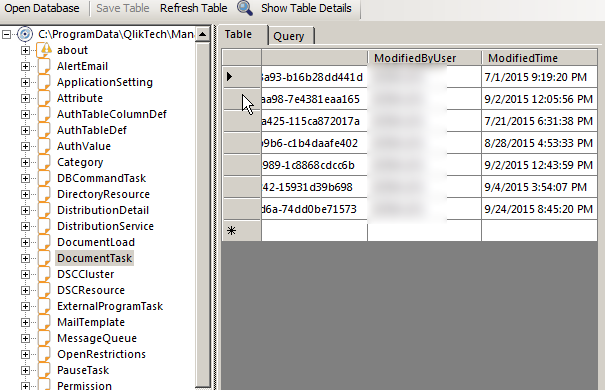
But this doesn't answer who created the task, merely who last modified it and when the modification was done.
Once the EnableAuditLogging change to QVManagementService.exe.config is done, you'll get folders populated within C:\ProgramData\QlikTech\ManagementService\AuditLog (by default) that correspond to the XMLs that the QVPR uses. So for instance, if you create a task, it'll log the change in C:\ProgramData\QlikTech\ManagementService\AuditLog\DocumentTask
Those logs are a bit annoying to decipher, so you may want to use Excel to go through them.
- Mark as New
- Bookmark
- Subscribe
- Mute
- Subscribe to RSS Feed
- Permalink
- Report Inappropriate Content
You may get on QVPR (qlikview publisher repository) folder.
- Mark as New
- Bookmark
- Subscribe
- Mute
- Subscribe to RSS Feed
- Permalink
- Report Inappropriate Content
If you enable Audit logging on Management service, this can be tracked.
- Mark as New
- Bookmark
- Subscribe
- Mute
- Subscribe to RSS Feed
- Permalink
- Report Inappropriate Content
Sure there is. You may have been looking in the wrong place.
The QDS has no Auditing facility. But it's the QMC/QMS-combo that is the actual user interface to tasks and schedules and that combo does have an Auditing feature that can be Enabled/Disabled as you like.
Goto QMC->System->Setup->QlikView Management Service (the top of the service tree)->Auditing and check the "Enabled" checkbox. A log will be created in the directory mentioned immediately below the checkbox.
Best,
Peter
- Mark as New
- Bookmark
- Subscribe
- Mute
- Subscribe to RSS Feed
- Permalink
- Report Inappropriate Content
Hi Nemanja,
See QVPR (QlikView Publisher Repository) folder.
QVPR(QlikView Publisher Repository) it stores settings managed by the QlikView Management Console in XML.
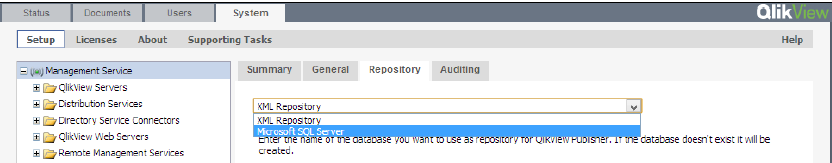
- Mark as New
- Bookmark
- Subscribe
- Mute
- Subscribe to RSS Feed
- Permalink
- Report Inappropriate Content
Actually the Enabled checkbox in QMC is readonly. You need to modify it in the config settings for Management Service and then restart the service.
These are the settings to modify:
<!-- Enable logging of changes to QVPR. Requires restart of QMS after change. -->
<add key="EnableAuditLogging" value="false"/>
<!-- Folder where audit logs should be stored. Default is ApplicationDataFolder\AuditLog - -->
<add key="AuditLogFolder" value=""/>
<!-- The maximum number of days to keep audit logs -->
<add key="AuditLogKeepMaxDays" value="30"/>
- Mark as New
- Bookmark
- Subscribe
- Mute
- Subscribe to RSS Feed
- Permalink
- Report Inappropriate Content
Thanks Magnus for pointing this out.
But it seems that even then you may not get any QMS audit log files. You'll have to enable Audit logging in the QlikView Server settings as well, as Bill explains in Re: Auditing Checkbox does not let be enable
While on average the QMC makes configuring QVS very simple, a few of these configuration settings definitely belong to the a-bit-more-un-simple-department ![]()
Peter
- Mark as New
- Bookmark
- Subscribe
- Mute
- Subscribe to RSS Feed
- Permalink
- Report Inappropriate Content
Others have chimed in with a handful of right answers to a point. We have the QVPR and QMC Auditing. QMC auditing needs to be enabled like magnuslovsten explained above and is the only ultimate answer to see who created a task and that's the correct answer. To elaborate it in more detail, the QVPR merely stores who last modified a task. Use the XMLDBViewer included in the QlikView Power Tools to inspect it and it'll look like this:
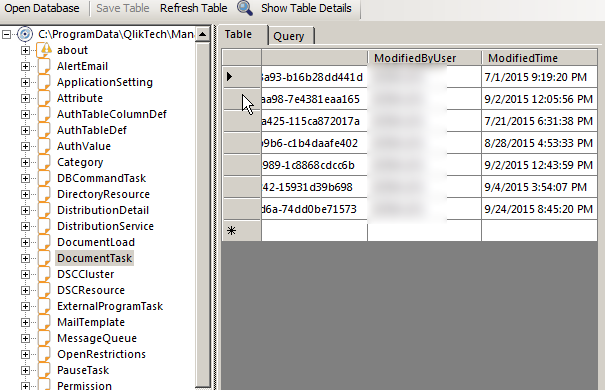
But this doesn't answer who created the task, merely who last modified it and when the modification was done.
Once the EnableAuditLogging change to QVManagementService.exe.config is done, you'll get folders populated within C:\ProgramData\QlikTech\ManagementService\AuditLog (by default) that correspond to the XMLs that the QVPR uses. So for instance, if you create a task, it'll log the change in C:\ProgramData\QlikTech\ManagementService\AuditLog\DocumentTask
Those logs are a bit annoying to decipher, so you may want to use Excel to go through them.
- Mark as New
- Bookmark
- Subscribe
- Mute
- Subscribe to RSS Feed
- Permalink
- Report Inappropriate Content
This will have to do ![]()
Thank you very much
- Mark as New
- Bookmark
- Subscribe
- Mute
- Subscribe to RSS Feed
- Permalink
- Report Inappropriate Content
For once I disagree with Bill on this. QMC audit logging and QVS audit logging are different things and work indendent. They audit different things. And regarding getting info on who changed what tasks the QMC Audit log is enough.
Great to hear your input though and will bring it forward as we continue improving QlikView.