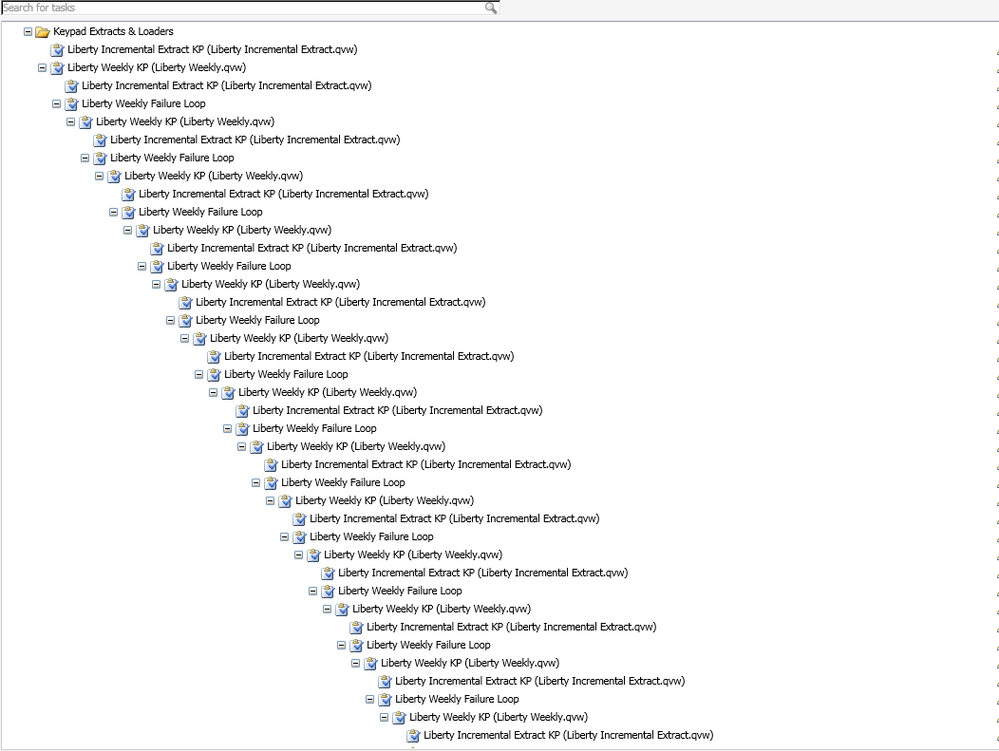Unlock a world of possibilities! Login now and discover the exclusive benefits awaiting you.
- Qlik Community
- :
- All Forums
- :
- QlikView Administration
- :
- Reload Dependancy Loop
- Subscribe to RSS Feed
- Mark Topic as New
- Mark Topic as Read
- Float this Topic for Current User
- Bookmark
- Subscribe
- Mute
- Printer Friendly Page
- Mark as New
- Bookmark
- Subscribe
- Mute
- Subscribe to RSS Feed
- Permalink
- Report Inappropriate Content
Reload Dependancy Loop
Hi
I have a scheduled task to extract data from a database which fails with an error message "Unexpected End Of Data". The only fix for this seems to be to trigger the task from its own failure until it works. However on the QMC this now looks like this where the task seemingly expands forever.
Will this cause any other problems???
- Tags:
- qlikview_publisher
Accepted Solutions
- Mark as New
- Bookmark
- Subscribe
- Mute
- Subscribe to RSS Feed
- Permalink
- Report Inappropriate Content
Hello Damien,
Have you investigated the "Unexpected End of Data" error? Addressing this would allow you to not use the workaround that you've shown us here. While I cannot see this specifically causing problems, it does clutter the QVPR with unnecessary tasks, dumps more log files into the log folder, and could, therefore, have an impact on performance.
We have a large collection of articles dealing with "Unexpected End of Data" errors in QlikView, most of which are often tied to the data source itself. I'd recommend a look through the KB from https://support.qlik.com/. This specific search + a filter on the product QlikView should help you get started?
/Sonja
- Mark as New
- Bookmark
- Subscribe
- Mute
- Subscribe to RSS Feed
- Permalink
- Report Inappropriate Content
Hello Damien,
Have you investigated the "Unexpected End of Data" error? Addressing this would allow you to not use the workaround that you've shown us here. While I cannot see this specifically causing problems, it does clutter the QVPR with unnecessary tasks, dumps more log files into the log folder, and could, therefore, have an impact on performance.
We have a large collection of articles dealing with "Unexpected End of Data" errors in QlikView, most of which are often tied to the data source itself. I'd recommend a look through the KB from https://support.qlik.com/. This specific search + a filter on the product QlikView should help you get started?
/Sonja
- Mark as New
- Bookmark
- Subscribe
- Mute
- Subscribe to RSS Feed
- Permalink
- Report Inappropriate Content
Hi Sonja
Thanks for this - I will have a look and see if I can find anything to fix the underlying problem
Many thanks
Damien
- Mark as New
- Bookmark
- Subscribe
- Mute
- Subscribe to RSS Feed
- Permalink
- Report Inappropriate Content
Hello Damien_burns,
Along with my colleagues suggestion, you can always utilize "Task Execution Options" in the triggers section. You can stipulate the number of retries and a timeout value. But first things first, is to determine why the reload is failing. Have enabled the "Document" log?