Unlock a world of possibilities! Login now and discover the exclusive benefits awaiting you.
- Qlik Community
- :
- All Forums
- :
- QlikView Administration
- :
- Re: Reload is fast, but Distribution is slow on la...
- Subscribe to RSS Feed
- Mark Topic as New
- Mark Topic as Read
- Float this Topic for Current User
- Bookmark
- Subscribe
- Mute
- Printer Friendly Page
- Mark as New
- Bookmark
- Subscribe
- Mute
- Subscribe to RSS Feed
- Permalink
- Report Inappropriate Content
Reload is fast, but Distribution is slow on large QVW
Hello QlikView Community!!
Need help understanding how the Distribution Service works. I have a 2GB QVW file that reloads under 3 minutes. This is perfectly acceptable for our purpose. However when the publisher attempts to distributes this file, it takes close to 1 hour to distribute. Both the Server and the Publisher is on the same Windows 2008 server with 190GB ram (12 core). I don't believe hardware is the issue. We have enough memory to support.
By looking at the log file, it seems as thought the publisher is writing in increments via buffer to upload to a directory on the same physical server (end user document). If I manually copy and past the 2GB file its very fast, but letting the publisher do the work, its very slow.
Could we increase the buffer size and how would I do this? Any other tips to increase performance of the DistributionService? I've already set the QV Engine to 9 as recommended.
Regards
Mike
- Tags:
- qlikview_publisher
- Mark as New
- Bookmark
- Subscribe
- Mute
- Subscribe to RSS Feed
- Permalink
- Report Inappropriate Content
HI!
If its on the same machine, would it be possible to "Distribute to a Folder" instead?
The one drawback I see is, that the .qvw.meta-File is not written. So you can't make use of Accesspoint-Categories, etc...
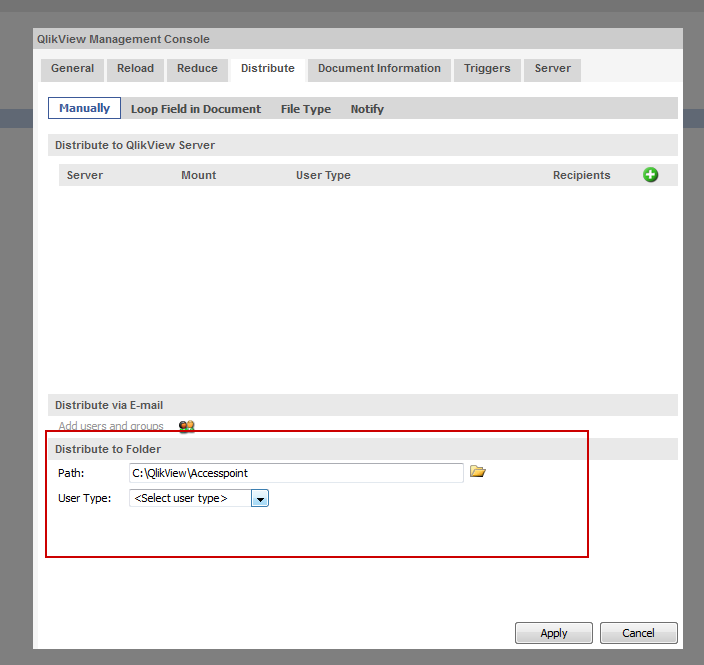
- Mark as New
- Bookmark
- Subscribe
- Mute
- Subscribe to RSS Feed
- Permalink
- Report Inappropriate Content
In theory could we do this.
1. For the first time setting up a QVW on access point, distribute it on server.
2. Once that is done and the proper category is created on access point, the proper qvw.Meta file is already generated.
3. Modify my reload task, so that instead of distributing it over to server, distribute it to folder. This would just overwrite the QVW and not the .META file which is okay since I don't excpect much content to change in the qvwMeta file
Would this be right?
- Mark as New
- Bookmark
- Subscribe
- Mute
- Subscribe to RSS Feed
- Permalink
- Report Inappropriate Content
Yes right;
Just one limitation: When I remember correctly, the "Last reload"-Time is stored in the .META-file as well. So Accesspoint will always show the date of your "Step 1.".
- Mark as New
- Bookmark
- Subscribe
- Mute
- Subscribe to RSS Feed
- Permalink
- Report Inappropriate Content
Yes you are right, i just confirmed this.
Any any to attach an API call to modify the meta-file? so that it shows the last time it was refreshed via "distributed to folder"
- Mark as New
- Bookmark
- Subscribe
- Mute
- Subscribe to RSS Feed
- Permalink
- Report Inappropriate Content
Unfortunately not ![]()
.qvw.shared and .qvw.meta-Files are internal files without any API..
nowadays .qvw.shared files can be "managed" with QV Power Tools (http://community.qlik.com/docs/DOC-3059), but I don't think they include any functionality for .qvw.meta files..
- Mark as New
- Bookmark
- Subscribe
- Mute
- Subscribe to RSS Feed
- Permalink
- Report Inappropriate Content
You could always add a line at the end of your script:
LET vReloadTime = Now();
Then use this variable in the UI instead of ReloadTime()
Hope this helps,
Jason
- Mark as New
- Bookmark
- Subscribe
- Mute
- Subscribe to RSS Feed
- Permalink
- Report Inappropriate Content
Ich habe das selbe Problem.
Das schreiben der QVWs dauert sehr lang wenn dies der Distribution Service erledigt, selbst wenn es auf dem gleichen Server ist.
- Mark as New
- Bookmark
- Subscribe
- Mute
- Subscribe to RSS Feed
- Permalink
- Report Inappropriate Content
Hallo @markusjahr,
As this forum thread was started over 10 years ago, suggest that you start a new thread and provide version information along with task and document logs for the reload run by QDS and document log for reload run on QV Desktop for review. Thanks!
Best Regards
Help users find answers! Don't forget to mark a solution that worked for you!