Unlock a world of possibilities! Login now and discover the exclusive benefits awaiting you.
- Qlik Community
- :
- All Forums
- :
- QlikView Administration
- :
- Re: Reloading document wipes out user bookmarks
- Subscribe to RSS Feed
- Mark Topic as New
- Mark Topic as Read
- Float this Topic for Current User
- Bookmark
- Subscribe
- Mute
- Printer Friendly Page
- Mark as New
- Bookmark
- Subscribe
- Mute
- Subscribe to RSS Feed
- Permalink
- Report Inappropriate Content
Reloading document wipes out user bookmarks
Hey All,
I'm running into a weird problem that I can't find a solution to. I have a document that users have access to via the AJAX client. This document is set to reload a few times per day. When the document goes through a reload all of the users lose their bookmarks. I can still see the bookmarks for each user in QMC for some time, but they no longer appear in the document.
To make the problem more complicated - I have a second document that reloads on the same schedule. This document does not erase the user bookmarks when it is reloaded! As far as I can tell all of the settings for these two documents are identical.
Has anyone else run into this? Any ideas?
Thanks!
- Tags:
- qlikview_publisher
- Mark as New
- Bookmark
- Subscribe
- Mute
- Subscribe to RSS Feed
- Permalink
- Report Inappropriate Content
Have you checked if the below is ticked?
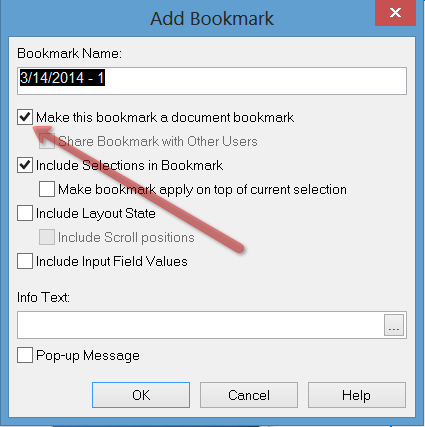
Just a thought! I don't use QMC
- Mark as New
- Bookmark
- Subscribe
- Mute
- Subscribe to RSS Feed
- Permalink
- Report Inappropriate Content
- Mark as New
- Bookmark
- Subscribe
- Mute
- Subscribe to RSS Feed
- Permalink
- Report Inappropriate Content
Thanks for the feedback. Unfortunately this is not my solution. We are using document bookmarks, and they survive a reload. It is user bookmarks which are not surviving. Here are the options when creating a user bookmark in the AJAX client:
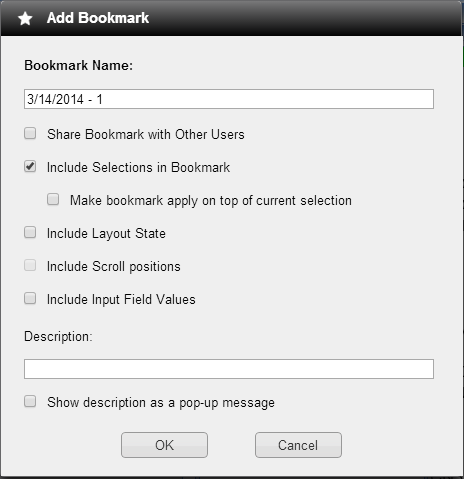
- Mark as New
- Bookmark
- Subscribe
- Mute
- Subscribe to RSS Feed
- Permalink
- Report Inappropriate Content
Thanks Ken,
I am sorry I can't help with that.
All the best.
Alan
- Mark as New
- Bookmark
- Subscribe
- Mute
- Subscribe to RSS Feed
- Permalink
- Report Inappropriate Content
Hi Ken,
What version are you running? Also, bookmarks are stored in the .share file. If something is wiping them out then something is happening to the .share file. Are object still there and just the BM missing?
Bill
To help users find verified answers, please don't forget to use the "Accept as Solution" button on any posts that helped you resolve your problem or question.
- Mark as New
- Bookmark
- Subscribe
- Mute
- Subscribe to RSS Feed
- Permalink
- Report Inappropriate Content
Hey Bill,
We are running the latest version of QlikView which is 11.2 SR5.
The .share file is not getting removed or modified when this occurs. I tested this by creating a bookmark and noting that the update time on the file changes. I then run a reload and the update time on the file does not change and the file is not removed. This means that after the reload the shared file has not been affected in any way but the bookmarks are disappearing.
The objects are still in place - the qvw is not changing in any way. The only difference is that the bookmarks go missing.
- Mark as New
- Bookmark
- Subscribe
- Mute
- Subscribe to RSS Feed
- Permalink
- Report Inappropriate Content
Hi Ken,
I would contact support and have them take a look at the issue.
Bill
To help users find verified answers, please don't forget to use the "Accept as Solution" button on any posts that helped you resolve your problem or question.