Unlock a world of possibilities! Login now and discover the exclusive benefits awaiting you.
- Qlik Community
- :
- All Forums
- :
- QlikView Administration
- :
- Re: Respect DMS settings during distribution
- Subscribe to RSS Feed
- Mark Topic as New
- Mark Topic as Read
- Float this Topic for Current User
- Bookmark
- Subscribe
- Mute
- Printer Friendly Page
- Mark as New
- Bookmark
- Subscribe
- Mute
- Subscribe to RSS Feed
- Permalink
- Report Inappropriate Content
Respect DMS settings during distribution
In a specific environment, we use DMS Authorization. In [UserDocuments][Authorisation] for each QVW document we have setup Authorisation. This all works fine. But now we trigger the reload and distribution task. In [SourceDocuments][Distribute][Manually] We setup the distribution to Server. In this place, we need to set the User type. But i'm missing there the option 'respect DMS settings'. If i would choose "All Users" The newly overwritten QVW files will have these DMS settings.
Is there any way to respect the DMS settings during the distribution of the QVW files?
- Tags:
- qlikview_publisher
Accepted Solutions
- Mark as New
- Bookmark
- Subscribe
- Mute
- Subscribe to RSS Feed
- Permalink
- Report Inappropriate Content
Then do a folder distribution and not a server distribution.
Bill
To help users find verified answers, please don't forget to use the "Accept as Solution" button on any posts that helped you resolve your problem or question.
- Mark as New
- Bookmark
- Subscribe
- Mute
- Subscribe to RSS Feed
- Permalink
- Report Inappropriate Content
"All Users" are only helpful for "public" information. I you want to correspond with access rights you need to choose NamedUser. This could be also user groups. Perhaps this book QlikView Server and Publisher from Stephen Redmond will be also helpful.
- Marcus
- Mark as New
- Bookmark
- Subscribe
- Mute
- Subscribe to RSS Feed
- Permalink
- Report Inappropriate Content
Hi,
You will need to setup the users when you distribute the document. See below
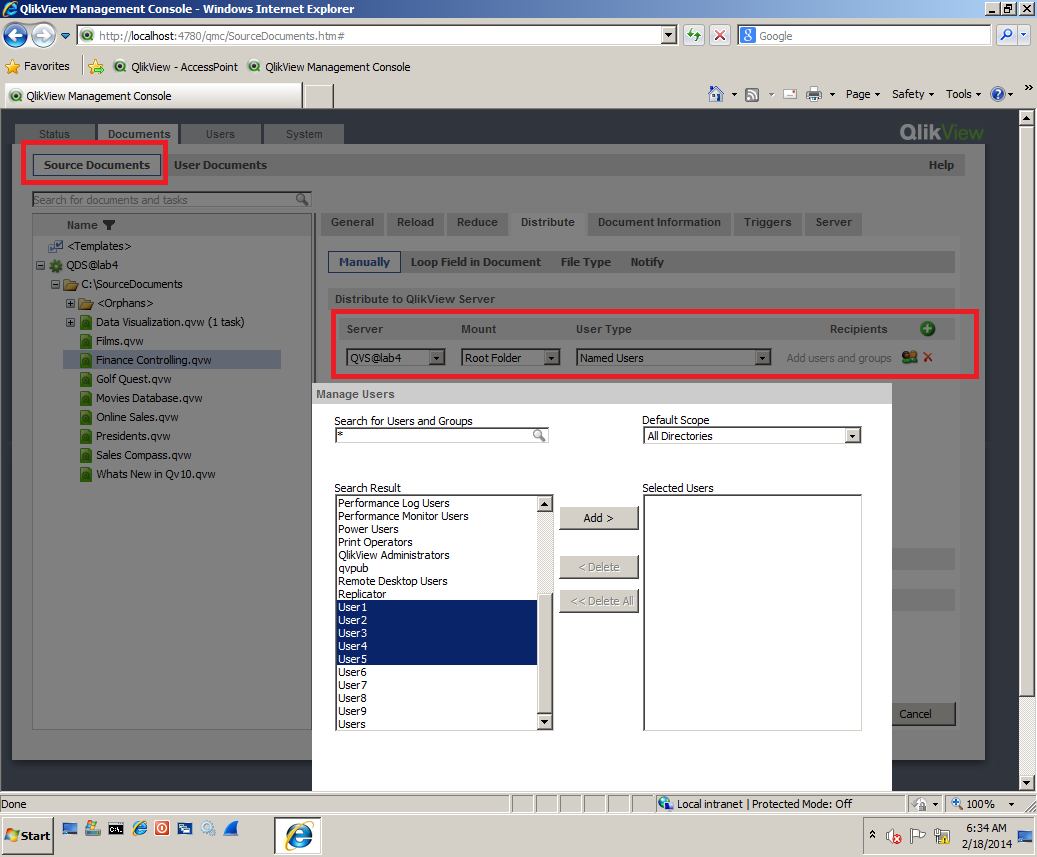
Bill
To help users find verified answers, please don't forget to use the "Accept as Solution" button on any posts that helped you resolve your problem or question.
- Mark as New
- Bookmark
- Subscribe
- Mute
- Subscribe to RSS Feed
- Permalink
- Report Inappropriate Content
Hi Bill,
Thanks for your reply. I know this option, but it will not work.. Because i loop though a certain dimension. a QVW file will be created for each dimension. And each qvw file will need it's own group added.
So Europe.QVW .. should only have the group 'Europe' etc
- Mark as New
- Bookmark
- Subscribe
- Mute
- Subscribe to RSS Feed
- Permalink
- Report Inappropriate Content
Then do a folder distribution and not a server distribution.
Bill
To help users find verified answers, please don't forget to use the "Accept as Solution" button on any posts that helped you resolve your problem or question.
- Mark as New
- Bookmark
- Subscribe
- Mute
- Subscribe to RSS Feed
- Permalink
- Report Inappropriate Content
Distribute to Folder you mean? this will get the same result, because there you also need to fill in the : User Type
- Mark as New
- Bookmark
- Subscribe
- Mute
- Subscribe to RSS Feed
- Permalink
- Report Inappropriate Content
Hi,
Then I really don't understand what you are trying to do. Once you at the users to the Meta file and you do the folder distribution the meta file is not changed. Maybe, someone else has a better answer.
Bill
To help users find verified answers, please don't forget to use the "Accept as Solution" button on any posts that helped you resolve your problem or question.
- Mark as New
- Bookmark
- Subscribe
- Mute
- Subscribe to RSS Feed
- Permalink
- Report Inappropriate Content
Bill .. i tested it again
It seems that this does work. Why does a Server Distribution overwrite the meta file and folder distribution not? it really doesn't make sense to overwrite the metafile (if you want to keep the security)
- Mark as New
- Bookmark
- Subscribe
- Mute
- Subscribe to RSS Feed
- Permalink
- Report Inappropriate Content
When you are doing a server distribution it is expecting the users to be added to the document. So, it will update the user list in the meta file. When you do a folder distribution it is not adding or building a meta file
Bill
To help users find verified answers, please don't forget to use the "Accept as Solution" button on any posts that helped you resolve your problem or question.