Unlock a world of possibilities! Login now and discover the exclusive benefits awaiting you.
- Qlik Community
- :
- All Forums
- :
- QlikView Administration
- :
- Re: Run Batch File Through Publisher
- Subscribe to RSS Feed
- Mark Topic as New
- Mark Topic as Read
- Float this Topic for Current User
- Bookmark
- Subscribe
- Mute
- Printer Friendly Page
- Mark as New
- Bookmark
- Subscribe
- Mute
- Subscribe to RSS Feed
- Permalink
- Report Inappropriate Content
Run Batch File Through Publisher
I am attempting to run a very simple batch file through publisher before a Qlikview job runs. The issue is that the batch file never actually does the work. Publisher says that it has completed (Very Quickly) and the job doesn't fail but it actually doesn't do any work. The batch file is a very simple backup of a QVW from one local location to another, and does run just fine when I run the actual batch file. Has anyone seen this before or know what I may be doing wrong?
- Mark as New
- Bookmark
- Subscribe
- Mute
- Subscribe to RSS Feed
- Permalink
- Report Inappropriate Content
Maybe the account under which QlikView is running doesn't have sufficient rights on the file?
- Mark as New
- Bookmark
- Subscribe
- Mute
- Subscribe to RSS Feed
- Permalink
- Report Inappropriate Content
I double checked the file and folder permissions and they look correct to me. I also just noticed that when i actually click on external programs, the task I created has a yellow exclamation point next to it, but doesn't tell me what the issue is. It actually doesn't give any input other than that.
- Mark as New
- Bookmark
- Subscribe
- Mute
- Subscribe to RSS Feed
- Permalink
- Report Inappropriate Content
Hi Brian,
Suppose that you have batch file like this:
"C:\Program Files\QlikView\QV.exe" /r "D:\QlikView\MyFile.qvw"
You may test with window task scheduler to see the result. Let try
Create Task
1. Choose *.bat file by button "Browse"
2. Put your *.qvw path in "Start in (optional)". Ex. D:\QlikView
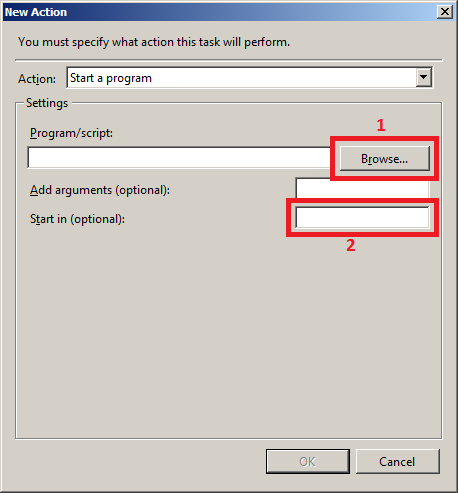
Regards,
Sokkorn
- Mark as New
- Bookmark
- Subscribe
- Mute
- Subscribe to RSS Feed
- Permalink
- Report Inappropriate Content
This specific batch file is even simpler than that. It is a simple backup of a QVW. Something like below. When I simply run the batch file, it works just fine, but when I click the play button through the publisher, it does nothing, and shows a yellow exclamation point.
copy "F:\QlikView\QVW_Published\App.qvw" "E:\Backup\QVW_Published\" /y