Unlock a world of possibilities! Login now and discover the exclusive benefits awaiting you.
- Qlik Community
- :
- All Forums
- :
- QlikView Administration
- :
- Shared file corruption??
- Subscribe to RSS Feed
- Mark Topic as New
- Mark Topic as Read
- Float this Topic for Current User
- Bookmark
- Subscribe
- Mute
- Printer Friendly Page
- Mark as New
- Bookmark
- Subscribe
- Mute
- Subscribe to RSS Feed
- Permalink
- Report Inappropriate Content
Shared file corruption??
We have a *.shared file which gives errors.
In the QEMC we cannot edit anything for the QlikView report belonging to the shared file ... this gives the error: An exisiting connection was forcibly closed by the remote host. This probably happens because the shared file is read and changed for these actions.
In the QMC we can edit the QlikView settings, but this doesn't show the Shared objects we are interested in.
Using the powertools also this Shared file gives problems, e.g. with the Shared Object viewer ...
I know that throwing away the shared file will solve the problem, but since our users have their daily used user objects in this file we want to try to save this from distruction. We want to try to understand what is wrong with the file.
The end-users don't feel any problem with the Shared file since their objects are saved correctly.
Anyone has any clue what could happen here??
thx!!
rgrds,
Anita
- Tags:
- qlikview_publisher
- « Previous Replies
-
- 1
- 2
- Next Replies »
- Mark as New
- Bookmark
- Subscribe
- Mute
- Subscribe to RSS Feed
- Permalink
- Report Inappropriate Content
Do you have session recovery enable? This will cause what you are talking about. I would disable it and see if the issue goes away.
Allow Session Recovery
All of the users can be allowed to recover from their sessions when lost. To allow all of the users to recover from their lost sessions, tick this check box. To deny all of the users to recover from their lost sessions, untick this check box.
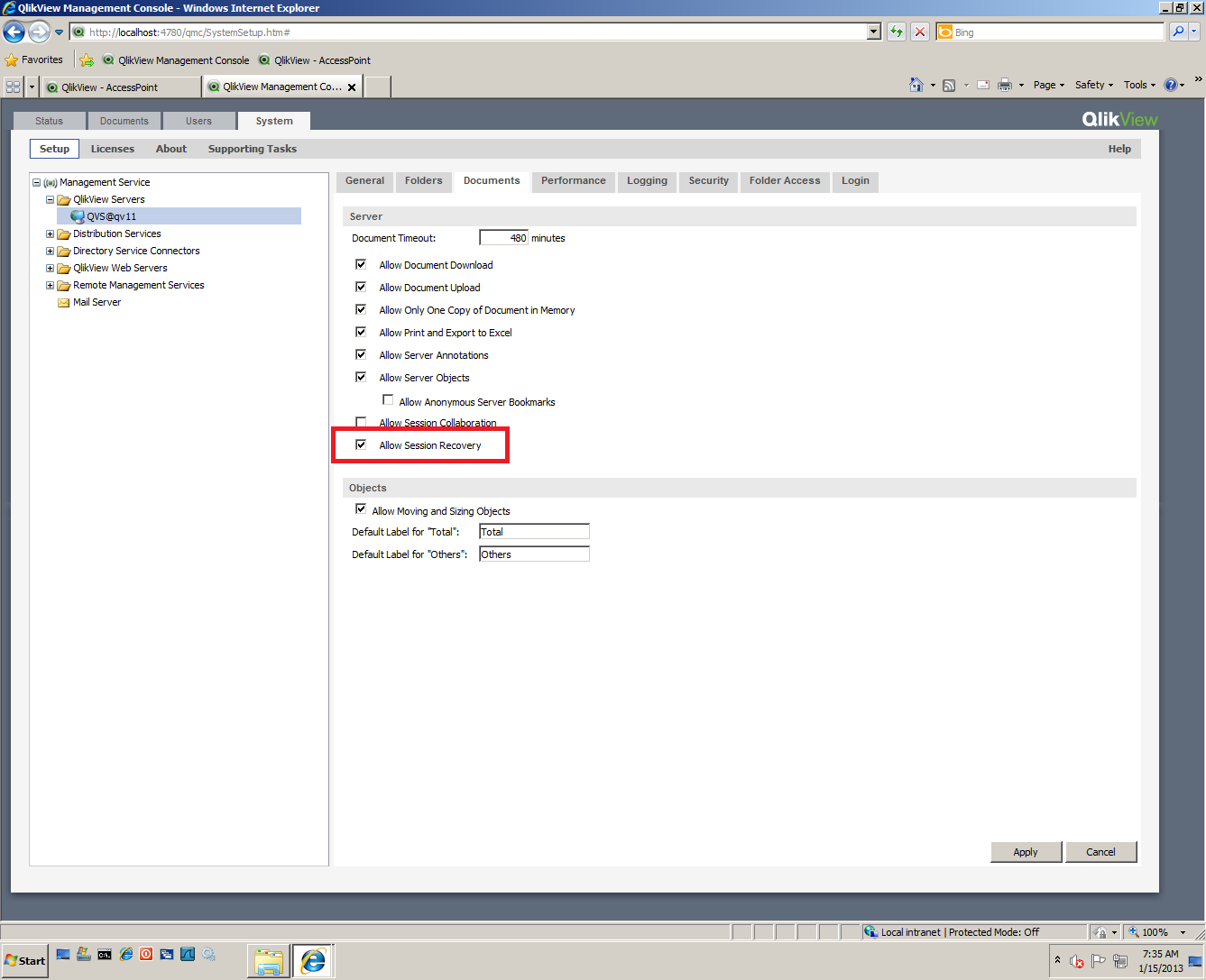
To help users find verified answers, please don't forget to use the "Accept as Solution" button on any posts that helped you resolve your problem or question.
- Mark as New
- Bookmark
- Subscribe
- Mute
- Subscribe to RSS Feed
- Permalink
- Report Inappropriate Content
Bill, yes the setting has been enabled from the day one and there were no problems till some (unknown) moment. The only possible reason why that happen is upgrade from 11SR1 (can remember the build no.) - there were no problems, to 11SR2 (build 11440) - not sure this is the reason but we didn't changed anything else at the server side.
- Mark as New
- Bookmark
- Subscribe
- Mute
- Subscribe to RSS Feed
- Permalink
- Report Inappropriate Content
This error occurred to me.
The logs of events windows you could see shared errors and users was displayed the message network connection.
I understood that .shared corrupted is the effect, not the cause.
The windows FIREWALL was active, blocking sometime QlikView doors, knocking the session of the users and corrupting the shared files.
- « Previous Replies
-
- 1
- 2
- Next Replies »