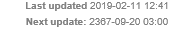Unlock a world of possibilities! Login now and discover the exclusive benefits awaiting you.
- Qlik Community
- :
- All Forums
- :
- QlikView Administration
- :
- Strange 'Next Update' date in AccessPoint
- Subscribe to RSS Feed
- Mark Topic as New
- Mark Topic as Read
- Float this Topic for Current User
- Bookmark
- Subscribe
- Mute
- Printer Friendly Page
- Mark as New
- Bookmark
- Subscribe
- Mute
- Subscribe to RSS Feed
- Permalink
- Report Inappropriate Content
Strange 'Next Update' date in AccessPoint
Hi,
Since the installation of QlikView 11 I've noticed that the AccessPoint is giving me a strange 'Next Update' date.
See attached picture. ?? Next Update: 2367-09-20 02:00 ??
The QlikView file is distributed by the QlikView Pulisher by a manual trigger to a production folder.
Installed version of QlikView Server and Publisher is 11.0.11440.0.
What could be the solution? Thanks for your comment.
Regards,
Robbie
- Mark as New
- Bookmark
- Subscribe
- Mute
- Subscribe to RSS Feed
- Permalink
- Report Inappropriate Content
Hi,
Check your Tigger on the task and make sure what the next reloads shows there. I can set the data in the tigger setup wrong and it dows show the date I set.
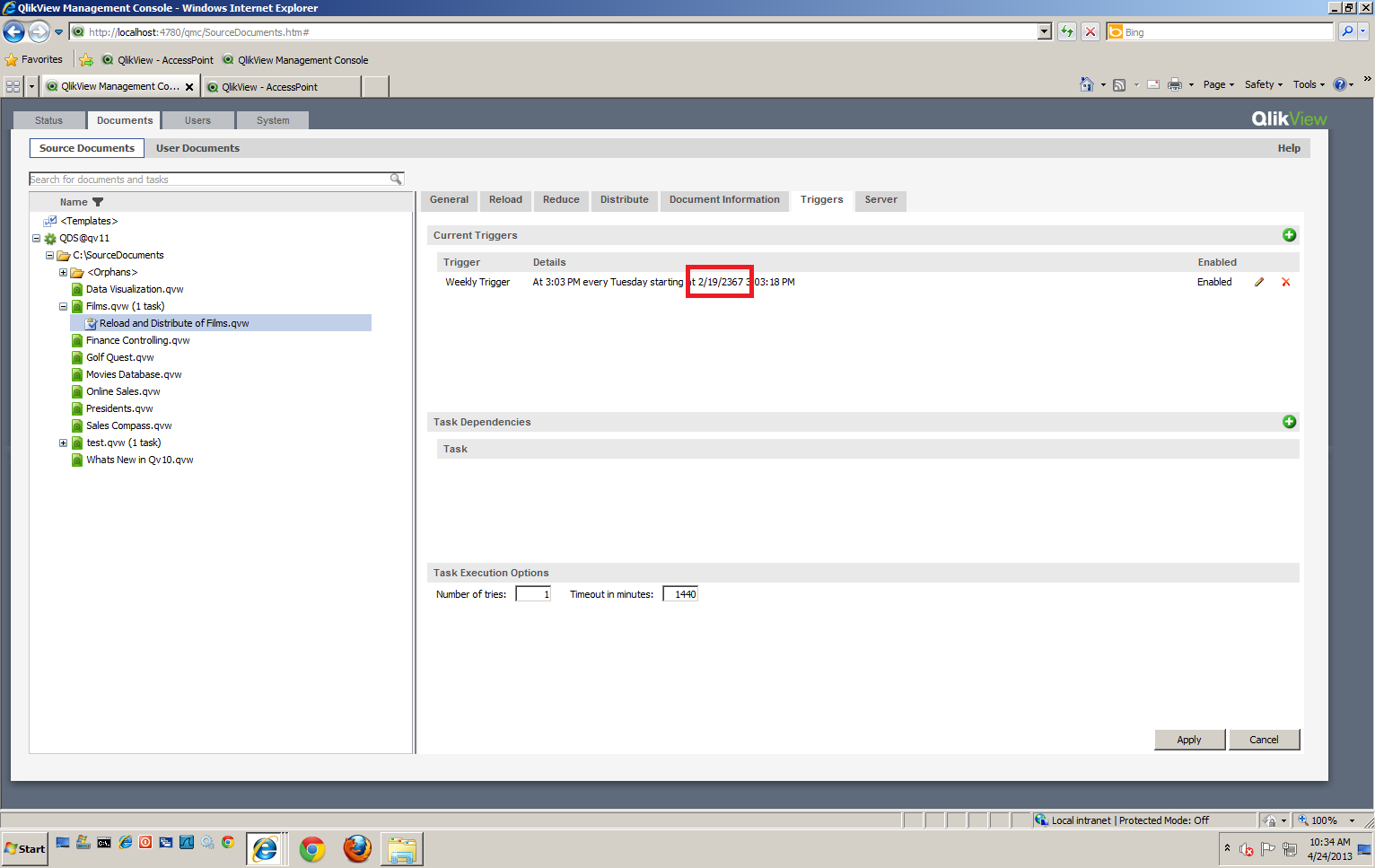
If that isn't the problem, I would contact Support to see if they can figure out why it is showing that date.
Bill
To help users find verified answers, please don't forget to use the "Accept as Solution" button on any posts that helped you resolve your problem or question.
- Mark as New
- Bookmark
- Subscribe
- Mute
- Subscribe to RSS Feed
- Permalink
- Report Inappropriate Content
Thanks for your reply Bill! Unfortunately, we do not use such a trigger. Only action that is started is the distribution of a QVW file from directory A to directory B. Just opened a support ticket.
Greetz,
Robbie
- Mark as New
- Bookmark
- Subscribe
- Mute
- Subscribe to RSS Feed
- Permalink
- Report Inappropriate Content
Hi All,
Asked QlikView support about this problem and is resolved in newer QlikView version.
Greetz,
Robbie
- Mark as New
- Bookmark
- Subscribe
- Mute
- Subscribe to RSS Feed
- Permalink
- Report Inappropriate Content
Hej,
could you please share relaeted case and/or bug id?
thanks a lot.
/olli
- Mark as New
- Bookmark
- Subscribe
- Mute
- Subscribe to RSS Feed
- Permalink
- Report Inappropriate Content
Hi Oliver,
You did see this post is over 5 years old. Any bug would have been fixed way before now.
Bill
To help users find verified answers, please don't forget to use the "Accept as Solution" button on any posts that helped you resolve your problem or question.
- Mark as New
- Bookmark
- Subscribe
- Mute
- Subscribe to RSS Feed
- Permalink
- Report Inappropriate Content
The issue is still persists in the version 12.20
- Mark as New
- Bookmark
- Subscribe
- Mute
- Subscribe to RSS Feed
- Permalink
- Report Inappropriate Content
2. Rerun the task (This will create the .Meta file)
3. Check if the details update correctly.