Unlock a world of possibilities! Login now and discover the exclusive benefits awaiting you.
- Qlik Community
- :
- All Forums
- :
- QlikView Administration
- :
- Re: Unable to update License
- Subscribe to RSS Feed
- Mark Topic as New
- Mark Topic as Read
- Float this Topic for Current User
- Bookmark
- Subscribe
- Mute
- Printer Friendly Page
- Mark as New
- Bookmark
- Subscribe
- Mute
- Subscribe to RSS Feed
- Permalink
- Report Inappropriate Content
Unable to update License
Hi,
We got a license for Deployment, prior to which we are using personal edition. I find it difficult to update the key when i click the update license key option. It is trying to connect to internet and throws a proxy error, that i am not able to connect to interenet. I checked with local administrator and confirmed that my proxies are fine and no problems in it. Is it the standard procedure to activate the license or some other procedures involved in it.
Any ideas or suggestions will be much help and really appreciated for it.
Thanks,
Praveen.
- Mark as New
- Bookmark
- Subscribe
- Mute
- Subscribe to RSS Feed
- Permalink
- Report Inappropriate Content
Hi Praveen,
Assuming that what you want to license is the server, try using the LEF file and using your serial number and control code. If you don't have the LEF (License Enablement File) let your sales rep know so he can send it to you by email. Then you just paste it into the QMC textbox along with the serial and control and click on Apply. You should see a green "Success!" text above the button.
Hope that helps.
Miguel
- Mark as New
- Bookmark
- Subscribe
- Mute
- Subscribe to RSS Feed
- Permalink
- Report Inappropriate Content
Thanks Miguel for the quick response,
We did the same, got the LEF license and pasted it the textbox, but still we get the message unable to update qlikview license. We have the license for qlikview server, and we downloaded the set up through partner login and we got a set up file similar to personal edition, once we update the license we get information as i told above,
I was looking through some other forums, i came to know that Machine name is longer the problem can exists, is that related to this.
Kindly help on this,
- Mark as New
- Bookmark
- Subscribe
- Mute
- Subscribe to RSS Feed
- Permalink
- Report Inappropriate Content
Hi Praveen, just to check, you're hitting Apply instead of Update license right?
- Mark as New
- Bookmark
- Subscribe
- Mute
- Subscribe to RSS Feed
- Permalink
- Report Inappropriate Content
Hi,
There are some known issues when enabling licenses for computers with a very long domain name. So first you should change your computer name in the Control Panel, System, Advanced System Settings, Computer Name, Change button. Have an IT colleague should you have any problems with this process.
Anyway, make sure that you are entering all three codes: Serial number, Control Code and LEF content.
Hope that helps.
Miguel
- Mark as New
- Bookmark
- Subscribe
- Mute
- Subscribe to RSS Feed
- Permalink
- Report Inappropriate Content
I am hitting update license .
- Mark as New
- Bookmark
- Subscribe
- Mute
- Subscribe to RSS Feed
- Permalink
- Report Inappropriate Content
Hi,
Once i update the license through LEF file, the validation is successful, still i am running personal edition only. When I close the application and reopen it, again it is trying to connect to the proxy server and then it fails. What is that i am missing.
I am unable to change computer name, since my machine is registered in a domain and as per the company policies, i am not allowed to change.
- Mark as New
- Bookmark
- Subscribe
- Mute
- Subscribe to RSS Feed
- Permalink
- Report Inappropriate Content
Hi,
I'm afraid I got lost here, so sorry in advance. First question I assume is right is that you were able to successfully license your server. Is that right?
Second, I'm assuming you are having some trouble when leasing licenses to Desktop? In this case, are you assigning in the form DOMAINNAME\USERNAME the license in the QMC? Are you able to connect to the Server using the Start Page, Open in Server?
Hope that helps.
Miguel
- Mark as New
- Bookmark
- Subscribe
- Mute
- Subscribe to RSS Feed
- Permalink
- Report Inappropriate Content
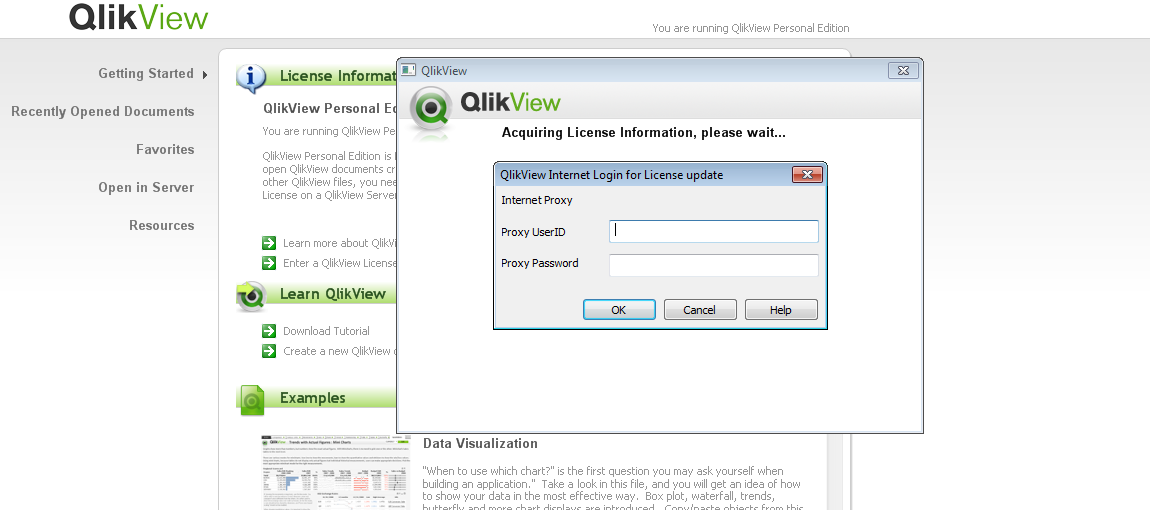
Hi,
Pls see the screen shot, where i was prompted to enter the proxy user details and still i dont have a server, i have only personal edition, when i try to download the set up from qlikview partner network, i get only these personal edition set up. I was trying to update the server license in it.
Also, while downloading i got a info that unless key is activated, it will work as personal edition.
- Mark as New
- Bookmark
- Subscribe
- Mute
- Subscribe to RSS Feed
- Permalink
- Report Inappropriate Content
Hi,
Which steps are you following to get there? Try Settings, User Preferences, License tab, Change button. If you are still unable to contact to the server because of this proxy server, please contact support@qlik.com so they can help you on how to activate the license and allow you to work with a licensed copy of QlikView.
Anyway, the fastest way to get this done is to get some IT people to allow you to contact the QlikView license enablement servers, Support can also help them on how to do that.
Hope that helps.
Miguel