Unlock a world of possibilities! Login now and discover the exclusive benefits awaiting you.
- Qlik Community
- :
- All Forums
- :
- QlikView Administration
- :
- Re: With a Custom user I can connect from "Log on ...
- Subscribe to RSS Feed
- Mark Topic as New
- Mark Topic as Read
- Float this Topic for Current User
- Bookmark
- Subscribe
- Mute
- Printer Friendly Page
- Mark as New
- Bookmark
- Subscribe
- Mute
- Subscribe to RSS Feed
- Permalink
- Report Inappropriate Content
With a Custom user I can connect from "Log on as specified user"?!?
Hi All,
I use only DMS on QlikView Server 11.
All custom users works fine with the Accespoint (from IE or QlikView Desktop with File->URL) with link "http://servername/qlikview/".
When go to the Start page in QlikView Desktop, select Open in Server (with url: "qvp://servername"), then expand options and "Log on as specified user".
Set the username in the form DMS\USERNAME where DMS is the name of custom domain and username the actual user name in the custom security directory, then set password and an error message appear :
"Connected to Server OK, No reply received Switching to HTTP tunneling Connected to server OK, Negotiations Timed Out".
With a Custom user I can connect from "Log on as specified user" or I do something wrong?
I also read about this error on the forum, but I don't found the answer.
I hope we find the answer in this discussion.
Kind regards,
Adi
- Tags:
- qlikview_publisher
- Mark as New
- Bookmark
- Subscribe
- Mute
- Subscribe to RSS Feed
- Permalink
- Report Inappropriate Content
even a small idea please....
- Mark as New
- Bookmark
- Subscribe
- Mute
- Subscribe to RSS Feed
- Permalink
- Report Inappropriate Content
Try like this,
qvp://username@severname
Regards,
P.Prasath
- Mark as New
- Bookmark
- Subscribe
- Mute
- Subscribe to RSS Feed
- Permalink
- Report Inappropriate Content
The required port is not enabled to connect to the server. In bound and out bound for the port 4780 should be open in both sides.
- Mark as New
- Bookmark
- Subscribe
- Mute
- Subscribe to RSS Feed
- Permalink
- Report Inappropriate Content
You need to do it like this
1- Go to user preferences and configure the QlikView Server Accesspoint in the Locations tab.
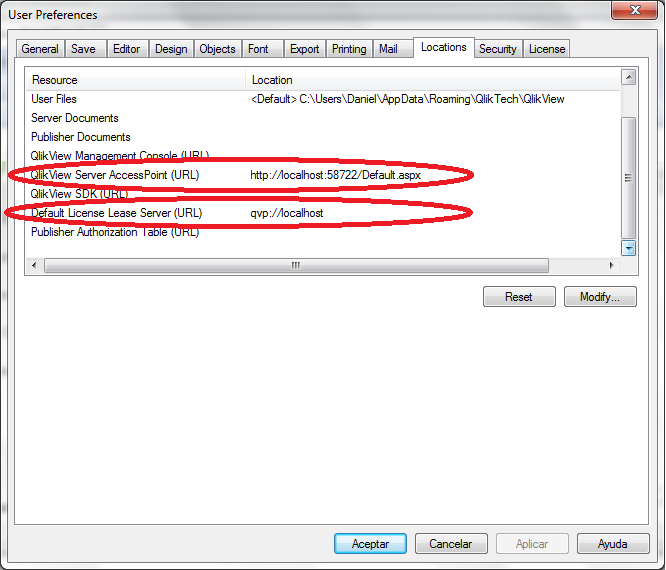
2 - Access any application by going to Tools> Open QlikView Accesspoint
- Mark as New
- Bookmark
- Subscribe
- Mute
- Subscribe to RSS Feed
- Permalink
- Report Inappropriate Content
The correct port is 4747. That is what QVP uses.
Bill
To help users find verified answers, please don't forget to use the "Accept as Solution" button on any posts that helped you resolve your problem or question.