Unlock a world of possibilities! Login now and discover the exclusive benefits awaiting you.
- Qlik Community
- :
- All Forums
- :
- QlikView Administration
- :
- Re: Wrong Configuration in QMC/ DistributionServic...
- Subscribe to RSS Feed
- Mark Topic as New
- Mark Topic as Read
- Float this Topic for Current User
- Bookmark
- Subscribe
- Mute
- Printer Friendly Page
- Mark as New
- Bookmark
- Subscribe
- Mute
- Subscribe to RSS Feed
- Permalink
- Report Inappropriate Content
Wrong Configuration in QMC/ DistributionService
Hi,
we have a great Problem with one QlikView Document. The Size of this Document is 20 GB. And we want to open it only on one cluster QVS. But when we configure in QMC - Tasks - ReloadAndDistributionTask-Server-Performance-ClusterNode for one "Never" and for the other "Always" and "Preload" the QVW opens on both Clusterd Servers.
What we know now is, that in the Task_d3....xml the Hosts will be configured in Tag "DocumentLoad" as ClusterID. But there is the Host configured, not the real Cluster adress. At this Point the configuration is not correct because the QMC add the wrong "Cold" Server-2 as "Prohibit" and the correct "Hot" Server-3 as "Preload". But the "Hot" Server-1 and the other "Cold" Server-4 are not configured.
The old Task_XML was:
<DocumentLoad MaxOpenSessions="-1" SessionTimeout="0" DocumentTimeout="840" EnableSessionCollaboration="False">
<Qvs Name="QVS@MyQVSName.com" Mode="Granular">
<Node ClusterID="ServerHostName-2" Mode="Prohibit"/>
<Node ClusterID="ServerHostName-3" Mode="Preload" />
</Qvs>
</DocumentLoad>
We add both Server to the XML and now it works:
<DocumentLoad MaxOpenSessions="-1" SessionTimeout="0" DocumentTimeout="840" EnableSessionCollaboration="False">
<Qvs Name="QVS@MyQVSName.com" Mode="Granular">
<Node ClusterID="ServerHostName-1" Mode="Prohibit"/>
<Node ClusterID="ServerHostName-2" Mode="Prohibit"/>
<Node ClusterID="ServerHostName-3" Mode="Preload" />
<Node ClusterID="ServerHostName-4" Mode="Prohibit"/>
</Qvs>
</DocumentLoad>
The big QVW only opens on the Preload Server.
But when we edit this task in QMC or change something in the QMC-System-QVServer configuration we loose this changes.
Now our questions are:
How can we solve our problem, that the big QVW only opens on one Cluster OR on one Host (its equal for us if on one Host or one Cluster)?
Are we on the "right way" with our solution to manually edits the task?
How can we change the Task and Server Config without loose our manually changes?
Is there any way to add/change the Host Names in the QMC? (Perhaps this is easier than edit manually the Tasks)
For better understanding here our QlikView Setup:
Cluster A (Windows Failover Cluster)
ServerHostName-1 (Hot; DistributionService, QVServer, DirectoryService)
ServerHostName-2 (Cold; DistributionService, QVServer, DirectoryService)
Cluster B (Windows Failover Cluster)
ServerHostName-3 (Hot; QVServer, DirectoryService)
ServerHostName-4 (Cold; QVServer, DirectoryService)
Server 5 (QMC)
Server 6,7,8,9: Accesspoints
We had also an QlikView Cluster Licence for the two Hot QlikView Server.
Actually QV Version is 11.20.
Can anyone help us?
Many thanks!
- Mark as New
- Bookmark
- Subscribe
- Mute
- Subscribe to RSS Feed
- Permalink
- Report Inappropriate Content
You will need to do this on the Server tab in the task that you create.
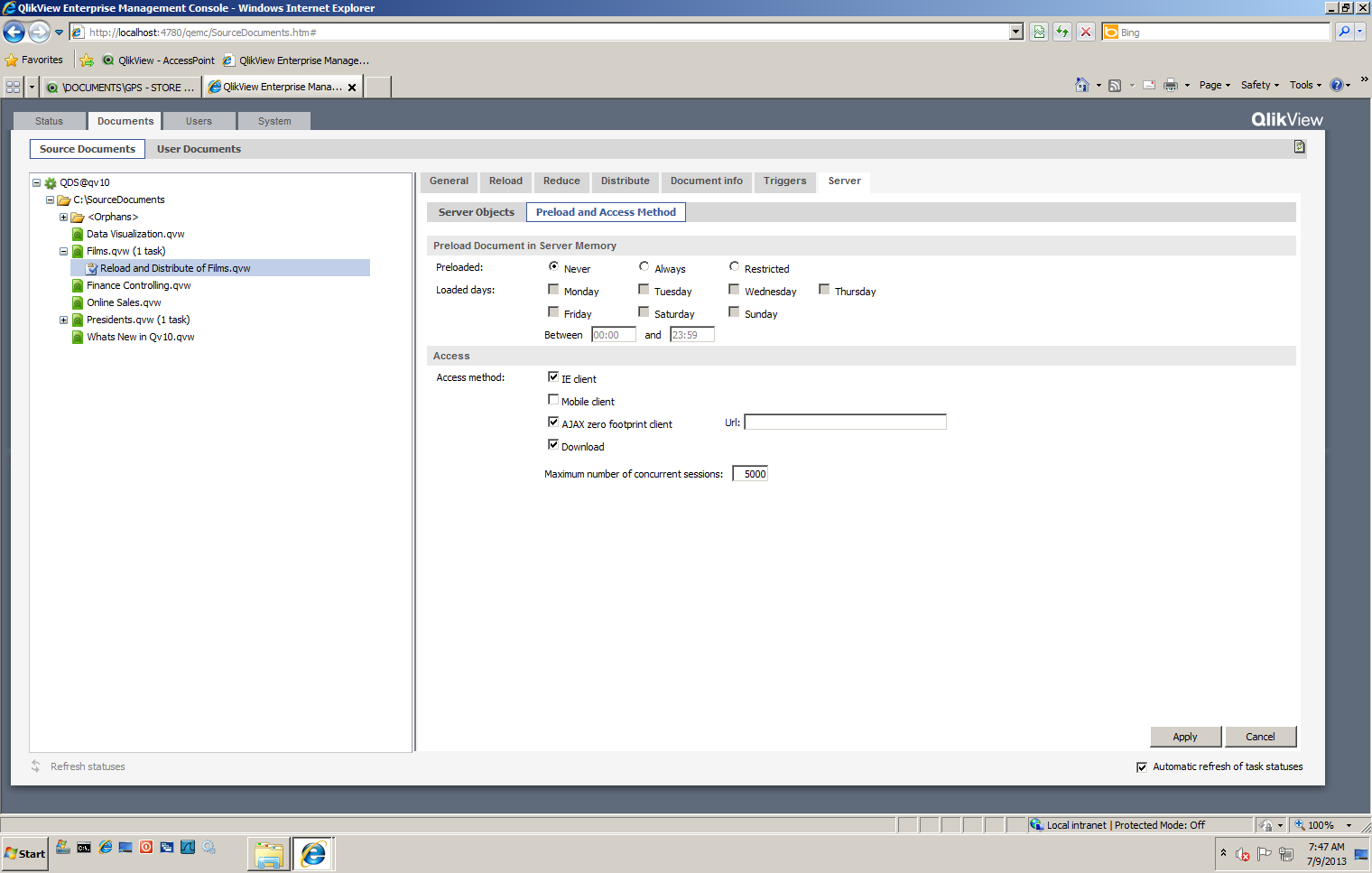
Bill
To help users find verified answers, please don't forget to use the "Accept as Solution" button on any posts that helped you resolve your problem or question.
- Mark as New
- Bookmark
- Subscribe
- Mute
- Subscribe to RSS Feed
- Permalink
- Report Inappropriate Content
Hi Bill,
thanks for your fast reply. It looks a little bit different in my QMC (perhaps because we use QV11.20), but i already do this. But the result is the wrong Task configuration i described below.
Is my problem clear? If not i can describe it again!
Thanks for any reply!
- Mark as New
- Bookmark
- Subscribe
- Mute
- Subscribe to RSS Feed
- Permalink
- Report Inappropriate Content
Hey wondering did you ever get to the bottom of this?
We are having same issue after updating the Memory/CPU on our 4 QVS Servers in the Cluster.
Kind Regards
Marc
- Mark as New
- Bookmark
- Subscribe
- Mute
- Subscribe to RSS Feed
- Permalink
- Report Inappropriate Content
Hello Marc,
The above from the previous poster looks to me like an error somewhere in the .xml files, as they had a duplicated setting of document loading options (there should have only been bottom option).
For your issue, I would recommend looking over our existing knowledge database to see if you are able to find a solution. Feedback on the same is of course very appreciated.
- Mark as New
- Bookmark
- Subscribe
- Mute
- Subscribe to RSS Feed
- Permalink
- Report Inappropriate Content
Hi Sonja,
Thanks for you reply. Turned out our issue was related to the order of the nodes in our cluster after we had changed them during an upgrade. We just had to delete and add 1 in at a time and the distribution worked again.
Kind Regards
Marc
- Mark as New
- Bookmark
- Subscribe
- Mute
- Subscribe to RSS Feed
- Permalink
- Report Inappropriate Content