Unlock a world of possibilities! Login now and discover the exclusive benefits awaiting you.
- Qlik Community
- :
- All Forums
- :
- QlikView Administration
- :
- Re: error message shown at the top of chart.
- Subscribe to RSS Feed
- Mark Topic as New
- Mark Topic as Read
- Float this Topic for Current User
- Bookmark
- Subscribe
- Mute
- Printer Friendly Page
- Mark as New
- Bookmark
- Subscribe
- Mute
- Subscribe to RSS Feed
- Permalink
- Report Inappropriate Content
error message shown at the top of chart.
@Hi,
Can anyone help me in positioning the calculation condition message at correct position. It should be always at the center of the chart.
When I view the chart in web view, the error message moves to the top of the chart. I used chr(10) to make it to the center. Do you have any better idea?
Attached is the screenshot for the problem.
- Tags:
- qlikview_publisher
- Mark as New
- Bookmark
- Subscribe
- Mute
- Subscribe to RSS Feed
- Permalink
- Report Inappropriate Content
I tried it in web view and was able to see the error message in the middle. Please see the image below.
Can you please tell me the QV version and IE version in your system?
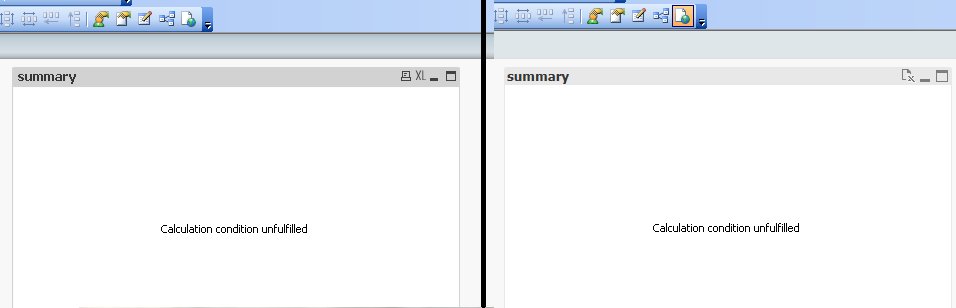
- Mark as New
- Bookmark
- Subscribe
- Mute
- Subscribe to RSS Feed
- Permalink
- Report Inappropriate Content
In QlikView it displays in the same way like error message on top in Web View.
There is no option available to change its position.
- Mark as New
- Bookmark
- Subscribe
- Mute
- Subscribe to RSS Feed
- Permalink
- Report Inappropriate Content
I am using QV v11.2 SR3
- Mark as New
- Bookmark
- Subscribe
- Mute
- Subscribe to RSS Feed
- Permalink
- Report Inappropriate Content
Hi,
I have also same position in error message. Qlikview 11 and IE 8.0
Alternative Method is there. When you get calculation condition failed show the text object in center position error message text.
Regards,
- Mark as New
- Bookmark
- Subscribe
- Mute
- Subscribe to RSS Feed
- Permalink
- Report Inappropriate Content
i think there is no specific option of Error msg layout setting what you can do is that have a text Object with conditional enabling and it get enabled at the required position you want
- Mark as New
- Bookmark
- Subscribe
- Mute
- Subscribe to RSS Feed
- Permalink
- Report Inappropriate Content
Using a text object with a conditional show is the easy way
- Mark as New
- Bookmark
- Subscribe
- Mute
- Subscribe to RSS Feed
- Permalink
- Report Inappropriate Content
Thanks Iyyappan V But I want to set the position of error message itself instead of using other ways.
- Mark as New
- Bookmark
- Subscribe
- Mute
- Subscribe to RSS Feed
- Permalink
- Report Inappropriate Content
Without editing the XML of the object I cannot see how u would do it .... sadly im installing QV atm so cant test
- Mark as New
- Bookmark
- Subscribe
- Mute
- Subscribe to RSS Feed
- Permalink
- Report Inappropriate Content
Hi Deepak,
Can you try this out in the latest version, both for QV 11.20 and for your browser? It would be good to confirm the issue does not exist in the latest version.
Regards,
Erik