Unlock a world of possibilities! Login now and discover the exclusive benefits awaiting you.
- Qlik Community
- :
- All Forums
- :
- QlikView Administration
- :
- Re: how to apply triggers on this criteria?
- Subscribe to RSS Feed
- Mark Topic as New
- Mark Topic as Read
- Float this Topic for Current User
- Bookmark
- Subscribe
- Mute
- Printer Friendly Page
- Mark as New
- Bookmark
- Subscribe
- Mute
- Subscribe to RSS Feed
- Permalink
- Report Inappropriate Content
how to apply triggers on this criteria?
Hi,
I would like to know the possibility of distributing the application on the basis of country but for some of the countries i want to default one of the filter selections to yes.
something like this
default the view for the country
country= US
filter1=yes
Country=Mexico
FIlter2='1'
rest of the countries will be published with out any default criteria.
Thanks.
- Mark as New
- Bookmark
- Subscribe
- Mute
- Subscribe to RSS Feed
- Permalink
- Report Inappropriate Content
Any advise?
- Mark as New
- Bookmark
- Subscribe
- Mute
- Subscribe to RSS Feed
- Permalink
- Report Inappropriate Content
I am not exactly sure how you intend the distribution to be done.
You have one source document and want it distributed in two different files?
Where each file has different settings?
OR
Are you looking for a way to give users different selections and data depending on which region they come from?
May be the scenario is easier to describe if you can provide a sample of the source docuent and samples where you show what you want the output to be?
- Mark as New
- Bookmark
- Subscribe
- Mute
- Subscribe to RSS Feed
- Permalink
- Report Inappropriate Content
go to sheet properties then triggers ->on sheet activate add like this
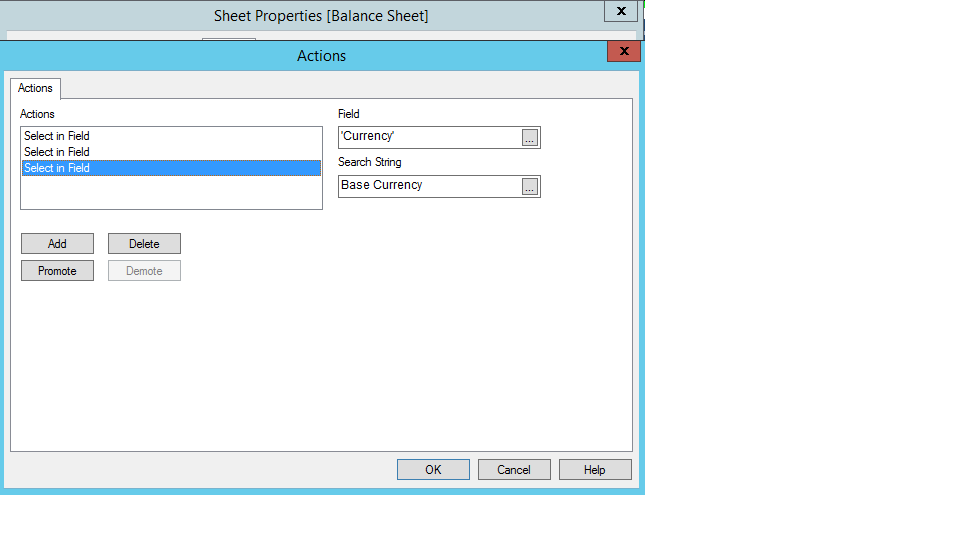
- Mark as New
- Bookmark
- Subscribe
- Mute
- Subscribe to RSS Feed
- Permalink
- Report Inappropriate Content
I am already successfully distributing the file based on countries list i have like US, Mexico, Canada.
But now the requirement is to default a field selection which is a filter based on a country.
example:
when i distribute the file to country US i want my filter1 to be defaulted to 'Yes'.
when i distribute the file to country Mexico i want my filter2 to be defaulted to '1'.
where filter1 and filter2 are two different fields though.
How this can be done?
- Mark as New
- Bookmark
- Subscribe
- Mute
- Subscribe to RSS Feed
- Permalink
- Report Inappropriate Content
Hello Arul,
I do understand the trigger concept but here in this case the trigger should be applied based on other filed value
something like when country=US then filter1='yes'.
when country =Mexico then filter2='1'
How this can be achieved?
- Mark as New
- Bookmark
- Subscribe
- Mute
- Subscribe to RSS Feed
- Permalink
- Report Inappropriate Content
Do you have a Publisher? I guess so.
Then add two (or three when you include the default distribution) tasks to this document and in the Reduce tab add a Simple reduce to each one of them (except the default one). You can define multiple field values for each reduction to be different. You can also change the resuklting document name and the list of users to which the document is published.
Best,
Peter
- Mark as New
- Bookmark
- Subscribe
- Mute
- Subscribe to RSS Feed
- Permalink
- Report Inappropriate Content
Yes we are using Publisher.
When i looked at the existing properties on QMC the distribution is already done by country code which is good but now i want to default the filter1 as Yes for one of the countries how can i achieve this?
As i see in your comments that in the simple reduce we can add the field values(except the default one) but i want to add the default on one of the field for the country specific where a user can clear it if needed but on open the document shows with the filter as 'Yes'.
- Mark as New
- Bookmark
- Subscribe
- Mute
- Subscribe to RSS Feed
- Permalink
- Report Inappropriate Content
Any Suggestions please?
- Mark as New
- Bookmark
- Subscribe
- Mute
- Subscribe to RSS Feed
- Permalink
- Report Inappropriate Content
You need to set up "conditional triggers". Such a thing does not exist directly, but you can fake it by adding a condition to the action parameters.
Action: Select in Field
Field: fiter2
Search String; =if(max(Match(country,'Mexico')),'1')
-Rob