Unlock a world of possibilities! Login now and discover the exclusive benefits awaiting you.
- Qlik Community
- :
- All Forums
- :
- QlikView App Dev
- :
- 3 conditional images
- Subscribe to RSS Feed
- Mark Topic as New
- Mark Topic as Read
- Float this Topic for Current User
- Bookmark
- Subscribe
- Mute
- Printer Friendly Page
- Mark as New
- Bookmark
- Subscribe
- Mute
- Subscribe to RSS Feed
- Permalink
- Report Inappropriate Content
3 conditional images
I want to show 3 different images in a qlikview document. i have the data of images in my model (Img#., Image location, image name)
The 3 conditions:
- image 1 need to be shown when there is no selection made in a row (listbox).
- image 2 need to be shown when there is a selection made in a row (listbox)
- Image 3 need to be shown when there is no selection possible in a row (listbox)
Thanks a lot.
Accepted Solutions
- Mark as New
- Bookmark
- Subscribe
- Mute
- Subscribe to RSS Feed
- Permalink
- Report Inappropriate Content
Try is expression
if(GetPossibleCount([SPEC Version]) < 1,'qmem://<bundled>/BuiltIn/cross_r.png',
if(GetSelectedCount([SPEC Version]) > 0, 'qmem://<bundled>/BuiltIn/check_g.png',
'qmem://<bundled>/BuiltIn/check.png'
)
)
- Mark as New
- Bookmark
- Subscribe
- Mute
- Subscribe to RSS Feed
- Permalink
- Report Inappropriate Content
Could you post an example for better understanding?
- Mark as New
- Bookmark
- Subscribe
- Mute
- Subscribe to RSS Feed
- Permalink
- Report Inappropriate Content
Image 1:
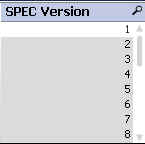
No selection made need to give result:
Image2:
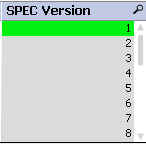
Selection made need to give result:

Image 3:
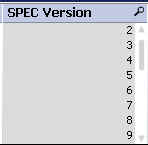
No selection possible need to give result:

A bit the same then the LED selection style, but that gives me design issues. thats wy i'm looking for this kind of solution. Thanks
- Mark as New
- Bookmark
- Subscribe
- Mute
- Subscribe to RSS Feed
- Permalink
- Report Inappropriate Content
Hello, try is expression
if(isnull(GetFieldSelections([SPEC Version])) and GetPossibleCount([SPEC Version])>0,'No selection made need to give result:',If(GetPossibleCount([SPEC Version]) = 0,'No selection possible need to give result:','Selection made need to give result'))
- Mark as New
- Bookmark
- Subscribe
- Mute
- Subscribe to RSS Feed
- Permalink
- Report Inappropriate Content
Try is expression
if(GetPossibleCount([SPEC Version]) < 1,'qmem://<bundled>/BuiltIn/cross_r.png',
if(GetSelectedCount([SPEC Version]) > 0, 'qmem://<bundled>/BuiltIn/check_g.png',
'qmem://<bundled>/BuiltIn/check.png'
)
)
- Mark as New
- Bookmark
- Subscribe
- Mute
- Subscribe to RSS Feed
- Permalink
- Report Inappropriate Content
I think you didnt get the question:
it need to give the result as the image. not the sentence ![]() a "text object" image to be correct.
a "text object" image to be correct.
- Mark as New
- Bookmark
- Subscribe
- Mute
- Subscribe to RSS Feed
- Permalink
- Report Inappropriate Content
Thanks a lot! with some small adjustments this seem to work ![]()
=if(GetPossibleCount([SPEC Version]) < 1,'qmem://img#/2',
if(GetSelectedCount([SPEC Version]) > 0, 'qmem://img#/3',
'qmem://img#/1'
)
)