Unlock a world of possibilities! Login now and discover the exclusive benefits awaiting you.
- Qlik Community
- :
- All Forums
- :
- QlikView App Dev
- :
- Re: Accumulation - include first row in totals
- Subscribe to RSS Feed
- Mark Topic as New
- Mark Topic as Read
- Float this Topic for Current User
- Bookmark
- Subscribe
- Mute
- Printer Friendly Page
- Mark as New
- Bookmark
- Subscribe
- Mute
- Subscribe to RSS Feed
- Permalink
- Report Inappropriate Content
Accumulation - include first row in totals
Hi,
I'm having an issue with my accumulation function. I need it to include the value on the first row as well. Below is the output I am currently experiencing, however what I was expecting to see is in the "Running Total" column - 75.73% on the first row and the subsequent values adding on top of the initial value. Any assistance would be greatly appreciated.
Here is how the columns are being calculated:
Relative Total: sum(count) WITH relative option selected
Total Count: sum(count) WITHOUT relative option selected
Running Total: Above(TOTAL Column(1)) + If(Above(TOTAL Column(3)) > 0, Above(TOTAL Column(3)), 0)

- Tags:
- qlikview_scripting
- Mark as New
- Bookmark
- Subscribe
- Mute
- Subscribe to RSS Feed
- Permalink
- Report Inappropriate Content
Does this help:
if(rowno()=1,sum([Relative Total]),RangeSum (above(sum([Relative Total]),0,RowNo())))
This

is different data set but as you see is working
- Mark as New
- Bookmark
- Subscribe
- Mute
- Subscribe to RSS Feed
- Permalink
- Report Inappropriate Content
Hi Robert,
Thank you for your reply but using your solution fills all of the rows with 0%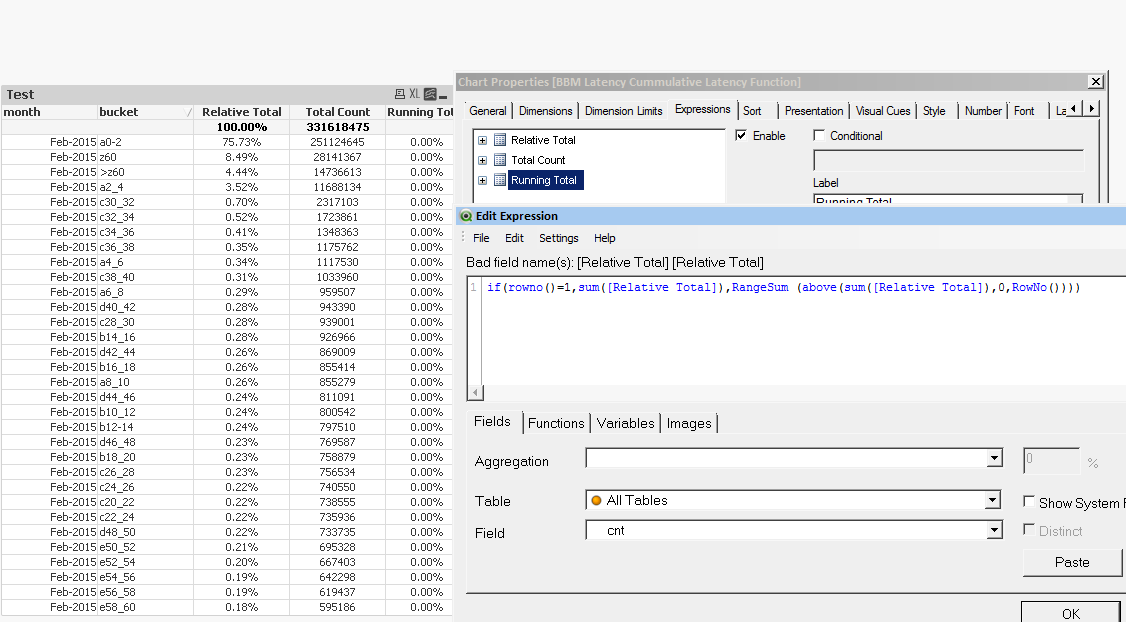
- Mark as New
- Bookmark
- Subscribe
- Mute
- Subscribe to RSS Feed
- Permalink
- Report Inappropriate Content
I'm at home using PE so I can not ask for qvw file unless you can wait till tomorrow when I at work.
But if you can post sample of your data I can look at this again
- Mark as New
- Bookmark
- Subscribe
- Mute
- Subscribe to RSS Feed
- Permalink
- Report Inappropriate Content
Here is a .csv of the raw data. In the table i'm rolling the data up to Month-Year
- Mark as New
- Bookmark
- Subscribe
- Mute
- Subscribe to RSS Feed
- Permalink
- Report Inappropriate Content
This works for me
if(RowNo(total) = 1,column(1)/sum(total cnt),
rangesum(column(1)/sum(total cnt),Above(total [Running Total]))
)
- Mark as New
- Bookmark
- Subscribe
- Mute
- Subscribe to RSS Feed
- Permalink
- Report Inappropriate Content
Thank you for the reply Ramon. Unfortunately using your solution is not accumulating the relative percentage.Is there any other options i need enabled?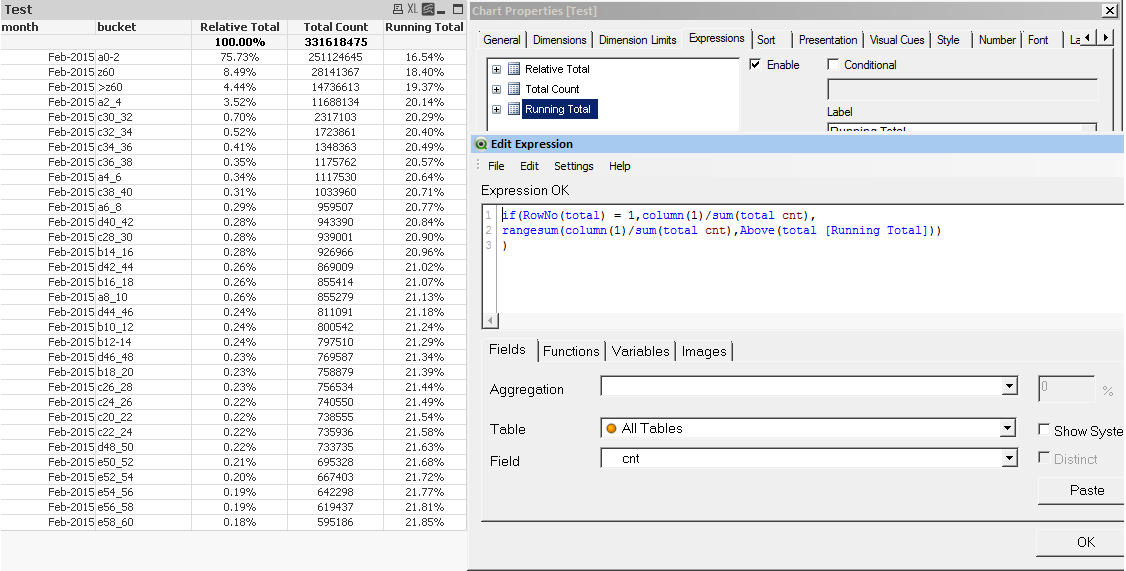
- Mark as New
- Bookmark
- Subscribe
- Mute
- Subscribe to RSS Feed
- Permalink
- Report Inappropriate Content
Running Total: Alt(Above( Column(3)),0)+Sum(cnt)
Running Total %: Column(3)/ Sum(TOTAL cnt)*100