Unlock a world of possibilities! Login now and discover the exclusive benefits awaiting you.
- Qlik Community
- :
- All Forums
- :
- QlikView App Dev
- :
- Big challenge for QlikView experts.
- Subscribe to RSS Feed
- Mark Topic as New
- Mark Topic as Read
- Float this Topic for Current User
- Bookmark
- Subscribe
- Mute
- Printer Friendly Page
- Mark as New
- Bookmark
- Subscribe
- Mute
- Subscribe to RSS Feed
- Permalink
- Report Inappropriate Content
Big challenge for QlikView experts.
Hello Experts,
I've developed an application that for 10 users. The application access qvd files when we hit reload button. We dont have QlikVIew server so we have installed 10 QlikIVew desktop locally at the users computers.
Now what we want is to put QVD files on the virtual server so that we dont have to copy those qvd files locally at the users computer. This works fine without putting username and password to the virtual machine. But as soon as we protect the virtual machine with a username and password as the data qvd files are containing is very sensitive, the application wont load!
I've attached a picture showing what we are trying to achieve.
Can any one please help me how to access the QVD file from the virtual server when the virtual server is password protected?
Many thanks
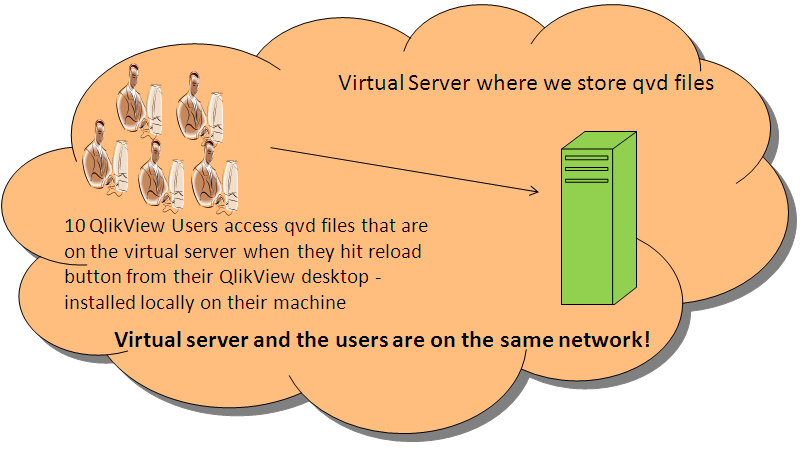
- Tags:
- qlikview_scripting
- « Previous Replies
-
- 1
- 2
- Next Replies »
- Mark as New
- Bookmark
- Subscribe
- Mute
- Subscribe to RSS Feed
- Permalink
- Report Inappropriate Content
Hi,
The solution could be just to give the users Read Only right to the folder where the .qvd are stored...
/@Ungvall
- Mark as New
- Bookmark
- Subscribe
- Mute
- Subscribe to RSS Feed
- Permalink
- Report Inappropriate Content
Hi Torbjörn,
Thanks for your reply.
I'm afraid that wouldn't solve the problem. We need to secure the server with a user ID and Password so that no body would have access to the server. but at the same time we need to reload our application using the qvds that are residing in a password protected server!
Any other idea?
Regards,
Waqas
- Mark as New
- Bookmark
- Subscribe
- Mute
- Subscribe to RSS Feed
- Permalink
- Report Inappropriate Content
Ok,
I guess it would be possible to make a.cmd file that connects to the .qvd folder and than another .cmd file that disconnects after reload...
/@Ungvall
- Mark as New
- Bookmark
- Subscribe
- Mute
- Subscribe to RSS Feed
- Permalink
- Report Inappropriate Content
Why not schedule a windows task to reload a single qlikview from the command line then have the users pick up the qvw from there but...
If the QVW is stored locally on the users' machine how do you ensure the security of those workstations. If they are laptops I think you'd be in a bigger bind if security is that important. In the QVW the data is translated and structured for use while a QVD would require some knowledge to use, so it is unlikely that you will have somebody looking at a QVD simply out of curiosity
Bottom line, if security is so important your should just buy the server, SBE is very affordable and probably would cost you less in the long run, savings in Risk and Effort would be very valulabe.
- Mark as New
- Bookmark
- Subscribe
- Mute
- Subscribe to RSS Feed
- Permalink
- Report Inappropriate Content
Hi Torbjörn,
Umm I didn't quite get it. Could you please explain it? Not sure how this can be done![]()
Thanks
- Mark as New
- Bookmark
- Subscribe
- Mute
- Subscribe to RSS Feed
- Permalink
- Report Inappropriate Content
Hi chriscammers,
All the users have laptops and they are encrypted! so the user's systems are secured.
I agree what you are saying but they dont want to buy SBE. Not sure why. I wish with QlikView we could make password protected QVD files.
Like when we have to connect to a database we have to provide userID and Pass, I wish there was a way to do the same with QVD files! ![]()
Cant we do something with Macros or some sort of scripting here?
- Mark as New
- Bookmark
- Subscribe
- Mute
- Subscribe to RSS Feed
- Permalink
- Report Inappropriate Content
anyone? ![]()
- Mark as New
- Bookmark
- Subscribe
- Mute
- Subscribe to RSS Feed
- Permalink
- Report Inappropriate Content
Hi,
Why not running a script on your server that will copy (for example every night) the qvds from the server to the user's computer.
I know, almost the same thing that as already been said.
Kevin
- Mark as New
- Bookmark
- Subscribe
- Mute
- Subscribe to RSS Feed
- Permalink
- Report Inappropriate Content
I would suggest setting up an odbc connection on each laptop and then connect to it in your load scripts. It will pass an encrypted username/password along that the users won't be prompted for when they hit reload (it is stored in the load script as an encrypted string so it is not easily identified).
Then rather than pre-generate the qvd files for the users, connect them to the database and pull the data directly to their laptops. This can further restrict their access to the data based on their security levels in the database.
Downside is it will increase each individual users load times. As mentioned previously, SBE is well worth the investment if you can talk the powers that be into it.
- « Previous Replies
-
- 1
- 2
- Next Replies »