Unlock a world of possibilities! Login now and discover the exclusive benefits awaiting you.
- Qlik Community
- :
- All Forums
- :
- QlikView App Dev
- :
- Re: Binary load Qlik Sense error
- Subscribe to RSS Feed
- Mark Topic as New
- Mark Topic as Read
- Float this Topic for Current User
- Bookmark
- Subscribe
- Mute
- Printer Friendly Page
- Mark as New
- Bookmark
- Subscribe
- Mute
- Subscribe to RSS Feed
- Permalink
- Report Inappropriate Content
Binary load Qlik Sense error
Hi community,
I'm using Sense 3.0 and trying to do a binary load from another Sense 3.0 app. The app contains Section Access which I'm adding after the Binary load statement. I get it to work when doing a
Binary folderpath/folder/<app id>;
< Load Section access script >
exit script;
The thing is that I want to load one of the tables in the data model and add a where-clause i.e.
Binary folderpath/folder/<app id>;
< Load Section access script >
Fact_AppSpecific:
noConcatenate
Load *
Resident Fact
Where Type = 'Transactions';
Drop table Fact;
Exit script;
When reloading the script above I get this error:
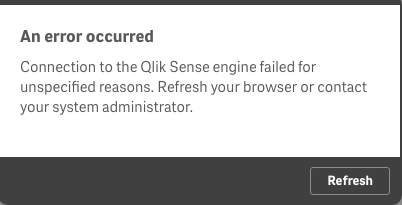
It seems to be connected to when I'm loading the fact table resident and then dropping it, when the error occur.
Anyone had a similar problem? Any suggestions on solutions?
Accepted Solutions
- Mark as New
- Bookmark
- Subscribe
- Mute
- Subscribe to RSS Feed
- Permalink
- Report Inappropriate Content
No on Qlik version 3.1 and higher it is possible to do. The bug was fixed in version 3.1 as far as I can see.
Binary folderpath/folder/<app id>;
< Load Section access script >
Fact_AppSpecific:
noConcatenate
Load *
Resident Fact
Where Type = 'Transactions';
Drop table Fact;
Exit script;
- Mark as New
- Bookmark
- Subscribe
- Mute
- Subscribe to RSS Feed
- Permalink
- Report Inappropriate Content
Hi,
I got same error, Did you get some information about your issue?
Thanks
- Mark as New
- Bookmark
- Subscribe
- Mute
- Subscribe to RSS Feed
- Permalink
- Report Inappropriate Content
Hi,
The feedback I got was to upgrade from version 3.0 to 3.1 or higher. Currently on Sense 3.2 and it works good.
It worked for us, now I can do the Resident Load I need.
The work-around was to store the needed tables in .QVD's and read them and completely drop the Fact table after the BINARY LOAD.
Hope that help @xiazhu
- Mark as New
- Bookmark
- Subscribe
- Mute
- Subscribe to RSS Feed
- Permalink
- Report Inappropriate Content
Hi Axel,
Thanks your anwsers.
So this is a bug qlik sense, and il has been fixed in the recent version of Qlik sense
Xia
- Mark as New
- Bookmark
- Subscribe
- Mute
- Subscribe to RSS Feed
- Permalink
- Report Inappropriate Content
So it seem. I didn't get much details when I asked except that they said an upgrade should help - and it did.
- Mark as New
- Bookmark
- Subscribe
- Mute
- Subscribe to RSS Feed
- Permalink
- Report Inappropriate Content
OK, thanks for your reply. I try to get more information from support qlik about that.
But after ungrading my version Qlik sense from 3.0 to 3.2 if I need always to do store table to qvd and then reload them?
- Mark as New
- Bookmark
- Subscribe
- Mute
- Subscribe to RSS Feed
- Permalink
- Report Inappropriate Content
No on Qlik version 3.1 and higher it is possible to do. The bug was fixed in version 3.1 as far as I can see.
Binary folderpath/folder/<app id>;
< Load Section access script >
Fact_AppSpecific:
noConcatenate
Load *
Resident Fact
Where Type = 'Transactions';
Drop table Fact;
Exit script;