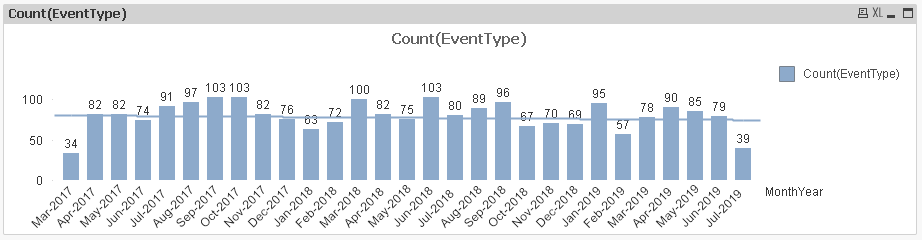Unlock a world of possibilities! Login now and discover the exclusive benefits awaiting you.
- Qlik Community
- :
- All Forums
- :
- QlikView App Dev
- :
- Calculate and display daily average total in a dat...
- Subscribe to RSS Feed
- Mark Topic as New
- Mark Topic as Read
- Float this Topic for Current User
- Bookmark
- Subscribe
- Mute
- Printer Friendly Page
- Mark as New
- Bookmark
- Subscribe
- Mute
- Subscribe to RSS Feed
- Permalink
- Report Inappropriate Content
Calculate and display daily average total in a date range on a combo chart
Hello,
I have a combo chart showing monthly totals of an event with 'MonthYear' coming from a master calendar. I'm trying to add a second line (the existing line is just a linear trend line), which shows the daily average of the events/month and is dynamic enough to adjust as the date dimensions change i.e selected year/qtr/month/week etc.. The chart is below.
Any assistance is greatly appreciated!
- Tags:
- qlikview_scripting
- Mark as New
- Bookmark
- Subscribe
- Mute
- Subscribe to RSS Feed
- Permalink
- Report Inappropriate Content
Hey Roger, try searching on the Design Blog area, here is the link:
https://community.qlik.com/t5/Qlik-Design-Blog/bg-p/qlik-design-blog
Not sure if there is anything direct there, but may be something that will give you some ideas.
Including the Help for Reference Lines too just in case, that might help a tad too:
If you really need help with the expression for the line, be sure to confirm that, and you may want to attach a small sample app folks can look at to help with that in that case.
Regards,
Brett
I now work a compressed schedule, Tuesday, Wednesday and Thursday, so those will be the days I will reply to any follow-up posts.