Unlock a world of possibilities! Login now and discover the exclusive benefits awaiting you.
- Qlik Community
- :
- All Forums
- :
- QlikView App Dev
- :
- Re: Calculation in straight table
- Subscribe to RSS Feed
- Mark Topic as New
- Mark Topic as Read
- Float this Topic for Current User
- Bookmark
- Subscribe
- Mute
- Printer Friendly Page
- Mark as New
- Bookmark
- Subscribe
- Mute
- Subscribe to RSS Feed
- Permalink
- Report Inappropriate Content
Calculation in straight table
Dear Community,
As shown in the sample document, how can show a new column where its available= 1 and sum of that particular type?
so I would like to see sum of typeA, 3+4+3 = 10, sum of typeB = 4 and so on...
Thanks and best regards,
Chanel
- « Previous Replies
-
- 1
- 2
- Next Replies »
Accepted Solutions
- Mark as New
- Bookmark
- Subscribe
- Mute
- Subscribe to RSS Feed
- Permalink
- Report Inappropriate Content
Hi chanel,
I am not sure why you need such output where you can easily get with partial sum features.
anyways PFA I have done in all 3 forms may be helpful for you.
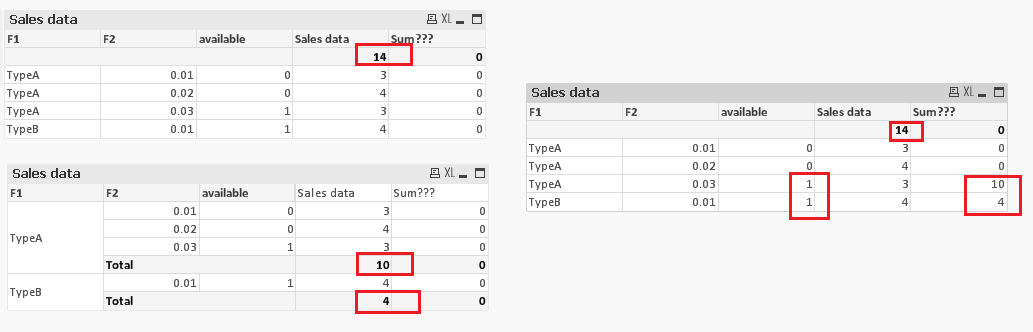
- Mark as New
- Bookmark
- Subscribe
- Mute
- Subscribe to RSS Feed
- Permalink
- Report Inappropriate Content
Here it is
- Mark as New
- Bookmark
- Subscribe
- Mute
- Subscribe to RSS Feed
- Permalink
- Report Inappropriate Content
Try this:
Sum({$<available={1}>}F2*F3)
- Mark as New
- Bookmark
- Subscribe
- Mute
- Subscribe to RSS Feed
- Permalink
- Report Inappropriate Content
You can use the following for calculating sum:
=Sum({$<available = {1}, F1 = {'Type A'}>} F2*F3)
Hope this helps!
- Mark as New
- Bookmark
- Subscribe
- Mute
- Subscribe to RSS Feed
- Permalink
- Report Inappropriate Content
Please take a look at the attachment. I've few questions. Do you just want to show the TypeA in the chart?
Do you just want to show the row where available =1, what about available =0 do you want that ignored in the row in the st Table?
- Mark as New
- Bookmark
- Subscribe
- Mute
- Subscribe to RSS Feed
- Permalink
- Report Inappropriate Content
Thanks for the suggestion, but I want to get sum of TypeA which is 3+4+3 = 10, as well as sum of TypeB = 4 in the new column.
- Mark as New
- Bookmark
- Subscribe
- Mute
- Subscribe to RSS Feed
- Permalink
- Report Inappropriate Content
Thanks for the suggestion, is closer to solution now, but I want to get sum of TypeA which is 3+4+3 = 10. Is it possible to make it?
- Mark as New
- Bookmark
- Subscribe
- Mute
- Subscribe to RSS Feed
- Permalink
- Report Inappropriate Content
Thanks for helping but sorry, the formula is not working with the " F2*F3) “
- Mark as New
- Bookmark
- Subscribe
- Mute
- Subscribe to RSS Feed
- Permalink
- Report Inappropriate Content
Thanks for your questions and suggestion. I want to show the row where available = 1, and sum of the type in that row where available = 1.
so in the new column, i would like to see sum of TypeA which is 3+4+3 = 10 and TypeB = 4.
Thanks and best regards,
Chanel
- Mark as New
- Bookmark
- Subscribe
- Mute
- Subscribe to RSS Feed
- Permalink
- Report Inappropriate Content
Hi Chanel,
Does this do what you need it to do...
If(F1='TypeA',sum({<F1={'TypeA'}>}TOTAL F2*F3),sum({<F1={'TypeB'}>}TOTAL F2*F3))
Julian
- « Previous Replies
-
- 1
- 2
- Next Replies »