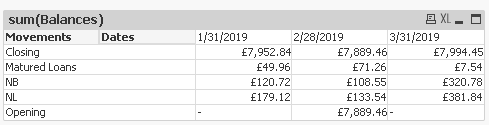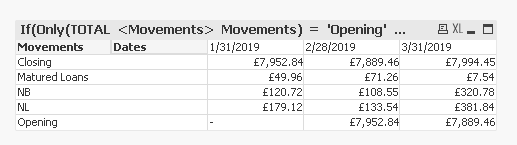Unlock a world of possibilities! Login now and discover the exclusive benefits awaiting you.
- Qlik Community
- :
- All Forums
- :
- QlikView App Dev
- :
- Re: Carrying over prior months data to current mon...
- Subscribe to RSS Feed
- Mark Topic as New
- Mark Topic as Read
- Float this Topic for Current User
- Bookmark
- Subscribe
- Mute
- Printer Friendly Page
- Mark as New
- Bookmark
- Subscribe
- Mute
- Subscribe to RSS Feed
- Permalink
- Report Inappropriate Content
Carrying over prior months data to current month in Set Analysis Pivot Table
All,
I have read some examples on cumulative and rolling balances on this, but I was wondering if it was possible to have a pivot table and within the pivot table have a row that displays prior months closing balance.
So in March 19; Opening Balance should be Feb 19's closing balance. I have attached a sample with data.
Help is much appreciated.
- Tags:
- qlikview_scripting
Accepted Solutions
- Mark as New
- Bookmark
- Subscribe
- Mute
- Subscribe to RSS Feed
- Permalink
- Report Inappropriate Content
Check out the attached
Expression used
If(Only(TOTAL <Movements> Movements) = 'Opening' and Len(Trim(Only(TOTAL <Dates> Dates))) > 0, Before(Sum(TOTAL <Dates> {<Movements = {'Closing'}>}Balances)), Sum(Balances))
- Mark as New
- Bookmark
- Subscribe
- Mute
- Subscribe to RSS Feed
- Permalink
- Report Inappropriate Content
If we do this for March, why don't we get the Jan's closing balance of 7,952.84 as Feb's opening balance? Why do we have a different number for Feb's opening of 7,889.46... which also equals Feb's closing?
- Mark as New
- Bookmark
- Subscribe
- Mute
- Subscribe to RSS Feed
- Permalink
- Report Inappropriate Content
That is the problem. That was my trial. I would like to get the prior months closing as current months opening for all dates, unless it is the first date.
- Mark as New
- Bookmark
- Subscribe
- Mute
- Subscribe to RSS Feed
- Permalink
- Report Inappropriate Content
But the opening for Feb is hard coded in the script... I am a little confused.
- Mark as New
- Bookmark
- Subscribe
- Mute
- Subscribe to RSS Feed
- Permalink
- Report Inappropriate Content
Ah, yes sorry. I was just trying to illustrate what I wanted. I have attached updated test file with no open date. Basically, I would like to have a new row that displays the closing date from the prior period.
Thanks for your patience.
- Mark as New
- Bookmark
- Subscribe
- Mute
- Subscribe to RSS Feed
- Permalink
- Report Inappropriate Content
Check out the attached
Expression used
If(Only(TOTAL <Movements> Movements) = 'Opening' and Len(Trim(Only(TOTAL <Dates> Dates))) > 0, Before(Sum(TOTAL <Dates> {<Movements = {'Closing'}>}Balances)), Sum(Balances))
- Mark as New
- Bookmark
- Subscribe
- Mute
- Subscribe to RSS Feed
- Permalink
- Report Inappropriate Content