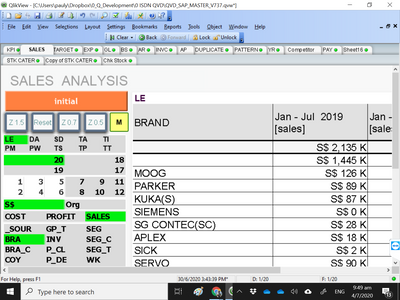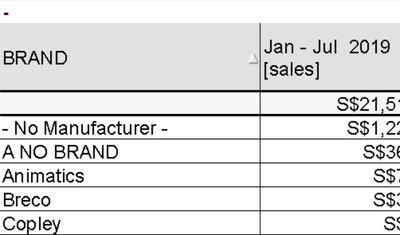Unlock a world of possibilities! Login now and discover the exclusive benefits awaiting you.
- Qlik Community
- :
- All Forums
- :
- QlikView App Dev
- :
- Re: Case 0003 How to make missing value at row dis...
- Subscribe to RSS Feed
- Mark Topic as New
- Mark Topic as Read
- Float this Topic for Current User
- Bookmark
- Subscribe
- Mute
- Printer Friendly Page
- Mark as New
- Bookmark
- Subscribe
- Mute
- Subscribe to RSS Feed
- Permalink
- Report Inappropriate Content
Case 0003 How to make missing value at row display as "NO BRAND" ?
Hi All
I have below load script work fine.
[Manufacturer (Brand)] AS BRAND,
it return the table below , may i know how to make the first row missing value amount 1445 amount , Display as no brand ? instead of now display Blank . By modify the above load script ?
I have try below , it does not work :-
if([Manufacturer (Brand)]=null , 'NO BRAND',[Manufacturer (Brand)] AS BRAND,
- Tags:
- qlikview_scripting
Accepted Solutions
- Mark as New
- Bookmark
- Subscribe
- Mute
- Subscribe to RSS Feed
- Permalink
- Report Inappropriate Content
Can you remove this ?
If(IsNull([Manufacturer (Brand)])
Or [Manufacturer (Brand)]=''
Or Len(Trim([Manufacturer (Brand)]))=0
, 'A NO BRAND',[Manufacturer (Brand)]) AS BRAND_,Your code was -
If(IsNull([Manufacturer (Brand)])
Or [Manufacturer (Brand)]=''
Or Len(Trim([Manufacturer (Brand)]))=0
, 'A NO BRAND'),[Manufacturer (Brand)] AS BRAND_,
- Mark as New
- Bookmark
- Subscribe
- Mute
- Subscribe to RSS Feed
- Permalink
- Report Inappropriate Content
Seems like the measure you are using and Brand dimension are in different table, hence logic you are applying is not working in the script. It would have worked or should work if chart's dimension and measure are in same table.
Hence, Instead of script you need to write the below logic in calculated dimension of chart.
=if(Len(Trim([Manufacturer (Brand)]))=0
, 'NO BRAND'),[Manufacturer (Brand)])
- Mark as New
- Bookmark
- Subscribe
- Mute
- Subscribe to RSS Feed
- Permalink
- Report Inappropriate Content
Try this.
If(IsNull([Manufacturer (Brand)]) Or [Manufacturer (Brand)]='' Or Len(Trim([Manufacturer (Brand)]))=0, 'NO BRAND',[Manufacturer (Brand)] AS BRAND
- Mark as New
- Bookmark
- Subscribe
- Mute
- Subscribe to RSS Feed
- Permalink
- Report Inappropriate Content
Hi Sir
Thank you for your reply. When i load your load script :-
If(IsNull([Manufacturer (Brand)]) Or [Manufacturer (Brand)]='' Or Len(Trim([Manufacturer (Brand)]))=0, 'NO BRAND',[Manufacturer (Brand)] AS BRAND
I get error msg :-
Error in expression:
')' expected
I try to modify your script to below :-
If(IsNull([Manufacturer (Brand)])
Or [Manufacturer (Brand)]=''
Or Len(Trim([Manufacturer (Brand)]))=0
, 'A NO BRAND'),[Manufacturer (Brand)] AS BRAND_,
it does not appear any error , but it does not replace those blank value to A No Brand.
Hope you can advise me.
Paul
- Mark as New
- Bookmark
- Subscribe
- Mute
- Subscribe to RSS Feed
- Permalink
- Report Inappropriate Content
Can you remove this ?
If(IsNull([Manufacturer (Brand)])
Or [Manufacturer (Brand)]=''
Or Len(Trim([Manufacturer (Brand)]))=0
, 'A NO BRAND',[Manufacturer (Brand)]) AS BRAND_,Your code was -
If(IsNull([Manufacturer (Brand)])
Or [Manufacturer (Brand)]=''
Or Len(Trim([Manufacturer (Brand)]))=0
, 'A NO BRAND'),[Manufacturer (Brand)] AS BRAND_,
- Mark as New
- Bookmark
- Subscribe
- Mute
- Subscribe to RSS Feed
- Permalink
- Report Inappropriate Content
Seems like the measure you are using and Brand dimension are in different table, hence logic you are applying is not working in the script. It would have worked or should work if chart's dimension and measure are in same table.
Hence, Instead of script you need to write the below logic in calculated dimension of chart.
=if(Len(Trim([Manufacturer (Brand)]))=0
, 'NO BRAND'),[Manufacturer (Brand)])
- Mark as New
- Bookmark
- Subscribe
- Mute
- Subscribe to RSS Feed
- Permalink
- Report Inappropriate Content
Hi Sir
Thank you very much your load script work fine now. Now i like to add below vaule label - No Manufacturer - as A NO Brand. I have try i cannot get it correct. Pls advise me.
- No Manufacturer - |
- Mark as New
- Bookmark
- Subscribe
- Mute
- Subscribe to RSS Feed
- Permalink
- Report Inappropriate Content
Hi Kush
Thank you very much for your sharing.
Paul Yeo