Unlock a world of possibilities! Login now and discover the exclusive benefits awaiting you.
- Qlik Community
- :
- All Forums
- :
- QlikView App Dev
- :
- Re: Color setting based on OSUser
- Subscribe to RSS Feed
- Mark Topic as New
- Mark Topic as Read
- Float this Topic for Current User
- Bookmark
- Subscribe
- Mute
- Printer Friendly Page
- Mark as New
- Bookmark
- Subscribe
- Mute
- Subscribe to RSS Feed
- Permalink
- Report Inappropriate Content
Color setting based on OSUser
Hi All,
I'm trying to set the color of bars in a graph when a user logs in to show ones that relate to them, but with no selections made.
I've got a version of this function working, but it requires a user to make a selection before this happens. What I'd like is to have this happen on login without any macros (as the client version needs to be Ajax).
Any thoughts?
Thanks
Gavin
- Tags:
- qlikview_scripting
- Mark as New
- Bookmark
- Subscribe
- Mute
- Subscribe to RSS Feed
- Permalink
- Report Inappropriate Content
Maybe some OnOpen trigger?
- Mark as New
- Bookmark
- Subscribe
- Mute
- Subscribe to RSS Feed
- Permalink
- Report Inappropriate Content
Hi,
try modifying the background color property in your expression with:
=pick(WildMatch(OSUser(), 'Domain\User1', 'Domain\User2', 'Domain\User3'), Green(), Red(), Yellow())
You just have to replace the users and the colors you wish to use,
see the attached example,
regards
- Mark as New
- Bookmark
- Subscribe
- Mute
- Subscribe to RSS Feed
- Permalink
- Report Inappropriate Content
Thanks, I think that the trigger may work, but not sure what to use for it.
Jaime, the example you posted is helpful, but what I want to do is color just one of the bars (say Green) and the rest stay blue.
So if there was a bar chart that showed division and I had 5 divisions, I only want the division I belong to be color changed, the rest stay as they were.
thanks
Gavin
- Mark as New
- Bookmark
- Subscribe
- Mute
- Subscribe to RSS Feed
- Permalink
- Report Inappropriate Content
Hi,
then you have to add the condition for changing just one bars, besides the condition for the color depending on OSUser():
if(CONDITION_IS_TRUE,
pick(WildMatch(OSUser(), 'Domain\User1', 'Domain\User2', 'Domain\User3'), Green(), Red(), Yellow())
)
this way, the bar will change color only if the condition is fulfilled,
regards
- Mark as New
- Bookmark
- Subscribe
- Mute
- Subscribe to RSS Feed
- Permalink
- Report Inappropriate Content
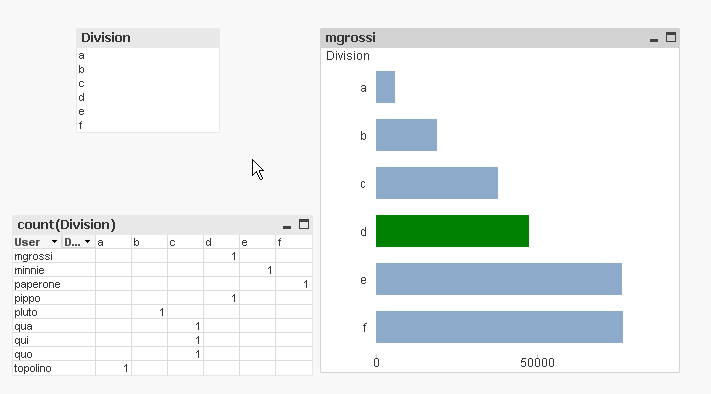
- Mark as New
- Bookmark
- Subscribe
- Mute
- Subscribe to RSS Feed
- Permalink
- Report Inappropriate Content
Hi massimo
Can you post up the qvw?
Many thanks
Gavin
- Mark as New
- Bookmark
- Subscribe
- Mute
- Subscribe to RSS Feed
- Permalink
- Report Inappropriate Content
is already attached to my prev post
- Mark as New
- Bookmark
- Subscribe
- Mute
- Subscribe to RSS Feed
- Permalink
- Report Inappropriate Content
Hi Massimo,
Yes it was (my mistake) I was looking through a mobile device that didn’t pick-up the attachment.
Many thanks
Gavin